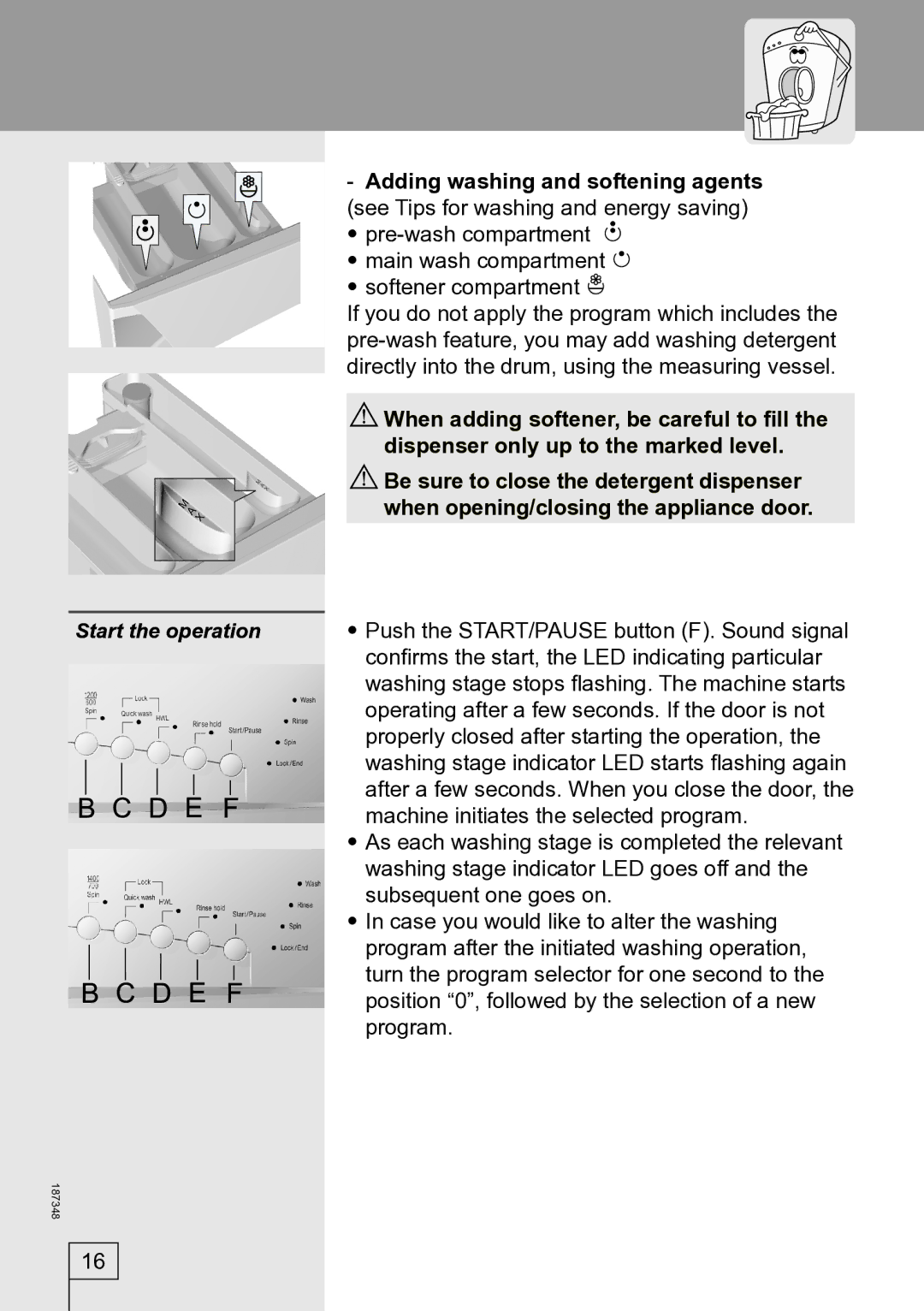Start the operation
187348
-Adding washing and softening agents
(see Tips for washing and energy saving)
• ![]()
• main wash compartment ![]()
• softener compartment ![]()
If you do not apply the program which includes the
![]() When adding softener, be careful to fill the dispenser only up to the marked level.
When adding softener, be careful to fill the dispenser only up to the marked level.
![]() Be sure to close the detergent dispenser when opening/closing the appliance door.
Be sure to close the detergent dispenser when opening/closing the appliance door.
•Push the START/PAUSE button (F). Sound signal confirms the start, the LED indicating particular washing stage stops flashing. The machine starts operating after a few seconds. If the door is not properly closed after starting the operation, the washing stage indicator LED starts flashing again after a few seconds. When you close the door, the machine initiates the selected program.
•As each washing stage is completed the relevant washing stage indicator LED goes off and the subsequent one goes on.
•In case you would like to alter the washing program after the initiated washing operation, turn the program selector for one second to the position “0”, followed by the selection of a new program.
16