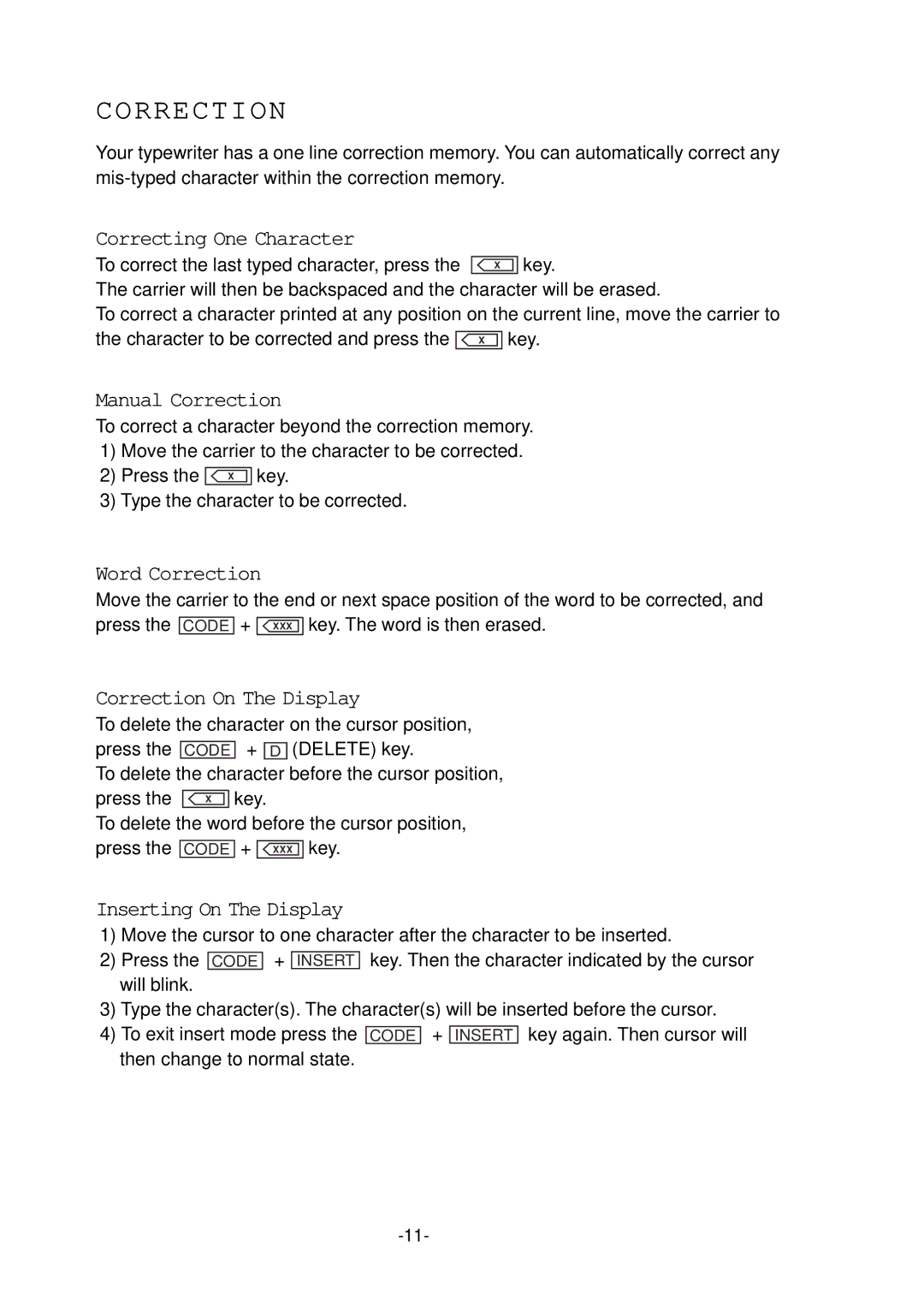CORRECTION
Your typewriter has a one line correction memory. You can automatically correct any
Correcting One Character
To correct the last typed character, press the X key.
The carrier will then be backspaced and the character will be erased.
To correct a character printed at any position on the current line, move the carrier to the character to be corrected and press the X key.
Manual Correction
To correct a character beyond the correction memory. 1) Move the carrier to the character to be corrected.
2) Press the X key.
3) Type the character to be corrected.
Word Correction
Move the carrier to the end or next space position of the word to be corrected, and
press the CODE + XXX key. The word is then erased.
Correction On The Display
To delete the character on the cursor position,
press the CODE + D (DELETE) key.
To delete the character before the cursor position, press the X key.
To delete the word before the cursor position, press the CODE + XXX key.
Inserting On The Display
1) Move the cursor to one character after the character to be inserted.
2) Press the CODE + INSERT key. Then the character indicated by the cursor will blink.
3) Type the character(s). The character(s) will be inserted before the cursor.
4) To exit insert mode press the CODE + INSERT key again. Then cursor will then change to normal state.