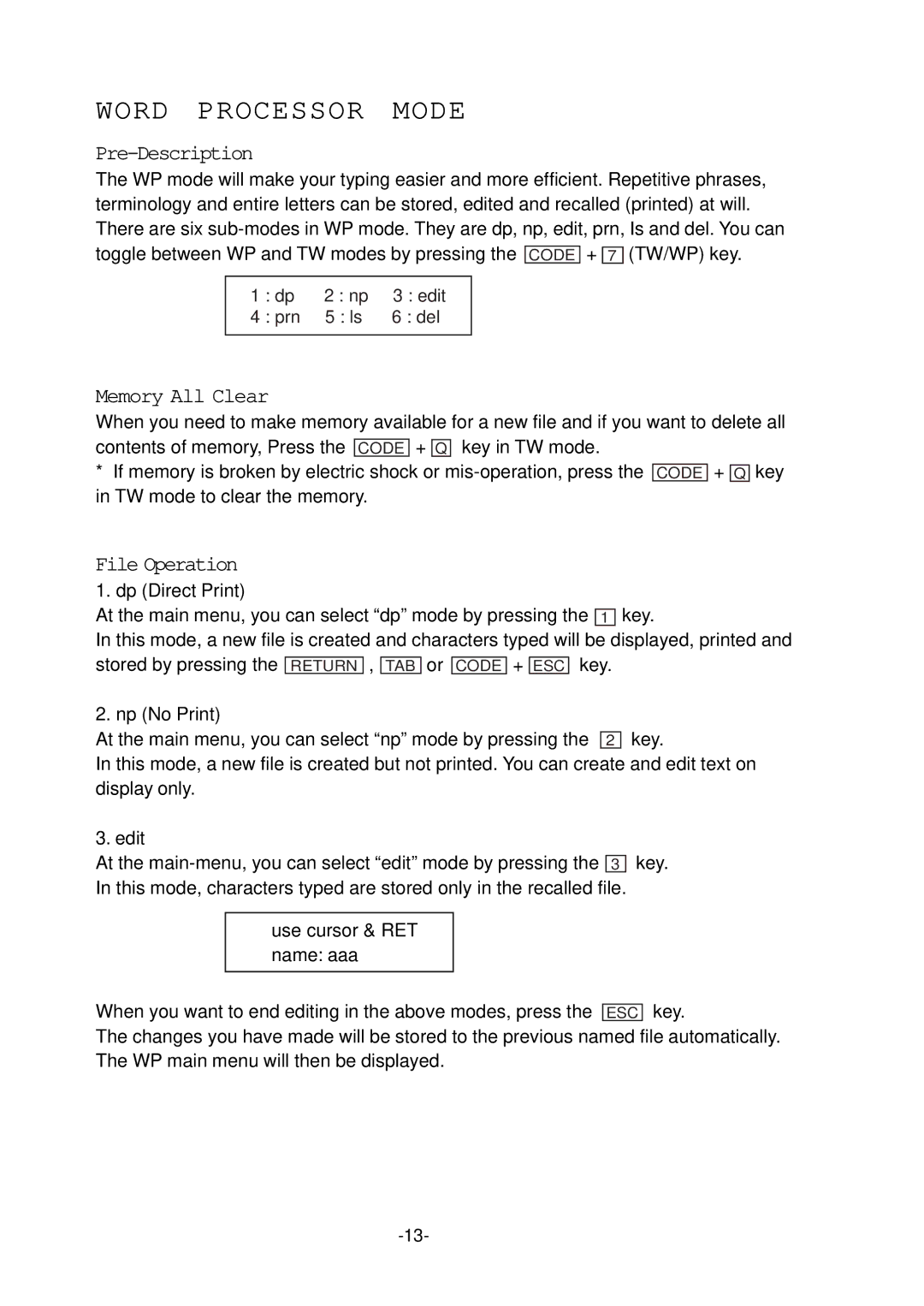WORD PROCESSOR MODE
Pre-Description
The WP mode will make your typing easier and more efficient. Repetitive phrases, terminology and entire letters can be stored, edited and recalled (printed) at will. There are six
1 | : dp | 2 : np | 3 : edit |
4 | : prn | 5 : ls | 6 : del |
|
|
|
|
Memory All Clear
When you need to make memory available for a new file and if you want to delete all contents of memory, Press the CODE + Q key in TW mode.
*If memory is broken by electric shock or
CODE
+
Q
key
File Operation
1. dp (Direct Print)
At the main menu, you can select “dp” mode by pressing the 1 key.
In this mode, a new file is created and characters typed will be displayed, printed and stored by pressing the RETURN , TAB or CODE + ESC key.
2. np (No Print)
At the main menu, you can select “np” mode by pressing the 2 key.
In this mode, a new file is created but not printed. You can create and edit text on display only.
3. edit |
|
| ||
At the | 3 key. | |||
In this mode, characters typed are stored only in the recalled file. | ||||
|
|
|
| |
| use cursor & RET |
|
|
|
| name: aaa |
|
|
|
|
|
|
|
|
When you want to end editing in the above modes, press the |
| key. | ||
ESC | ||||
The changes you have made will be stored to the previous named file automatically. The WP main menu will then be displayed.