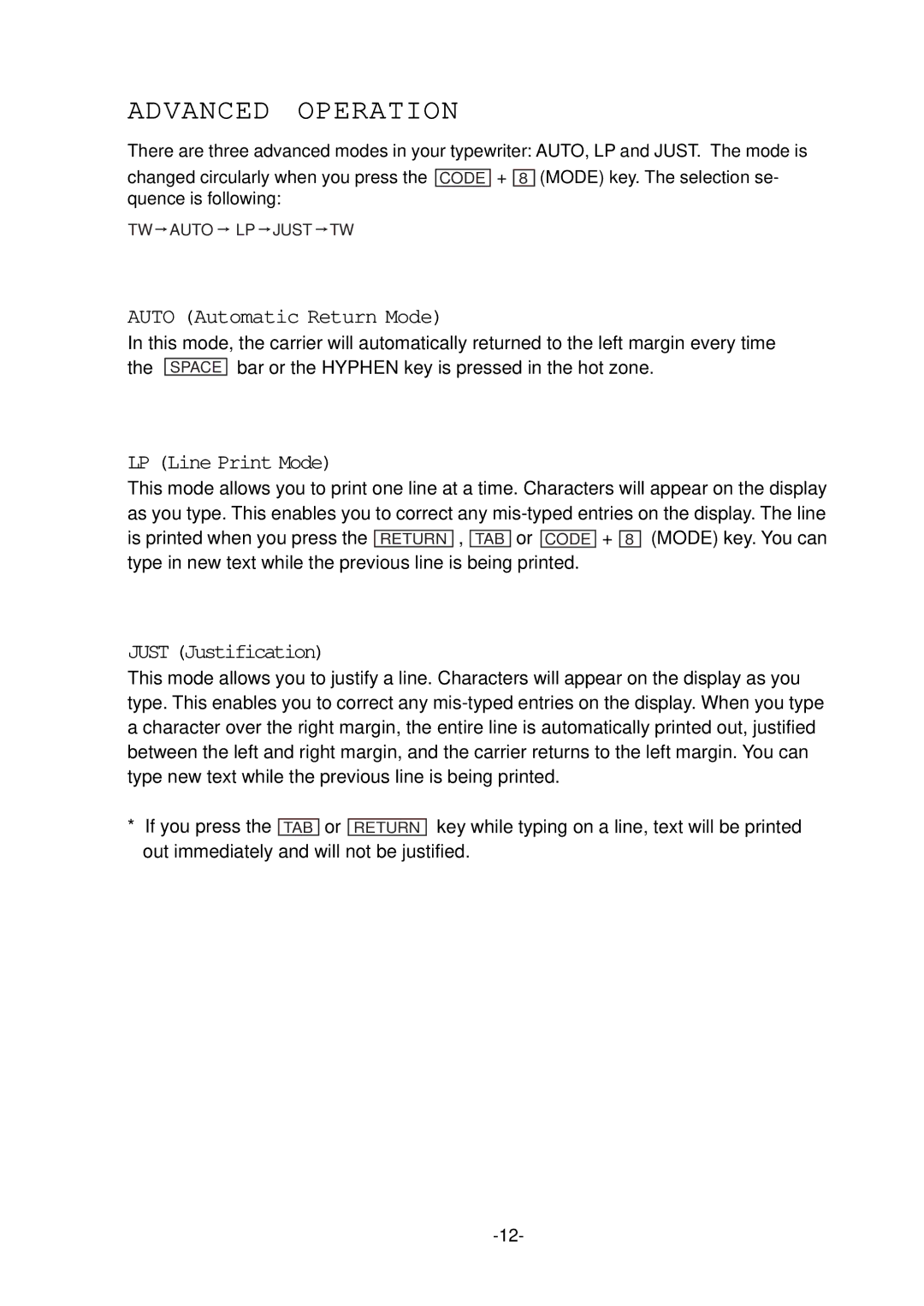ADVANCED OPERATION
There are three advanced modes in your typewriter: AUTO, LP and JUST. The mode is
changed circularly when you press the quence is following:
TW ![]() AUTO
AUTO ![]() LP
LP ![]() JUST
JUST ![]() TW
TW
CODE
+
8
(MODE) key. The selection se-
AUTO (Automatic Return Mode)
In this mode, the carrier will automatically returned to the left margin every time the SPACE bar or the HYPHEN key is pressed in the hot zone.
LP (Line Print Mode)
This mode allows you to print one line at a time. Characters will appear on the display as you type. This enables you to correct any
type in new text while the previous line is being printed.
JUST (Justification)
This mode allows you to justify a line. Characters will appear on the display as you type. This enables you to correct any
* If you press the TAB or RETURN key while typing on a line, text will be printed out immediately and will not be justified.