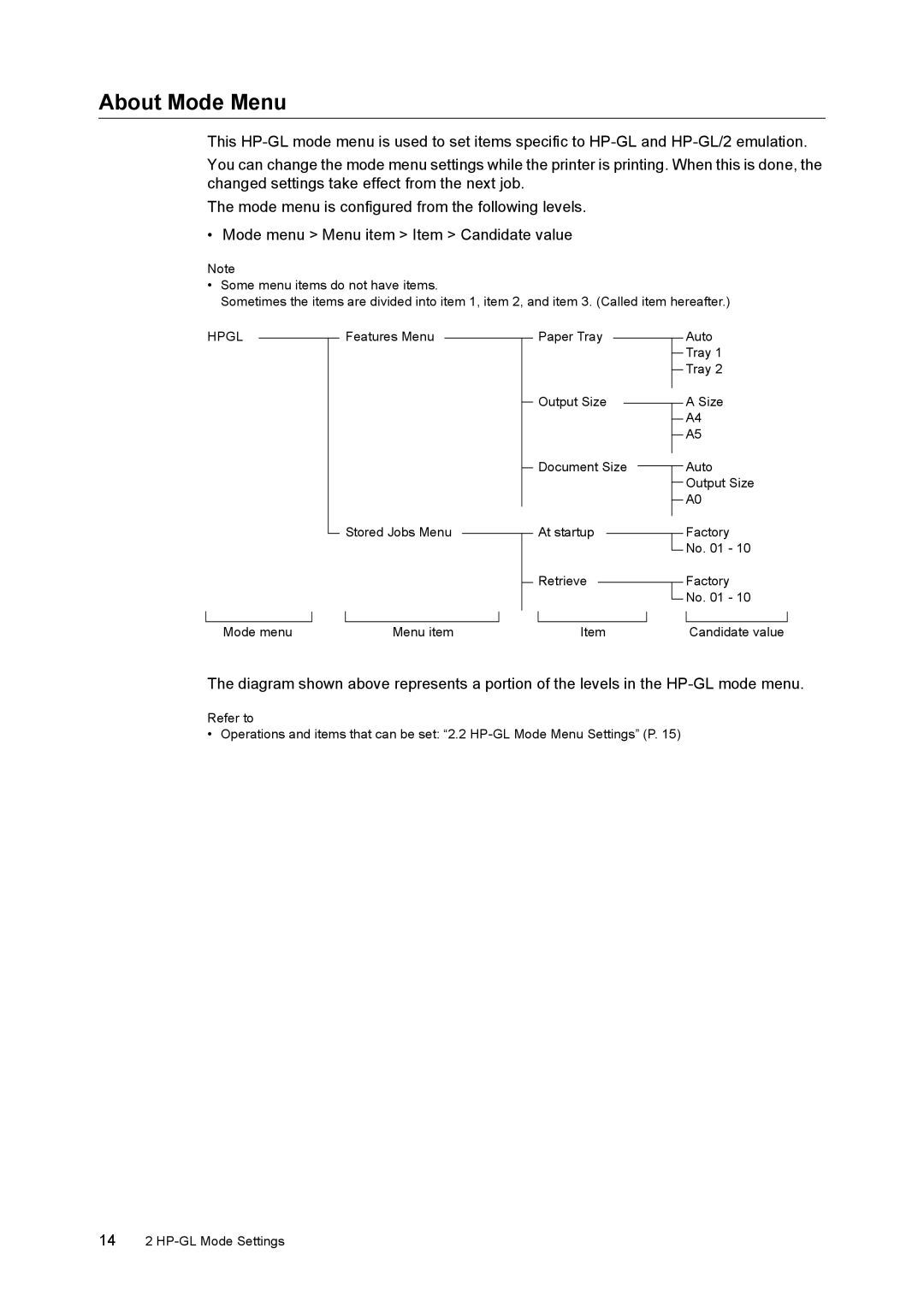About Mode Menu
This
You can change the mode menu settings while the printer is printing. When this is done, the changed settings take effect from the next job.
The mode menu is configured from the following levels.
• Mode menu > Menu item > Item > Candidate value
Note
•Some menu items do not have items.
Sometimes the items are divided into item 1, item 2, and item 3. (Called item hereafter.)
HPGL |
| Features Menu |
|
Stored Jobs Menu
Mode menu | Menu item |
Paper Tray
Output Size
Document Size
At startup
Retrieve
Item
Auto
Tray 1
Tray 2
ASize A4 A5
Auto
Output Size
A0
Factory
No. 01 - 10
Factory
No. 01 - 10
Candidate value
The diagram shown above represents a portion of the levels in the
Refer to
• Operations and items that can be set: “2.2
142