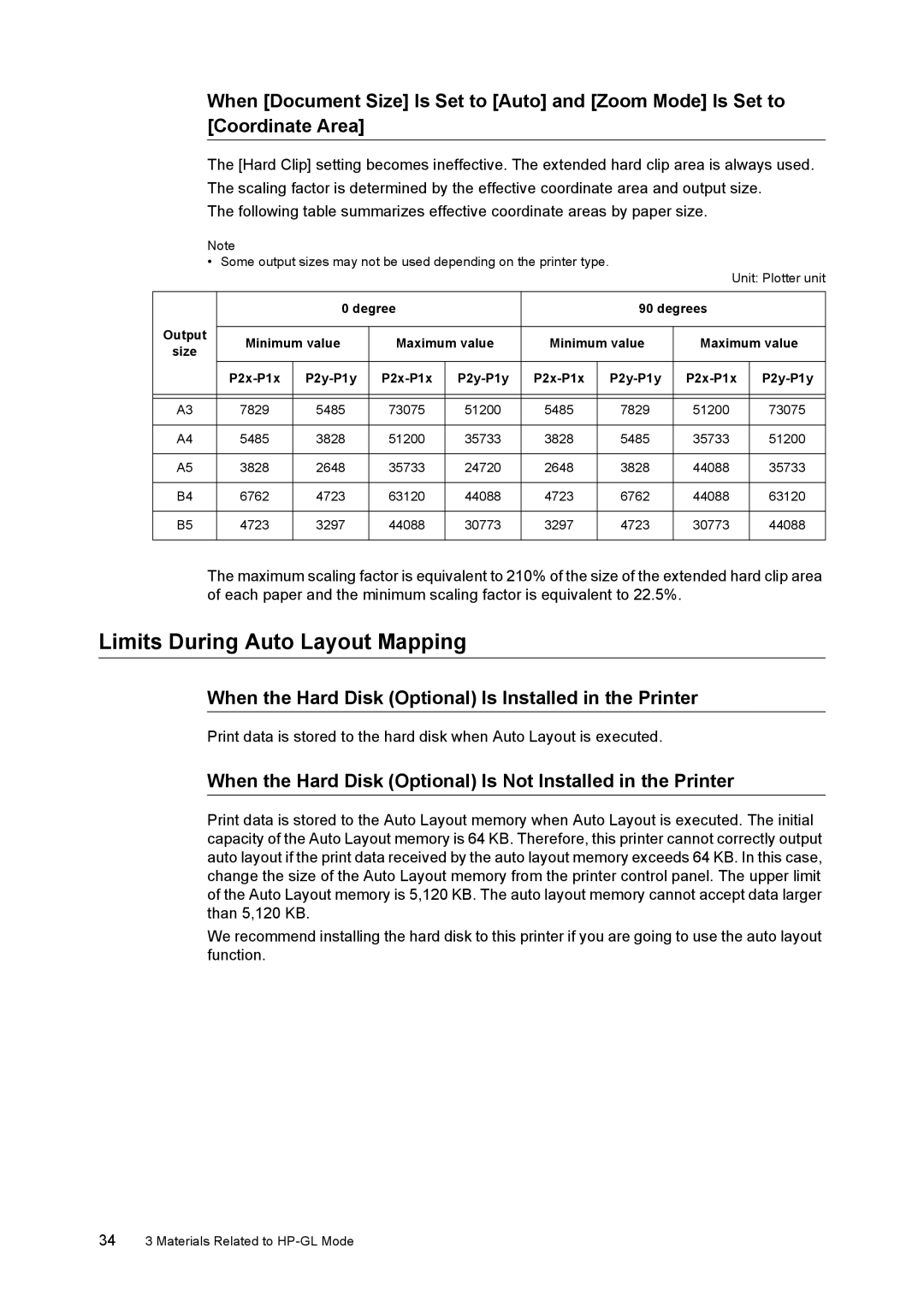When [Document Size] Is Set to [Auto] and [Zoom Mode] Is Set to [Coordinate Area]
The [Hard Clip] setting becomes ineffective. The extended hard clip area is always used. The scaling factor is determined by the effective coordinate area and output size.
The following table summarizes effective coordinate areas by paper size.
Note |
|
|
|
|
|
|
|
| ||
• | Some output sizes may not be used depending on the printer type. |
| Unit: Plotter unit | |||||||
|
|
|
|
|
|
|
| |||
|
|
|
|
|
|
|
|
|
| |
|
| 0 degree |
|
|
| 90 degrees |
| |||
Output |
|
|
|
|
|
|
|
|
| |
Minimum value | Maximum value | Minimum value | Maximum value | |||||||
size | ||||||||||
|
|
|
|
|
|
|
|
| ||
|
| |||||||||
|
|
|
|
|
|
|
|
|
| |
|
|
|
|
|
|
|
|
|
| |
A3 | 7829 | 5485 | 73075 | 51200 | 5485 |
| 7829 | 51200 | 73075 | |
|
|
|
|
|
|
|
|
|
| |
A4 | 5485 | 3828 | 51200 | 35733 | 3828 |
| 5485 | 35733 | 51200 | |
|
|
|
|
|
|
|
|
|
| |
A5 | 3828 | 2648 | 35733 | 24720 | 2648 |
| 3828 | 44088 | 35733 | |
|
|
|
|
|
|
|
|
|
| |
B4 | 6762 | 4723 | 63120 | 44088 | 4723 |
| 6762 | 44088 | 63120 | |
|
|
|
|
|
|
|
|
|
| |
B5 | 4723 | 3297 | 44088 | 30773 | 3297 |
| 4723 | 30773 | 44088 | |
|
|
|
|
|
|
|
|
|
| |
The maximum scaling factor is equivalent to 210% of the size of the extended hard clip area of each paper and the minimum scaling factor is equivalent to 22.5%.
Limits During Auto Layout Mapping
When the Hard Disk (Optional) Is Installed in the Printer
Print data is stored to the hard disk when Auto Layout is executed.
When the Hard Disk (Optional) Is Not Installed in the Printer
Print data is stored to the Auto Layout memory when Auto Layout is executed. The initial capacity of the Auto Layout memory is 64 KB. Therefore, this printer cannot correctly output auto layout if the print data received by the auto layout memory exceeds 64 KB. In this case, change the size of the Auto Layout memory from the printer control panel. The upper limit of the Auto Layout memory is 5,120 KB. The auto layout memory cannot accept data larger than 5,120 KB.
We recommend installing the hard disk to this printer if you are going to use the auto layout function.
343 Materials Related to