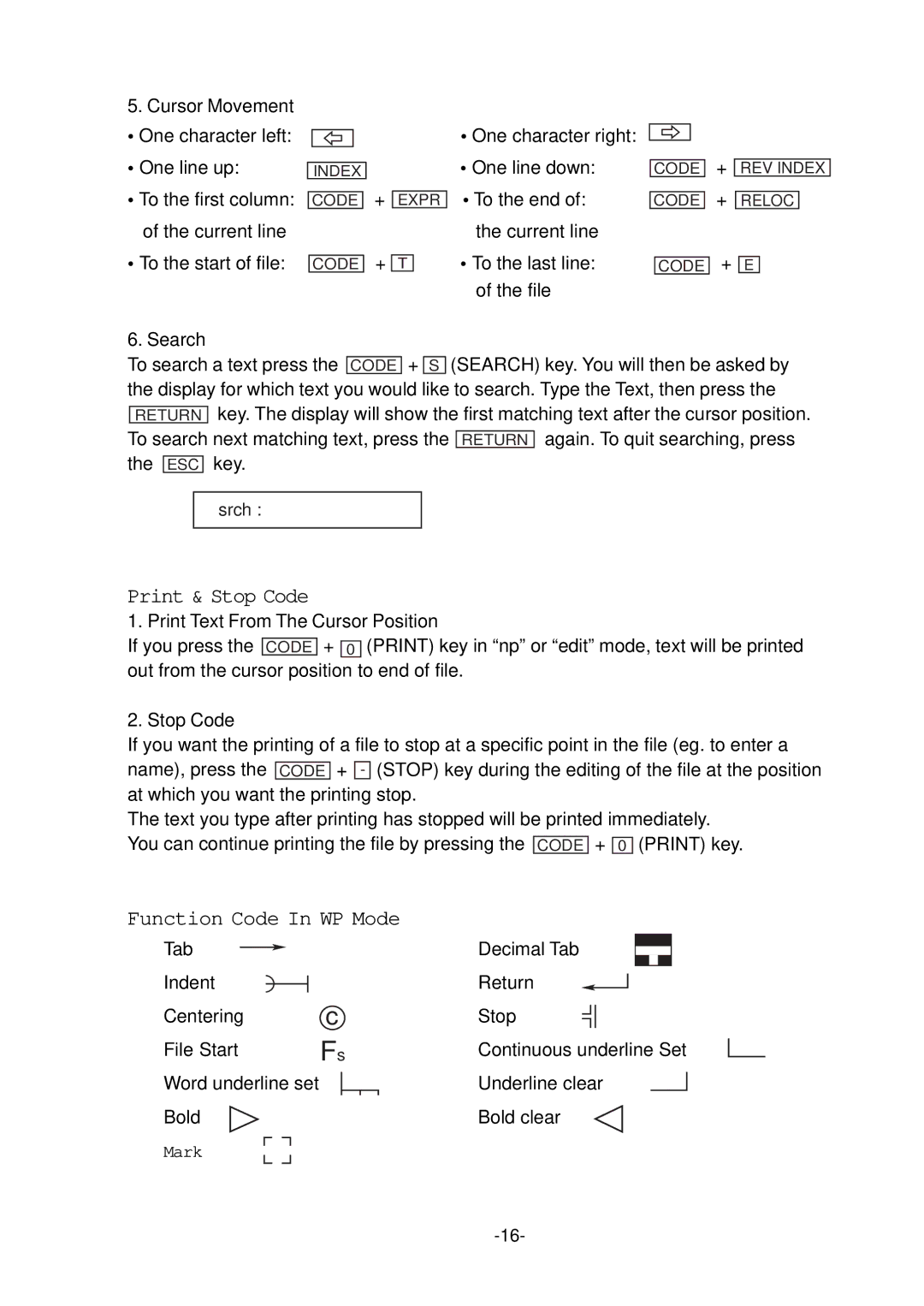5. Cursor Movement
•One character left:
•One line up:
•To the first column: of the current line
•To the start of file:
INDEX
CODE
CODE
+
+
EXPR
T
•One character right:
•One line down:
•To the end of: the current line
•To the last line: of the file
CODE
CODE
CODE
+
+
+
REV INDEX
RELOC
E
6. Search
To search a text press the CODE + S (SEARCH) key. You will then be asked by the display for which text you would like to search. Type the Text, then press the RETURN key. The display will show the first matching text after the cursor position. To search next matching text, press the RETURN again. To quit searching, press the ESC key.
srch :
Print & Stop Code
1. Print Text From The Cursor Position
If you press the CODE + 0 (PRINT) key in “np” or “edit” mode, text will be printed
out from the cursor position to end of file.
2. Stop Code
If you want the printing of a file to stop at a specific point in the file (eg. to enter a name), press the CODE + - (STOP) key during the editing of the file at the position at which you want the printing stop.
The text you type after printing has stopped will be printed immediately. You can continue printing the file by pressing the CODE + 0 (PRINT) key.
Function Code In WP Mode
Tab |
|
|
|
|
|
|
|
| |
Indent |
|
| c | |
|
| |||
|
| |||
Centering |
| |||
File Start |
| Fs | ||
Word underline set
Bold
Mark
Decimal Tab ![]() Return
Return ![]()
![]() Stop
Stop ![]()
![]() Continuous underline Set Underline clear
Continuous underline Set Underline clear
Bold clear