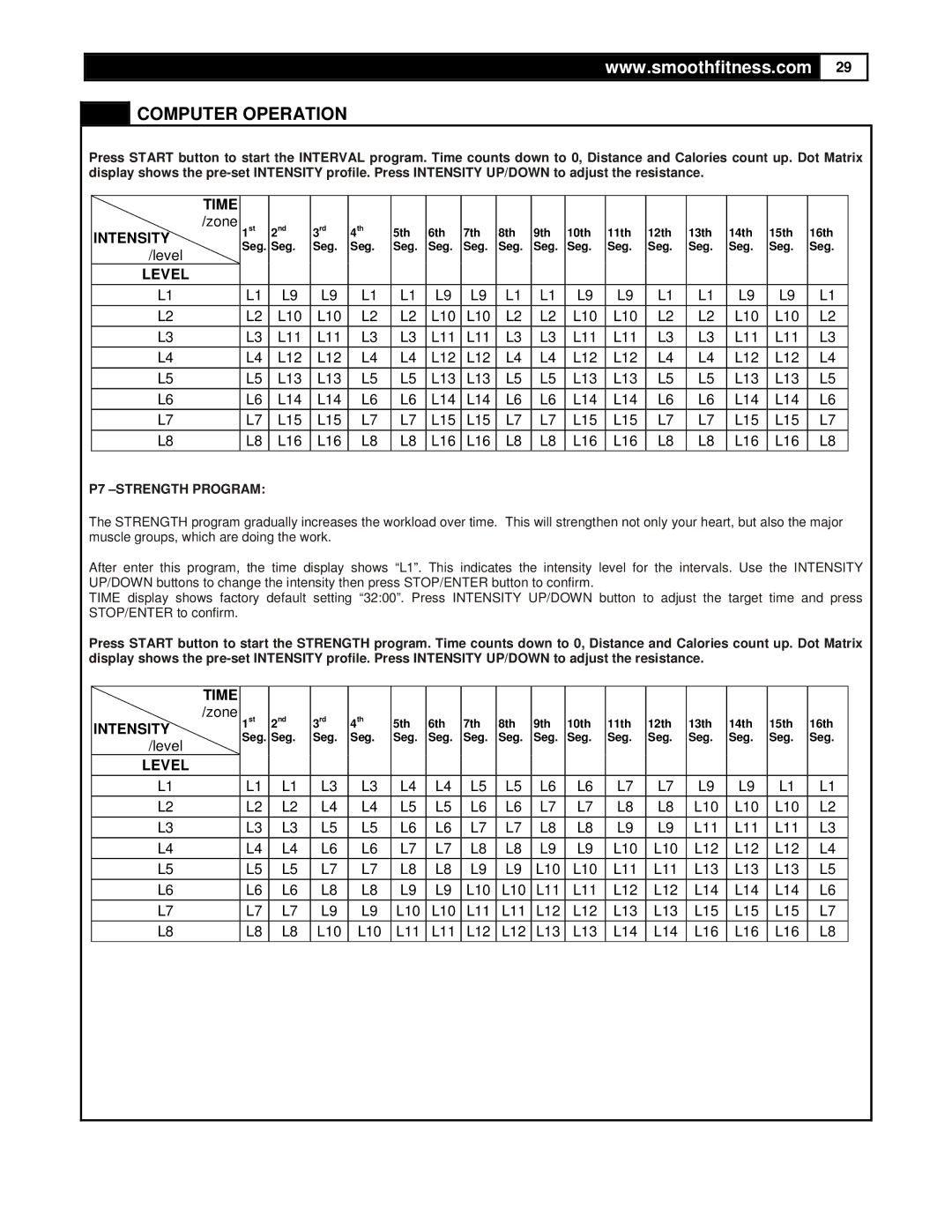www.smoothfitness.com
COMPUTER OPERATION
29
Press START button to start the INTERVAL program. Time counts down to 0, Distance and Calories count up. Dot Matrix display shows the
TIME /zone
INTENSITY
/level
LEVEL
L1
L2
L3
L4
L5
L6
L7
L8
1st 2nd
Seg. Seg.
L1 | L9 |
L2 | L10 |
L3 | L11 |
L4 | L12 |
L5 | L13 |
L6 | L14 |
L7 | L15 |
L8 | L16 |
3rd
Seg.
L9
L10
L11
L12
L13
L14
L15
L16
4th
Seg.
L1
L2
L3
L4
L5
L6
L7
L8
5th | 6th | 7th | 8th | 9th | 10th | 11th | 12th |
Seg. | Seg. | Seg. | Seg. | Seg. | Seg. | Seg. | Seg. |
L1 | L9 | L9 | L1 | L1 | L9 | L9 | L1 |
L2 | L10 | L10 | L2 | L2 | L10 | L10 | L2 |
L3 | L11 | L11 | L3 | L3 | L11 | L11 | L3 |
L4 | L12 | L12 | L4 | L4 | L12 | L12 | L4 |
|
|
|
|
|
|
|
|
L5 | L13 | L13 | L5 | L5 | L13 | L13 | L5 |
L6 | L14 | L14 | L6 | L6 | L14 | L14 | L6 |
L7 | L15 | L15 | L7 | L7 | L15 | L15 | L7 |
L8 | L16 | L16 | L8 | L8 | L16 | L16 | L8 |
13th
Seg.
L1
L2
L3
L4
L5
L6
L7
L8
14th | 15th | 16th |
Seg. | Seg. | Seg. |
L9 | L9 | L1 |
L10 | L10 | L2 |
L11 | L11 | L3 |
L12 | L12 | L4 |
|
|
|
L13 | L13 | L5 |
L14 | L14 | L6 |
L15 | L15 | L7 |
L16 | L16 | L8 |
P7 –STRENGTH PROGRAM:
The STRENGTH program gradually increases the workload over time. This will strengthen not only your heart, but also the major muscle groups, which are doing the work.
After enter this program, the time display shows “L1”. This indicates the intensity level for the intervals. Use the INTENSITY UP/DOWN buttons to change the intensity then press STOP/ENTER button to confirm.
TIME display shows factory default setting “32:00”. Press INTENSITY UP/DOWN button to adjust the target time and press STOP/ENTER to confirm.
Press START button to start the STRENGTH program. Time counts down to 0, Distance and Calories count up. Dot Matrix display shows the
TIME |
|
|
|
|
|
|
|
|
|
|
|
|
|
|
|
|
|
|
| |
/zone | 1 | st | 2 | nd | rd | 4 | th | 5th | 6th | 7th | 8th | 9th | 10th | 11th | 12th | 13th | 14th | 15th | 16th | |
INTENSITY |
|
| 3 |
| ||||||||||||||||
Seg. | Seg. | Seg. | Seg. | Seg. | Seg. | Seg. | Seg. | Seg. | Seg. | Seg. | Seg. | Seg. | Seg. | Seg. | Seg. | |||||
/level | ||||||||||||||||||||
|
|
|
|
|
|
|
|
|
|
|
|
|
|
|
|
|
|
| ||
LEVEL |
|
|
|
|
|
|
|
|
|
|
|
|
|
|
|
|
|
|
| |
L1 | L1 |
| L1 | L3 |
| L3 | L4 | L4 | L5 | L5 | L6 | L6 | L7 | L7 | L9 | L9 | L1 | L1 | ||
L2 | L2 |
| L2 | L4 |
| L4 | L5 | L5 | L6 | L6 | L7 | L7 | L8 | L8 | L10 | L10 | L10 | L2 | ||
|
|
|
|
|
|
|
|
|
|
|
|
|
|
|
|
|
|
| ||
L3 | L3 |
| L3 | L5 |
| L5 | L6 | L6 | L7 | L7 | L8 | L8 | L9 | L9 | L11 | L11 | L11 | L3 | ||
|
|
|
|
|
|
|
|
|
|
|
|
|
|
|
|
|
|
| ||
L4 | L4 |
| L4 | L6 |
| L6 | L7 | L7 | L8 | L8 | L9 | L9 | L10 | L10 | L12 | L12 | L12 | L4 | ||
L5 | L5 |
| L5 | L7 |
| L7 | L8 | L8 | L9 | L9 | L10 | L10 | L11 | L11 | L13 | L13 | L13 | L5 | ||
L6 | L6 |
| L6 | L8 |
| L8 | L9 | L9 | L10 | L10 | L11 | L11 | L12 | L12 | L14 | L14 | L14 | L6 | ||
L7 | L7 |
| L7 | L9 |
| L9 | L10 | L10 | L11 | L11 | L12 | L12 | L13 | L13 | L15 | L15 | L15 | L7 | ||
|
|
|
|
|
|
|
|
|
|
|
|
|
|
|
|
|
|
| ||
L8 | L8 |
| L8 | L10 |
| L10 | L11 | L11 | L12 | L12 | L13 | L13 | L14 | L14 | L16 | L16 | L16 | L8 | ||
|
|
|
|
|
|
|
|
|
|
|
|
|
|
|
|
|
|
|
| |