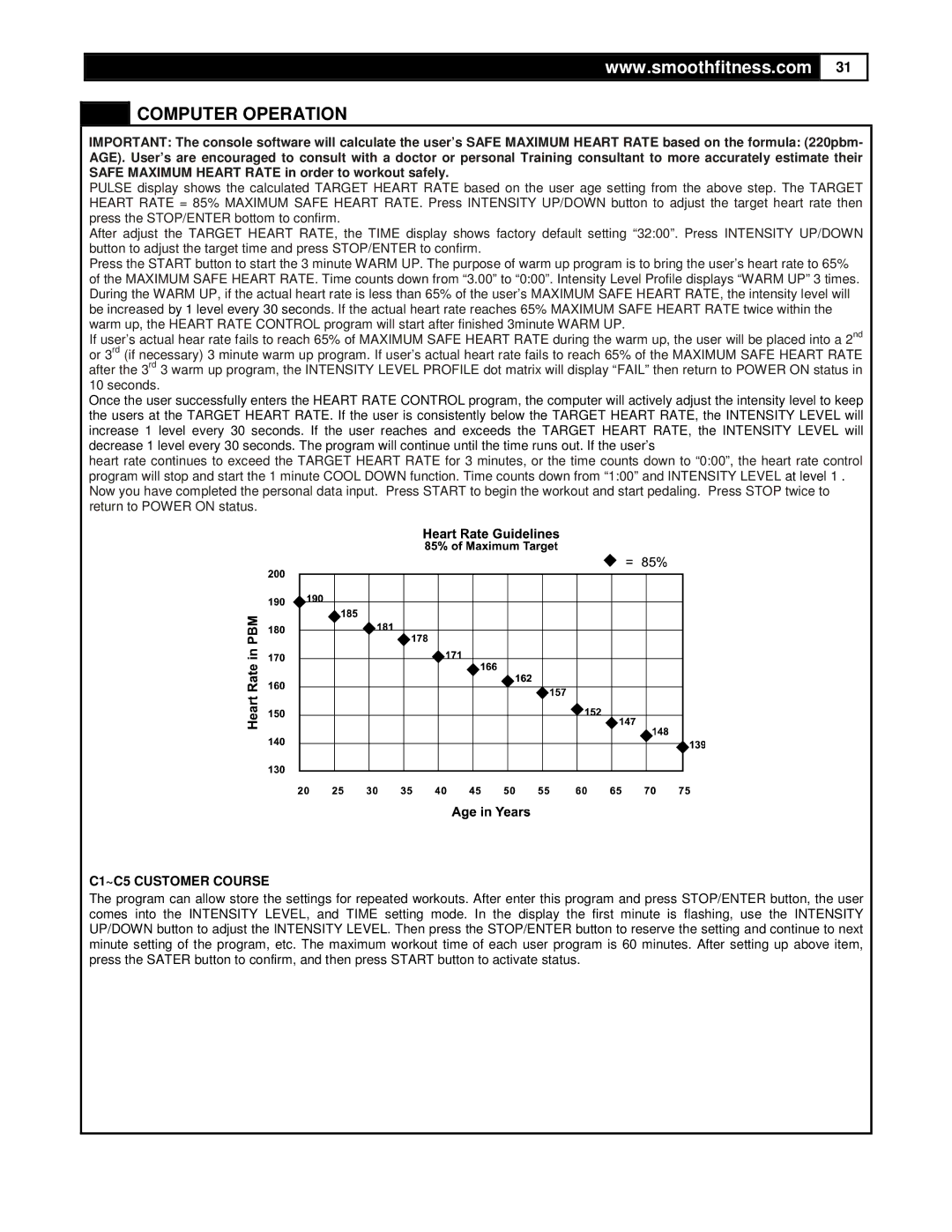www.smoothfitness.com
COMPUTER OPERATION
31
IMPORTANT: The console software will calculate the user’s SAFE MAXIMUM HEART RATE based on the formula: (220pbm- AGE). User’s are encouraged to consult with a doctor or personal Training consultant to more accurately estimate their SAFE MAXIMUM HEART RATE in order to workout safely.
PULSE display shows the calculated TARGET HEART RATE based on the user age setting from the above step. The TARGET HEART RATE = 85% MAXIMUM SAFE HEART RATE. Press INTENSITY UP/DOWN button to adjust the target heart rate then press the STOP/ENTER bottom to confirm.
After adjust the TARGET HEART RATE, the TIME display shows factory default setting “32:00”. Press INTENSITY UP/DOWN button to adjust the target time and press STOP/ENTER to confirm.
Press the START button to start the 3 minute WARM UP. The purpose of warm up program is to bring the user’s heart rate to 65% of the MAXIMUM SAFE HEART RATE. Time counts down from “3.00” to “0:00”. Intensity Level Profile displays “WARM UP” 3 times. During the WARM UP, if the actual heart rate is less than 65% of the user’s MAXIMUM SAFE HEART RATE, the intensity level will be increased by 1 level every 30 seconds. If the actual heart rate reaches 65% MAXIMUM SAFE HEART RATE twice within the warm up, the HEART RATE CONTROL program will start after finished 3minute WARM UP.
If user’s actual hear rate fails to reach 65% of MAXIMUM SAFE HEART RATE during the warm up, the user will be placed into a 2nd or 3rd (if necessary) 3 minute warm up program. If user’s actual heart rate fails to reach 65% of the MAXIMUM SAFE HEART RATE after the 3rd 3 warm up program, the INTENSITY LEVEL PROFILE dot matrix will display “FAIL” then return to POWER ON status in 10 seconds.
Once the user successfully enters the HEART RATE CONTROL program, the computer will actively adjust the intensity level to keep the users at the TARGET HEART RATE. If the user is consistently below the TARGET HEART RATE, the INTENSITY LEVEL will increase 1 level every 30 seconds. If the user reaches and exceeds the TARGET HEART RATE, the INTENSITY LEVEL will decrease 1 level every 30 seconds. The program will continue until the time runs out. If the user’s
heart rate continues to exceed the TARGET HEART RATE for 3 minutes, or the time counts down to “0:00”, the heart rate control program will stop and start the 1 minute COOL DOWN function. Time counts down from “1:00” and INTENSITY LEVEL at level 1 . Now you have completed the personal data input. Press START to begin the workout and start pedaling. Press STOP twice to return to POWER ON status.
C1~C5 CUSTOMER COURSE
The program can allow store the settings for repeated workouts. After enter this program and press STOP/ENTER button, the user comes into the INTENSITY LEVEL, and TIME setting mode. In the display the first minute is flashing, use the INTENSITY UP/DOWN button to adjust the INTENSITY LEVEL. Then press the STOP/ENTER button to reserve the setting and continue to next minute setting of the program, etc. The maximum workout time of each user program is 60 minutes. After setting up above item, press the SATER button to confirm, and then press START button to activate status.