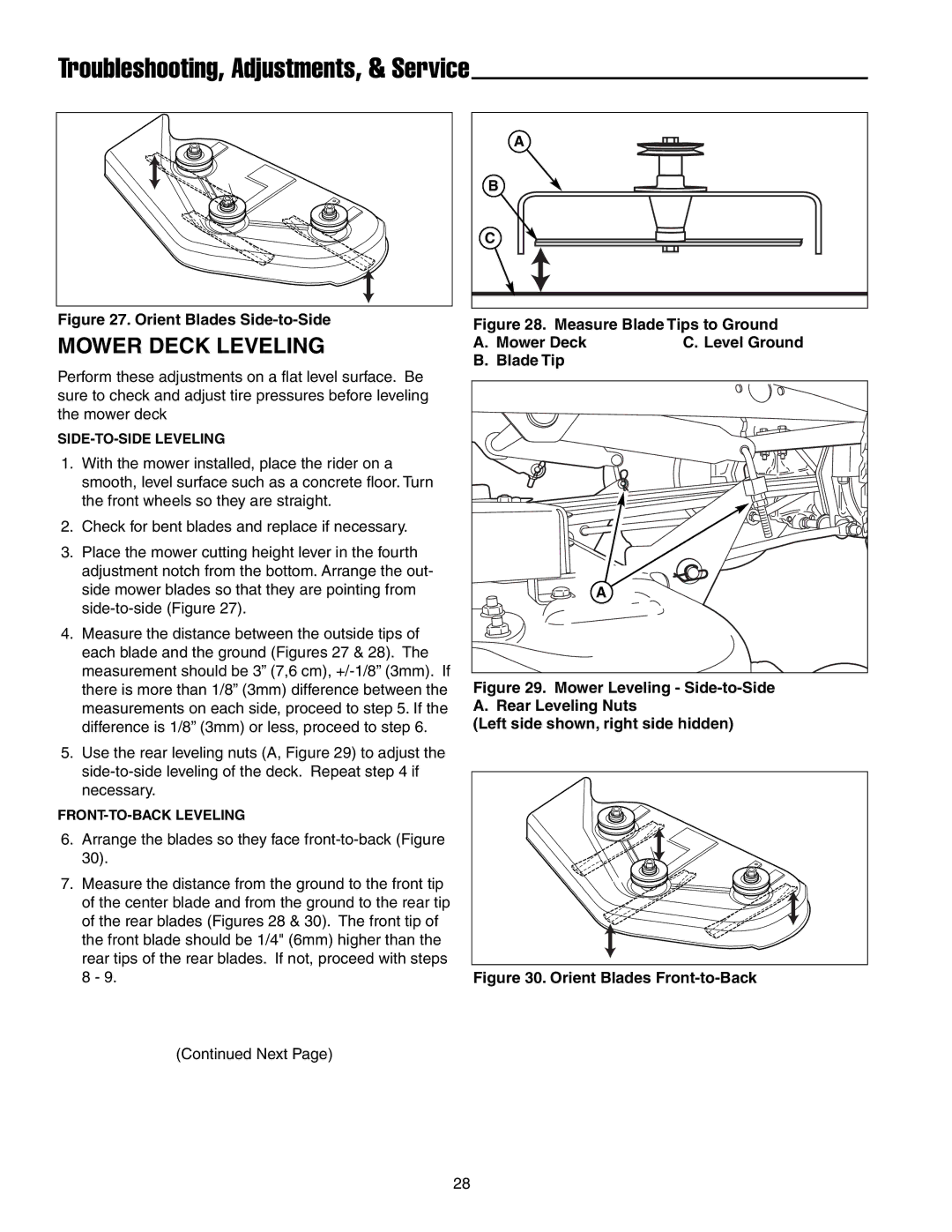Troubleshooting, Adjustments, & Service
Figure 27. Orient Blades Side-to-Side
MOWER DECK LEVELING
Perform these adjustments on a flat level surface. Be sure to check and adjust tire pressures before leveling the mower deck
1.With the mower installed, place the rider on a smooth, level surface such as a concrete floor. Turn the front wheels so they are straight.
2.Check for bent blades and replace if necessary.
3.Place the mower cutting height lever in the fourth adjustment notch from the bottom. Arrange the out- side mower blades so that they are pointing from
4.Measure the distance between the outside tips of each blade and the ground (Figures 27 & 28). The measurement should be 3” (7,6 cm),
5.Use the rear leveling nuts (A, Figure 29) to adjust the
6.Arrange the blades so they face
7.Measure the distance from the ground to the front tip of the center blade and from the ground to the rear tip of the rear blades (Figures 28 & 30). The front tip of the front blade should be 1/4" (6mm) higher than the rear tips of the rear blades. If not, proceed with steps 8 - 9.
A |
B |
C |
Figure 28. Measure Blade Tips to Ground
A. | Mower Deck | C. Level Ground |
B. | Blade Tip |
|
A |
Figure 29. Mower Leveling - Side-to-Side A. Rear Leveling Nuts
(Left side shown, right side hidden)
Figure 30. Orient Blades Front-to-Back
(Continued Next Page)
28