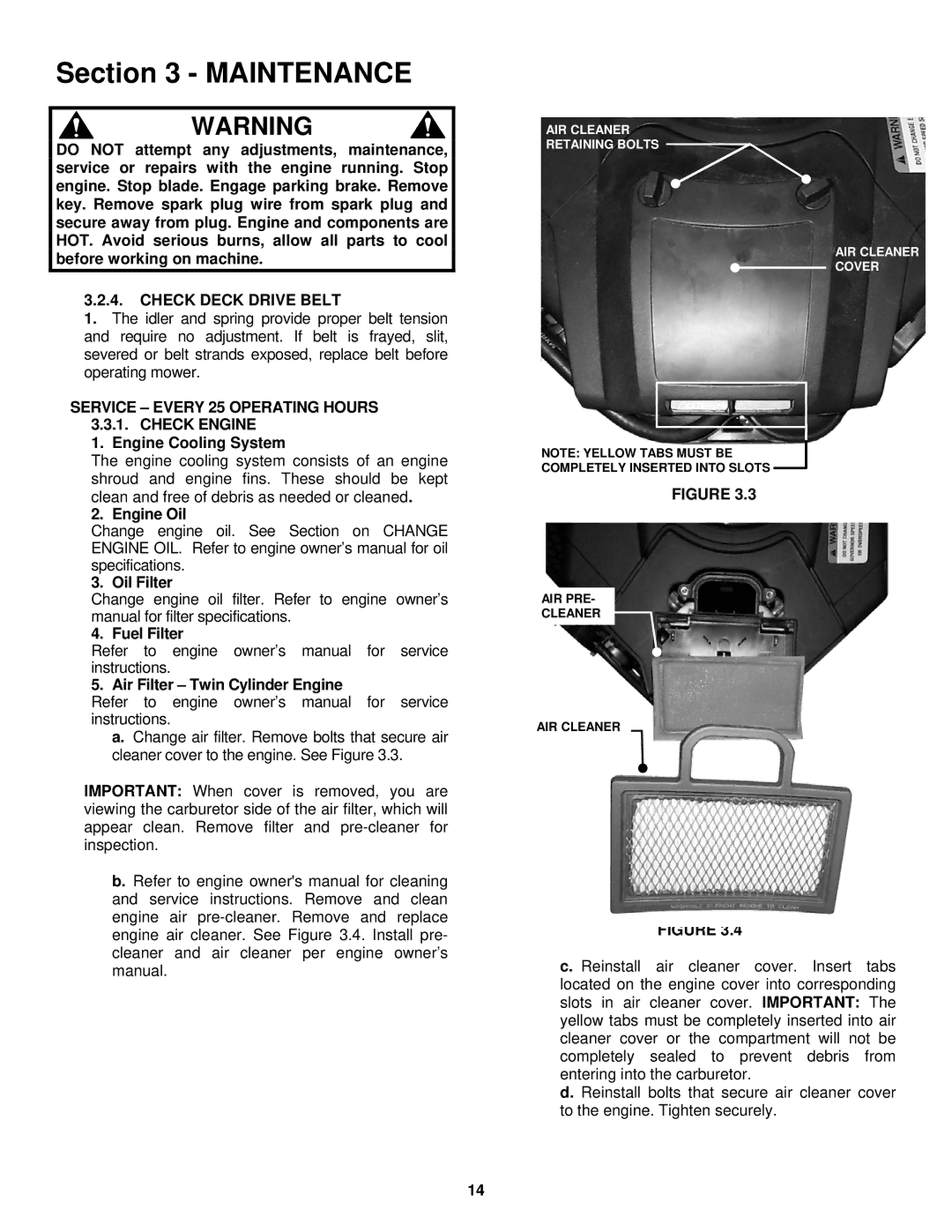LT180H42IBV2, LT200H42IBV2, LT200H48IBV2, LT180H42IBV, LT200H42IBV2, LT200H48IBV2 specifications
The Snapper LT series of lawn tractors, including models LT180H42IBV2, LT200H42IBV2, LT200H48IBV2, LT180H42IBV, LT200H42IBV, and LT200H48IBV2, are designed to provide exceptional performance and user-friendly features for residential lawn care. Each model combines advanced technology with robust build quality, yielding reliable performance for homeowners looking to maintain their lawns with ease.A key feature across the LT series is the powerful engine options. These tractors are equipped with premium engines that deliver impressive horsepower, ensuring a smooth cutting experience even in dense or tough grass conditions. Additionally, the innovative design offers a hydrostatic transmission, enabling seamless speed adjustments without the need for manual shifting. This promotes a more comfortable and controlled mowing experience.
The cutting decks of the Snapper LT models are another highlight, with options ranging from 42 inches to 48 inches for efficient grass cutting. This range allows users to choose the deck size that best suits their lawn size and complexity. The cutting height can be easily adjusted, providing versatility for maintaining the perfect lawn, whether it requires a close trim or a more elevated cut.
Another noteworthy characteristic of the Snapper LT series is the ergonomic seating and controls. The high-back seat is adjustable, providing comfort during extended mowing sessions, while the user-friendly dashboard keeps essential controls within easy reach. This design focus supports an overall better user experience, reducing fatigue during operation.
Safety is paramount in the design of the LT models. Features such as the automatic shut-off when the operator leaves the seat and robust construction contribute to a safer mowing environment.
Durability is also a hallmark of the Snapper LT series. The rugged chassis and durable materials used in the construction mean these tractors can withstand the rigors of regular use, ensuring long-term reliability and value.
Overall, the Snapper LT180H42IBV2, LT200H42IBV2, LT200H48IBV2, LT180H42IBV, LT200H42IBV, and LT200H48IBV2 offer an excellent combination of power, comfort, and versatility for homeowners. Their innovative features and robust performance position them as excellent choices for anyone looking to enhance their lawn care experience while achieving professional-looking results.