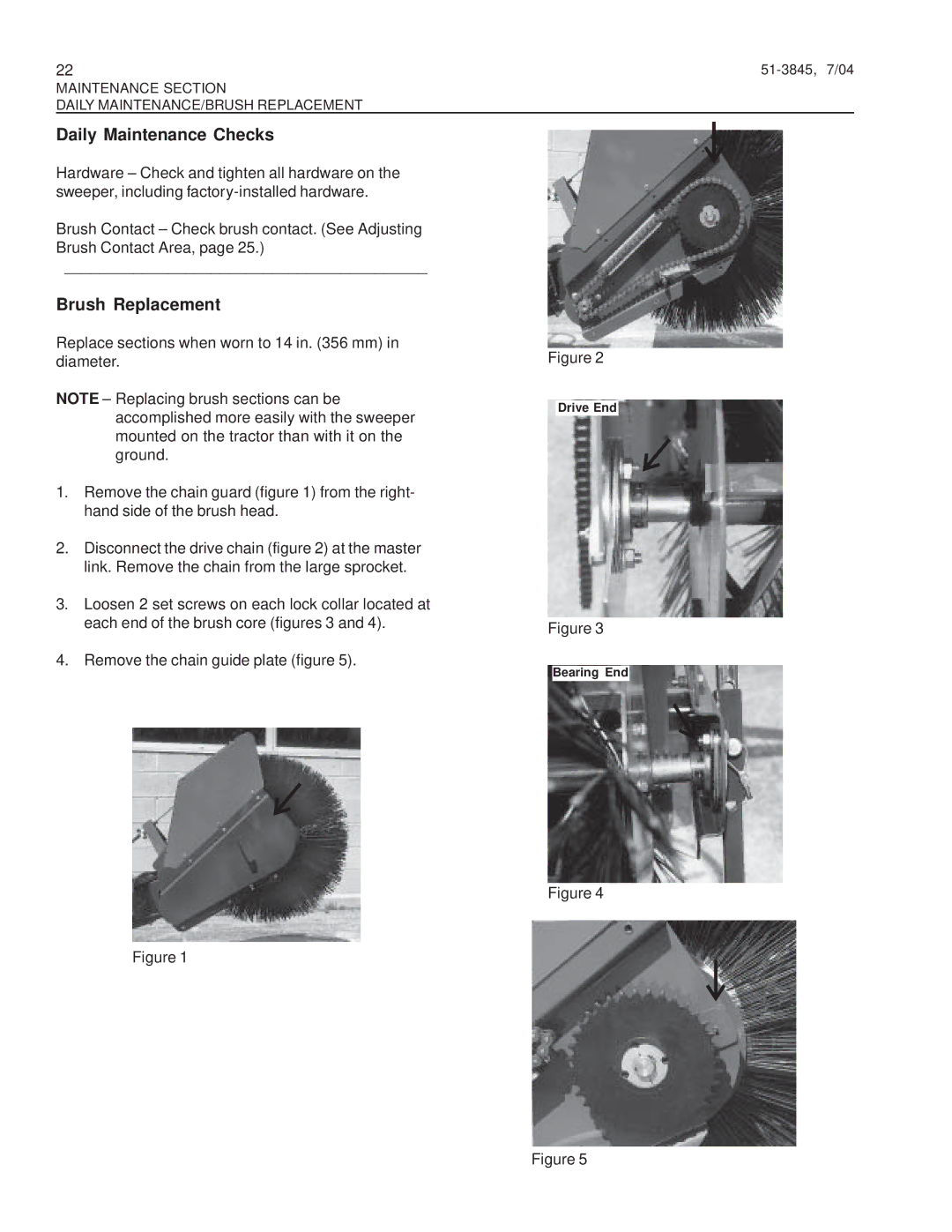2251-3845, 7/04
MAINTENANCE SECTION
DAILY MAINTENANCE/BRUSH REPLACEMENT
Daily Maintenance Checks
Hardware – Check and tighten all hardware on the sweeper, including
Brush Contact – Check brush contact. (See Adjusting Brush Contact Area, page 25.)
__________________________________________
Brush Replacement
Replace sections when worn to 14 in. (356 mm) in diameter.
NOTE – Replacing brush sections can be accomplished more easily with the sweeper mounted on the tractor than with it on the ground.
1.Remove the chain guard (figure 1) from the right- hand side of the brush head.
2.Disconnect the drive chain (figure 2) at the master link. Remove the chain from the large sprocket.
3.Loosen 2 set screws on each lock collar located at each end of the brush core (figures 3 and 4).
4.Remove the chain guide plate (figure 5).
Figure 2
Drive End
Figure 3
Bearing End
Figure 4
Figure 1
Figure 5