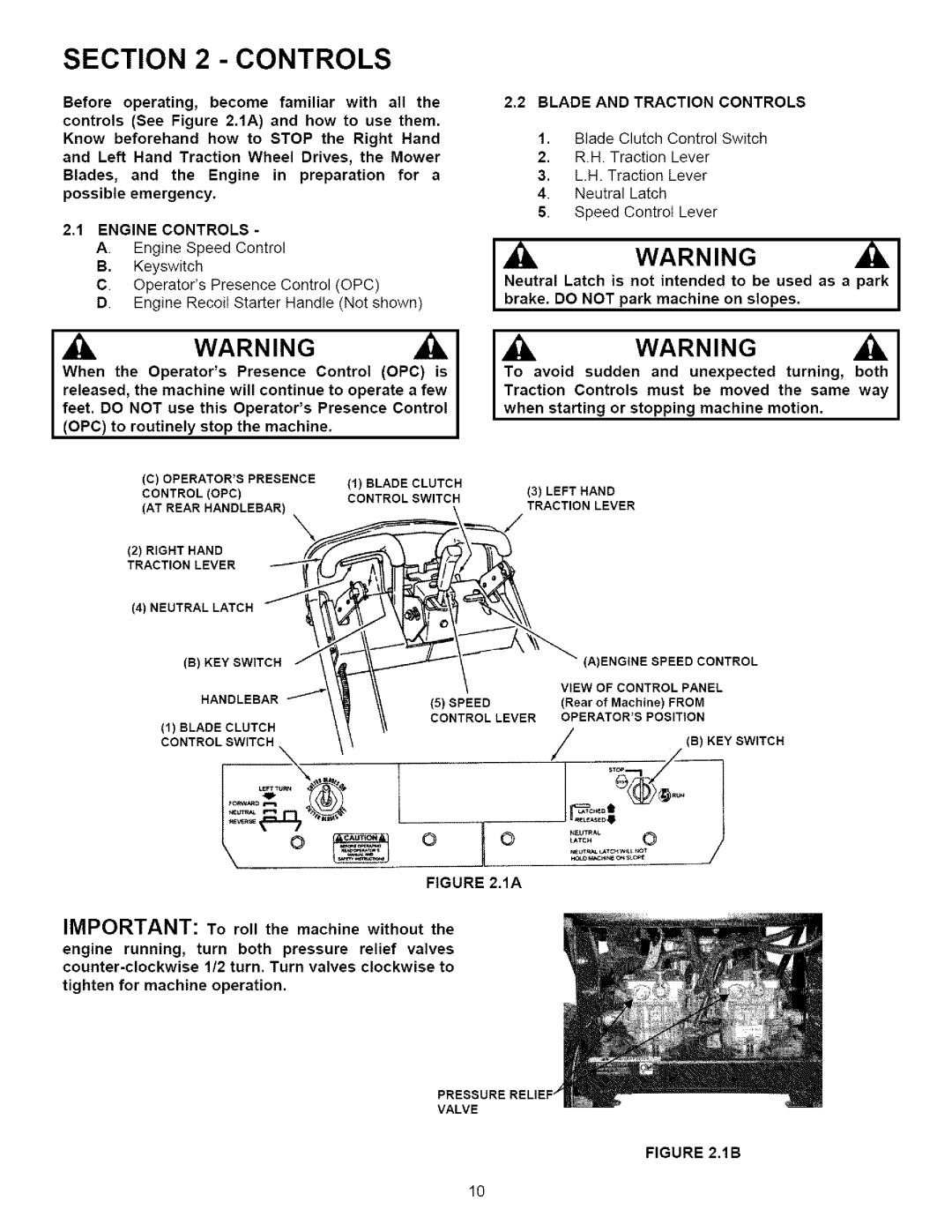SECTION 2 - CONTROLS
Before operating, become familiar with all the controls (See Figure 2.1A) and how to use them. Know beforehand how to STOP the Right Hand and Left Hand Traction Wheel Drives, the Mower Blades, and the Engine in preparation for a possible emergency.
2.1ENGINE CONTROLS -
A. Engine Speed Control
B.Keyswitch
C.Operator's Presence Control (OPC)
D.Engine Recoil Starter Handle (Not shown)
2.2BLADE AND TRACTION CONTROLS
1.Blade Clutch Control Switch
2.R.H. Traction Lever
3.L.H. Traction Lever
4.Neutral Latch
5.Speed Control Lever
_
Neutral Latch is notWARNINGintended to be used as a park
brake. DO NOT park machine on slopes.
_k, WARNING
When the Operator's Presence Control (OPC) is
released, the machine will continue to operate a few
_Ik WARNING
feet. DO NOT use this Operator's Presence Control (OPC) to rout ney stop the mach ne.
To avoid sudden and unexpected turning, both Traction Controls must be moved the same way when starting or stopping machine motion.
(C)OPERATOR'S PRESENCE (1) BLADE CLUTCH
CONTROL | (OPC) | CONTROL SWITCH |
(AT REAR | HANDLEBAR) |
|
(2)RIGHT HAND TRACTION LEVER
(4)NEUTRALLATCH
(B)KEY SWITCH
HANDLEBAR | (5) SPEED |
| CONTROLLEVER |
(1)BLADE CLUTCH CONTROL SWITCH \
In \"_"
(3)LEFT HAND
TRACTION LEVER
(A)ENGINE SPEED CONTROL
VIEW OF CONTROL PANEL (Rear of Machine) FROM OPERATOR'S POSITION
(B) KEY SWITCH
I©
FIGURE 2.1A
IMPORTANT: To roll the machine without the
engine running, turn both pressure relief valves
tighten for machine operation.
PRESSURE RELIEF"
VALVE
FIGURE 2.1B
10