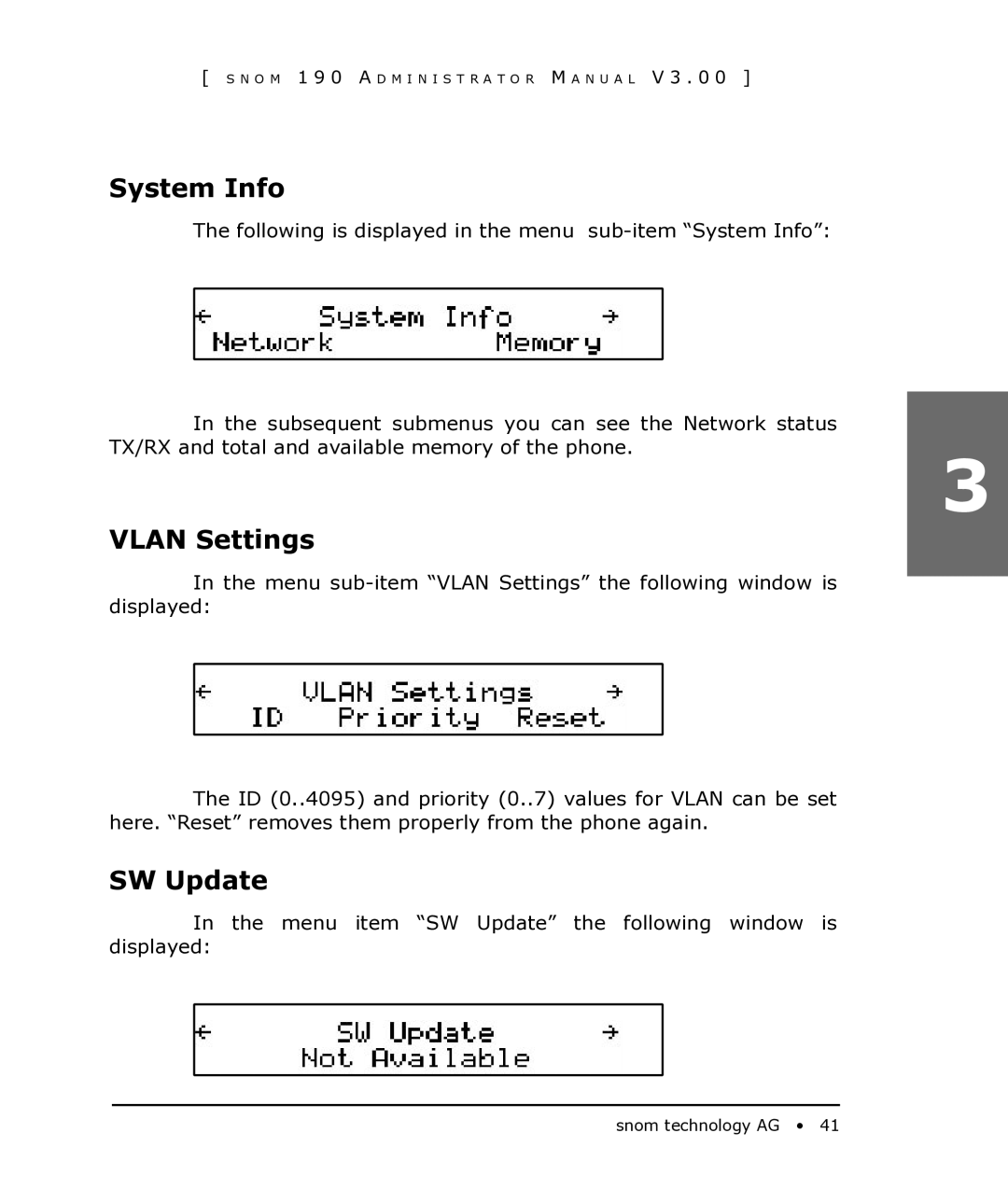[ S N O M 1 9 0 A D M I N I S T R A T O R M A N U A L V 3 . 0 0 ]
System Info
The following is displayed in the menu
In the subsequent submenus you can see the Network status
TX/RX and total and available memory of the phone.
VLAN Settings
3
In the menu
The ID (0..4095) and priority (0..7) values for VLAN can be set here. “Reset” removes them properly from the phone again.
SW Update
In the menu item “SW Update” the following window is displayed: