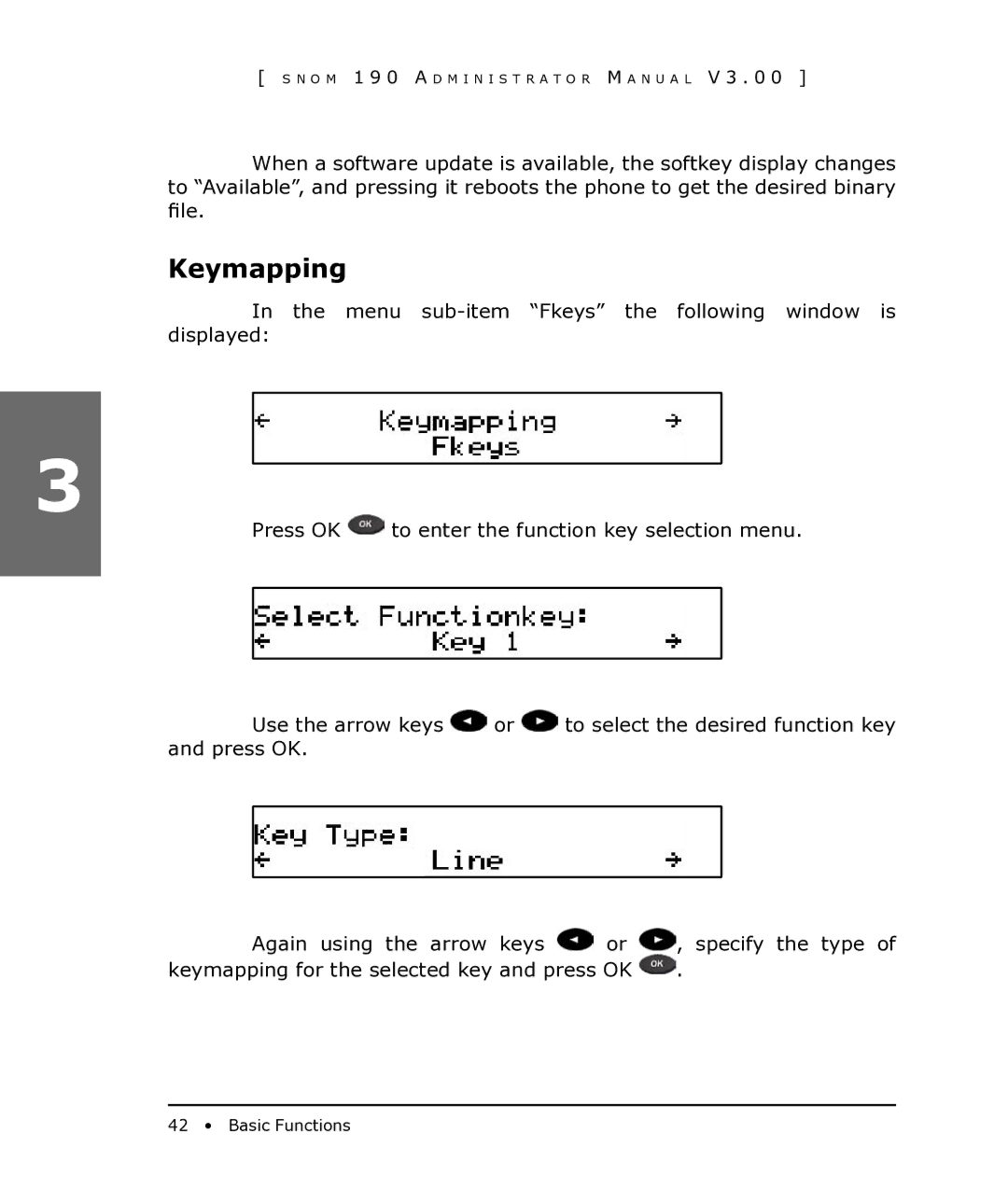[ S N O M 1 9 0 A D M I N I S T R A T O R M A N U A L V 3 . 0 0 ]
When a software update is available, the softkey display changes to “Available”, and pressing it reboots the phone to get the desired binary file.
Keymapping
In the menu
3
Press OK ![]() to enter the function key selection menu.
to enter the function key selection menu.
Use the arrow keys ![]() or
or ![]() to select the desired function key and press OK.
to select the desired function key and press OK.
Again using the arrow keys ![]() or
or ![]() , specify the type of keymapping for the selected key and press OK
, specify the type of keymapping for the selected key and press OK ![]() .
.
42 • Basic Functions