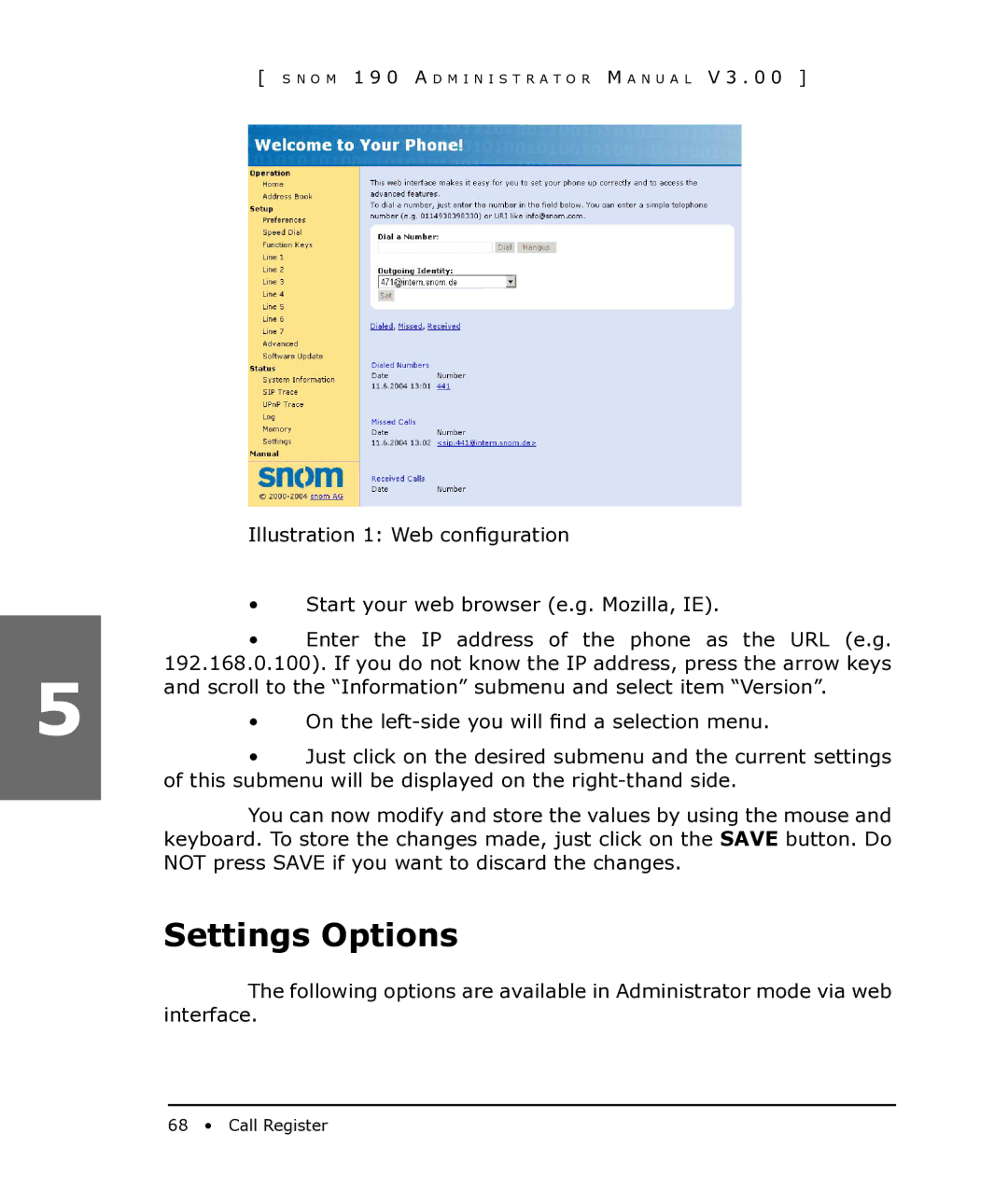[ S N O M 1 9 0 A D M I N I S T R A T O R M A N U A L V 3 . 0 0 ]
Illustration 1: Web configuration
•Start your web browser (e.g. Mozilla, IE).
•Enter the IP address of the phone as the URL (e.g. 192.168.0.100). If you do not know the IP address, press the arrow keys
5and scroll to the “Information” submenu and select item “Version”.
•On the
•Just click on the desired submenu and the current settings of this submenu will be displayed on the
You can now modify and store the values by using the mouse and keyboard. To store the changes made, just click on the SAVE button. Do NOT press SAVE if you want to discard the changes.
Settings Options
The following options are available in Administrator mode via web interface.
68 • Call Register