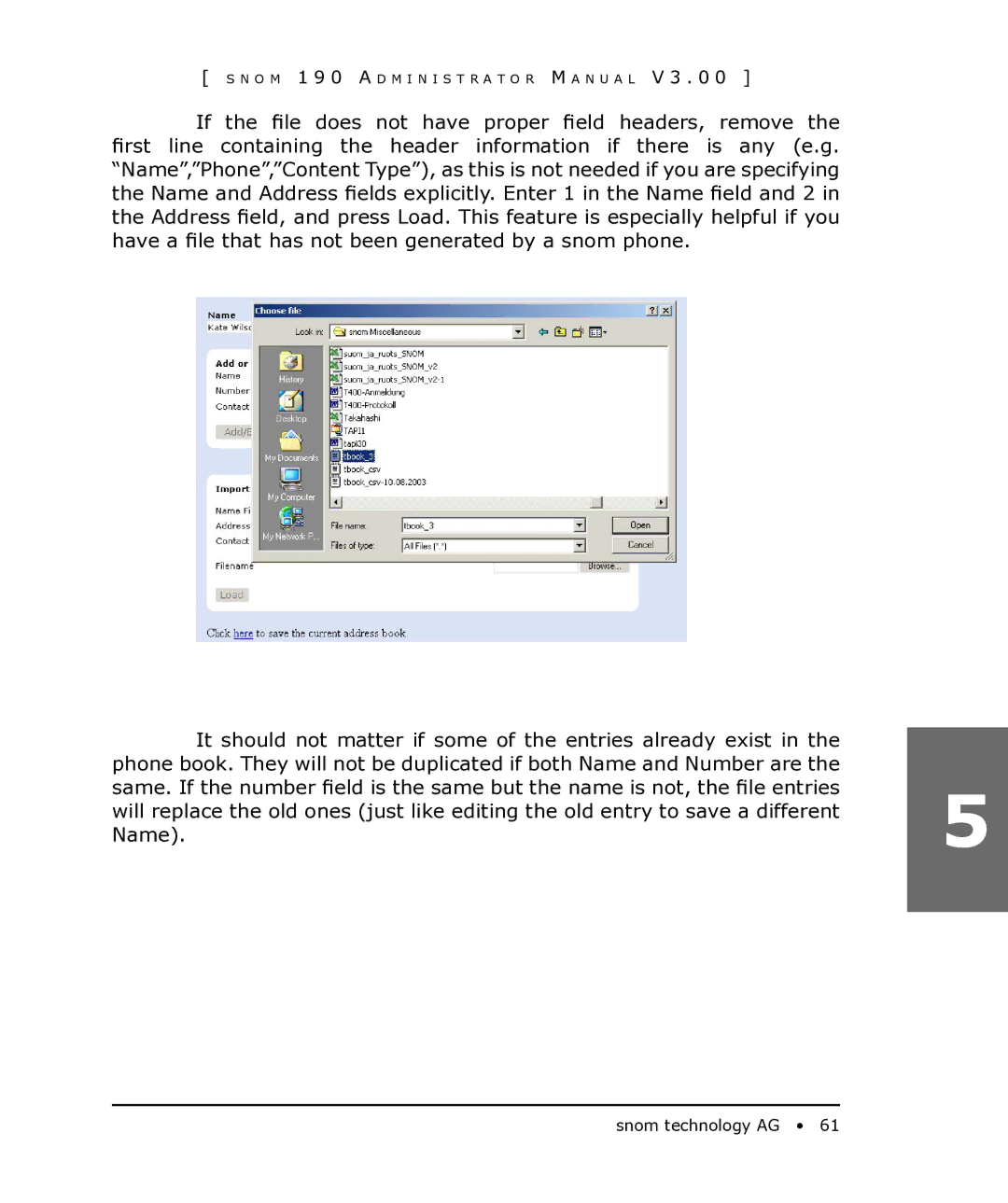[ S N O M 1 9 0 A D M I N I S T R A T O R M A N U A L V 3 . 0 0 ]
If the file does not have proper field headers, remove the first line containing the header information if there is any (e.g. “Name”,”Phone”,”Content Type”), as this is not needed if you are specifying the Name and Address fields explicitly. Enter 1 in the Name field and 2 in the Address field, and press Load. This feature is especially helpful if you have a file that has not been generated by a snom phone.
It should not matter if some of the entries already exist in the phone book. They will not be duplicated if both Name and Number are the same. If the number field is the same but the name is not, the file entries
will replace the old ones (just like editing the old entry to save a different 5 Name).