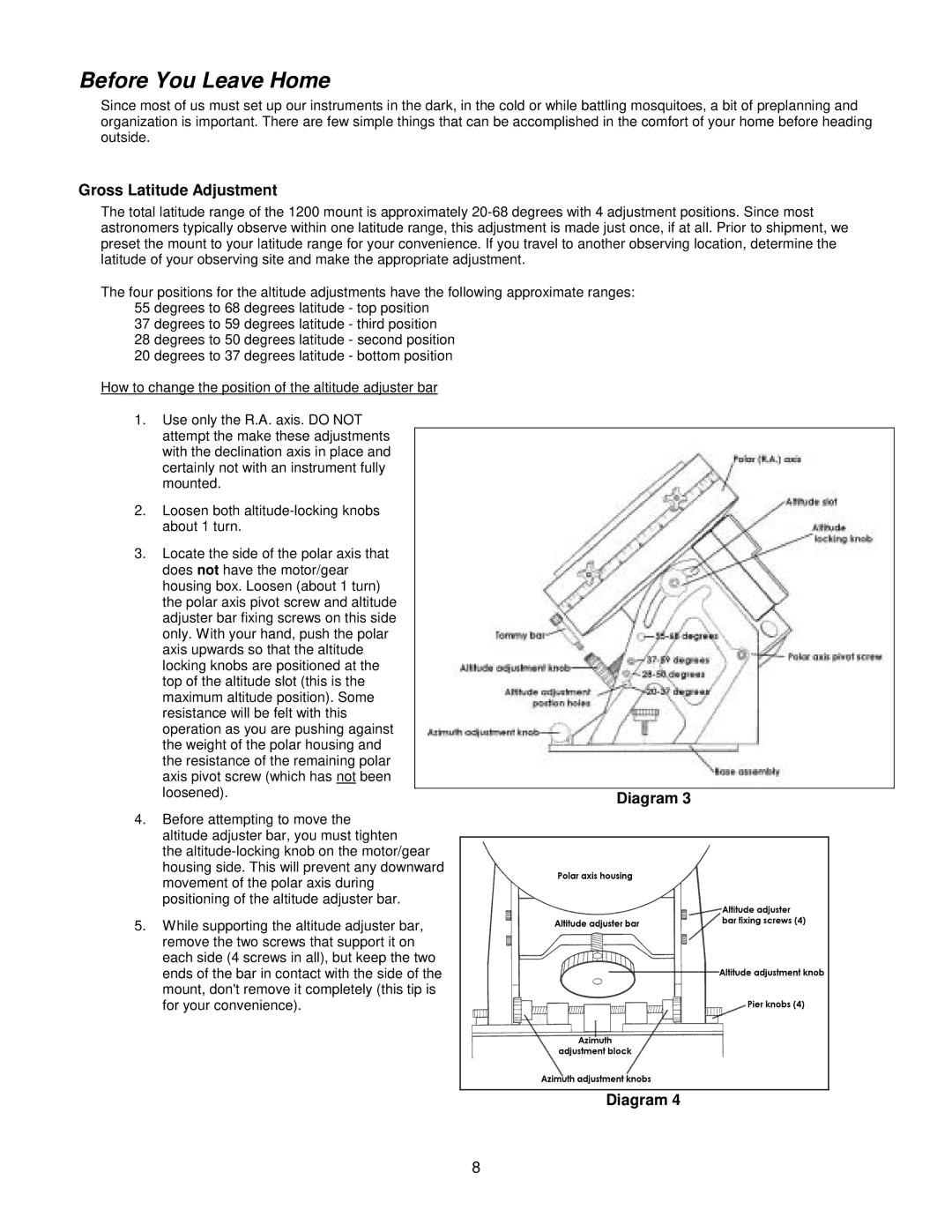GTOCP2 specifications
The Socket Mobile GTOCP2 is a cutting-edge portable barcode scanner designed for businesses seeking efficiency and speed in their operations. Renowned for its streamlined functionality and user-friendly interface, the GTOCP2 elevates everyday tasks, offering features tailored to enhance productivity in various settings.One of the main features of the GTOCP2 is its advanced scanning technology. Equipped with a high-performance 2D imager, this device is capable of quickly scanning a wide range of barcode formats, including QR codes and traditional 1D barcodes. This versatility enables users to capture information accurately and swiftly, bolstering workflow efficiency across diverse applications such as retail, inventory management, and healthcare.
The GTOCP2 also emphasizes connectivity, supporting Bluetooth technology for seamless pairing with smartphones, tablets, and other compatible devices. This wireless capability allows for greater mobility, as users can scan items from a distance without being tethered to a stationary system. Additionally, it's compatible with iOS, Android, and Windows devices, making it an ideal solution for a range of operating environments.
Ergonomics play a significant role in the design of the Socket Mobile GTOCP2. The scanner boasts a compact, lightweight form factor, ensuring comfortable handling during prolonged use. Its intuitive design promotes ease of use, allowing both experienced and novice users to operate it with minimal training. The device also features an adjustable scanning angle, facilitating efficient scanning in various scenarios.
Another noteworthy characteristic of the GTOCP2 is its durability. Constructed to endure the rigors of everyday use in busy environments, it meets IP54 standards for dust and moisture resistance. This durability ensures that the device remains functional even in challenging conditions, making it a reliable choice for industries that demand tough, resilient equipment.
Power management is another area where the GTOCP2 shines. The device is equipped with a long-lasting rechargeable battery, allowing for extensive usage between charges. This feature is particularly beneficial for on-the-go operations, where downtime can lead to decreased productivity.
In summary, the Socket Mobile GTOCP2 stands out for its exceptional scanning capabilities, strong wireless connectivity, ergonomic design, durability, and efficient power management. It is an excellent investment for businesses looking to improve their operational efficiency and streamline their processes, providing a reliable solution that caters to various industry needs.