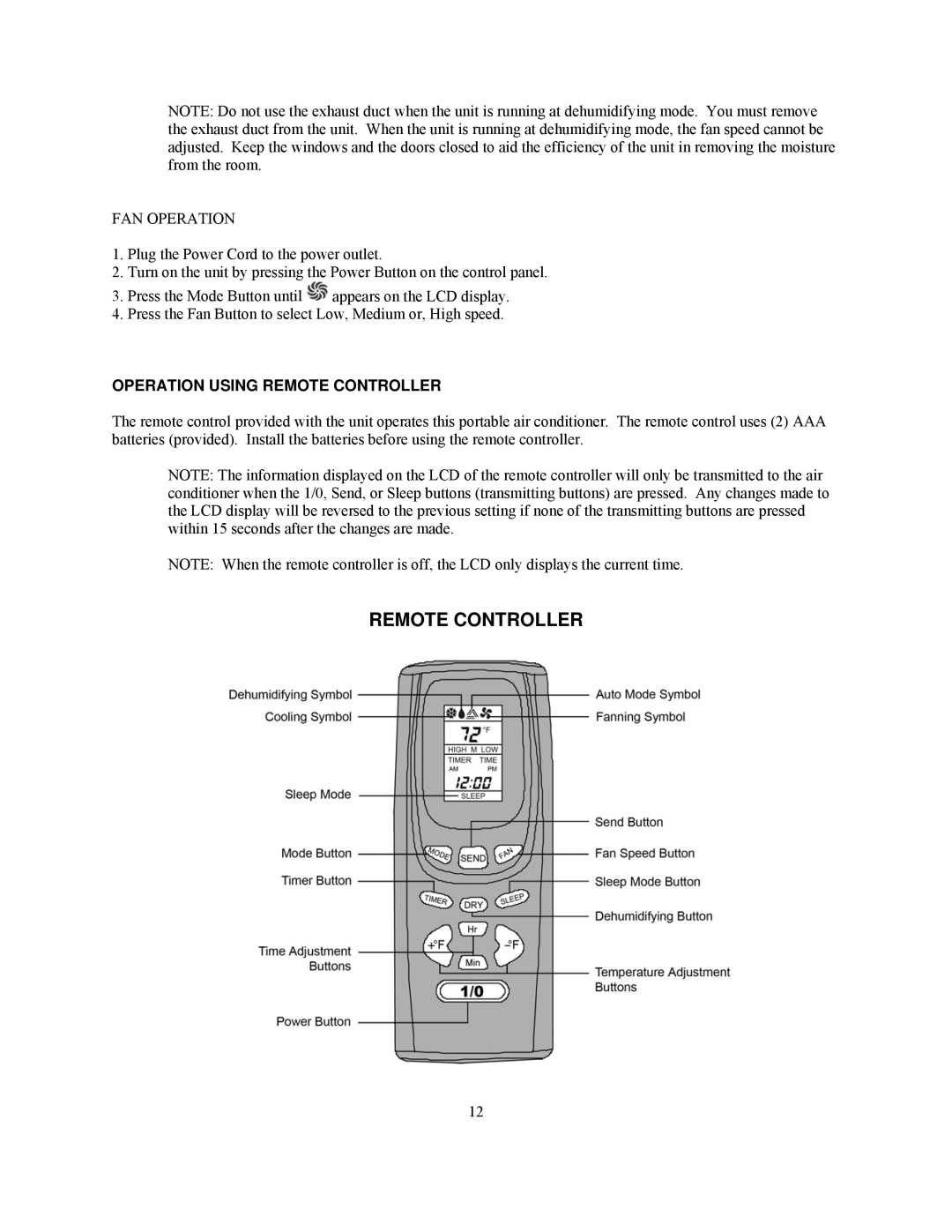KY-32E specifications
The Soleus Air KY-32E is an innovative and versatile portable air conditioner designed to provide exceptional cooling performance in various settings. Catering to both residential and commercial needs, this model combines efficiency, portability, and modern technology to create a user-friendly solution for maintaining comfortable indoor environments.One of the key features of the KY-32E is its impressive cooling capacity. With a powerful 12,000 BTU rating, it is capable of effectively cooling spaces up to 550 square feet. This makes it an ideal choice for living rooms, bedrooms, offices, or small retail areas. With its efficient refrigerant system, users can experience rapid cooling, making it particularly beneficial during hot summer months.
The Soleus Air KY-32E incorporates advanced technologies to enhance its performance and usability. One of its standout features is the built-in dehumidifier function that can remove excess moisture from the air, helping to create a more comfortable and healthier indoor environment. This helps reduce humidity levels, which can be particularly useful in areas prone to dampness or in humid climates.
In terms of energy efficiency, the KY-32E is equipped with a programmable timer and a remote control, allowing users to customize their cooling preferences. The unit is designed to operate quietly, minimizing noise disruption while functioning, making it suitable for bedroom or office use. Additionally, its energy-saving mode helps reduce electricity consumption, contributing to lower utility bills.
Features such as multiple fan speeds and an adjustable thermostat ensure that users can easily tailor the cooling experience to their liking. The sleek and modern design of the KY-32E not only makes it a functional device but also an attractive addition to any room.
With a window installation kit included, the installation process is straightforward, offering versatility in placement without needing permanent modifications. The portable nature of the unit, combined with its casters, allows for easy movement from room to room.
Overall, the Soleus Air KY-32E stands out as a reliable and effective cooling solution that meets the contemporary demand for efficiency and comfort. Its robust features make it a popular choice for anyone looking to enhance their living or working spaces with a dependable portable air conditioner.