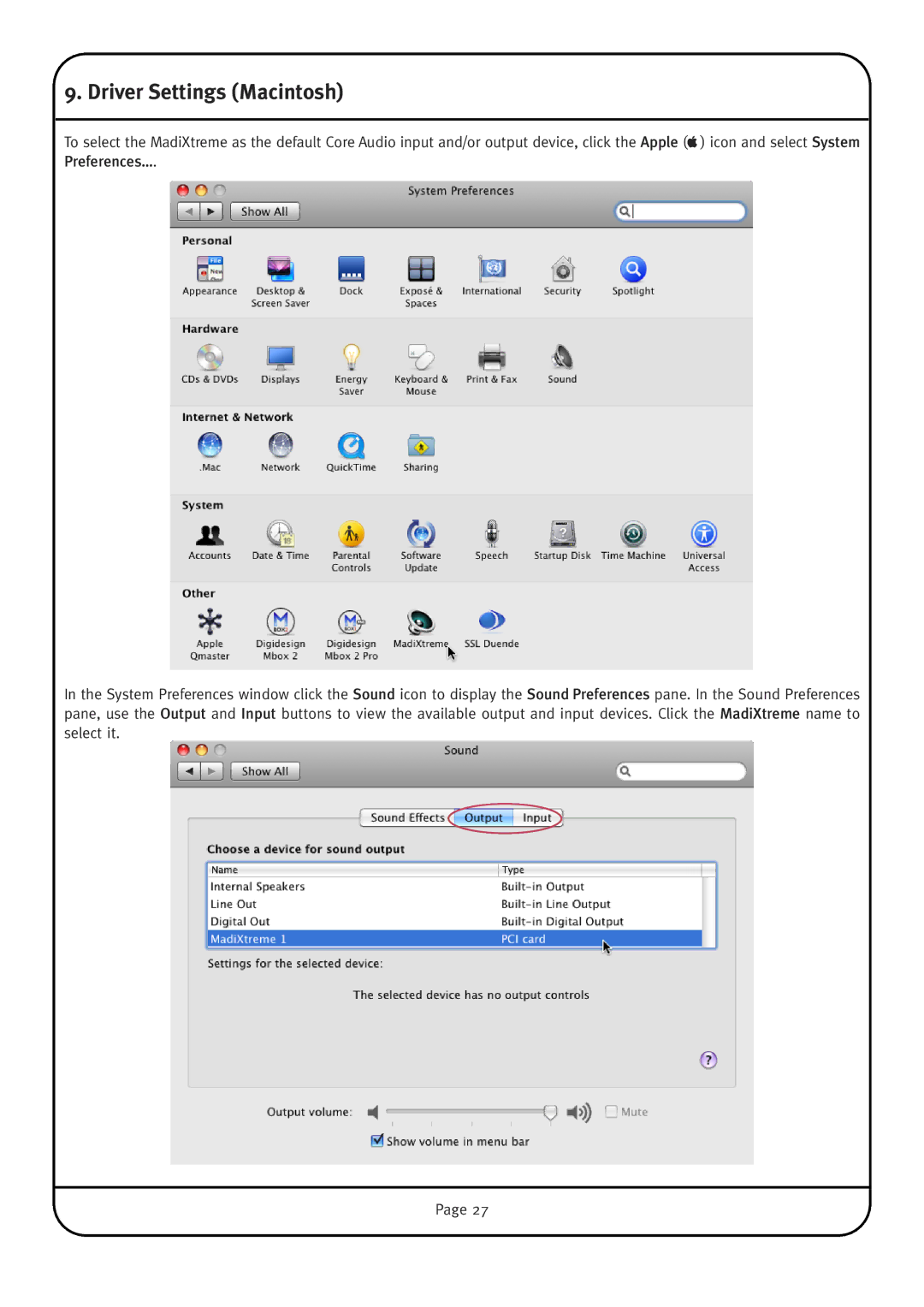9. Driver Settings (Macintosh)
To select the MadiXtreme as the default Core Audio input and/or output device, click the Apple () icon and select System Preferences….
In the System Preferences window click the Sound icon to display the Sound Preferences pane. In the Sound Preferences pane, use the Output and Input buttons to view the available output and input devices. Click the MadiXtreme name to select it.
Page 27