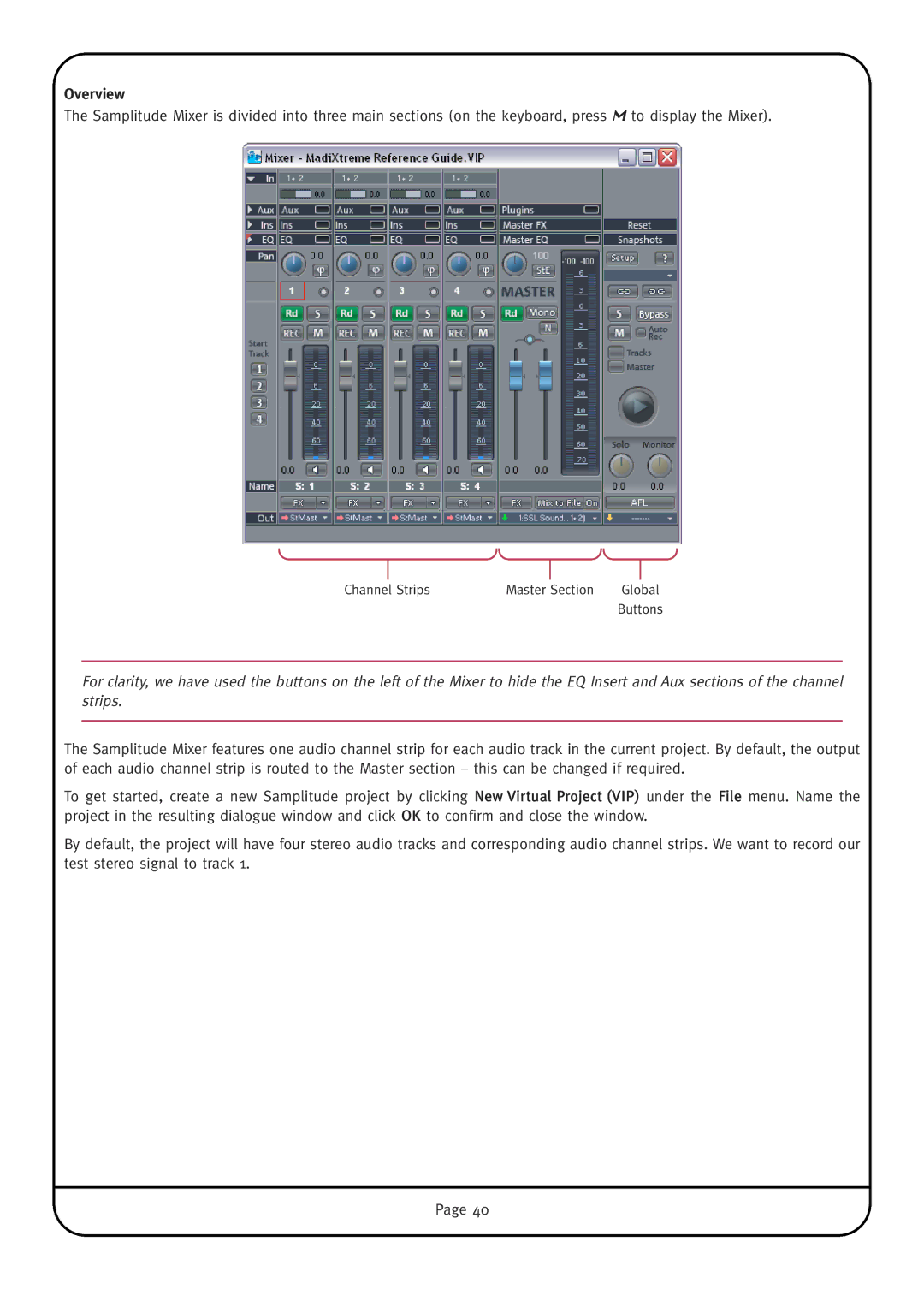Overview
The Samplitude Mixer is divided into three main sections (on the keyboard, press M to display the Mixer).
Channel Strips | Master Section | Global |
|
| Buttons |
For clarity, we have used the buttons on the left of the Mixer to hide the EQ Insert and Aux sections of the channel strips.
The Samplitude Mixer features one audio channel strip for each audio track in the current project. By default, the output of each audio channel strip is routed to the Master section – this can be changed if required.
To get started, create a new Samplitude project by clicking New Virtual Project (VIP) under the File menu. Name the project in the resulting dialogue window and click OK to confirm and close the window.
By default, the project will have four stereo audio tracks and corresponding audio channel strips. We want to record our test stereo signal to track 1.
Page 40