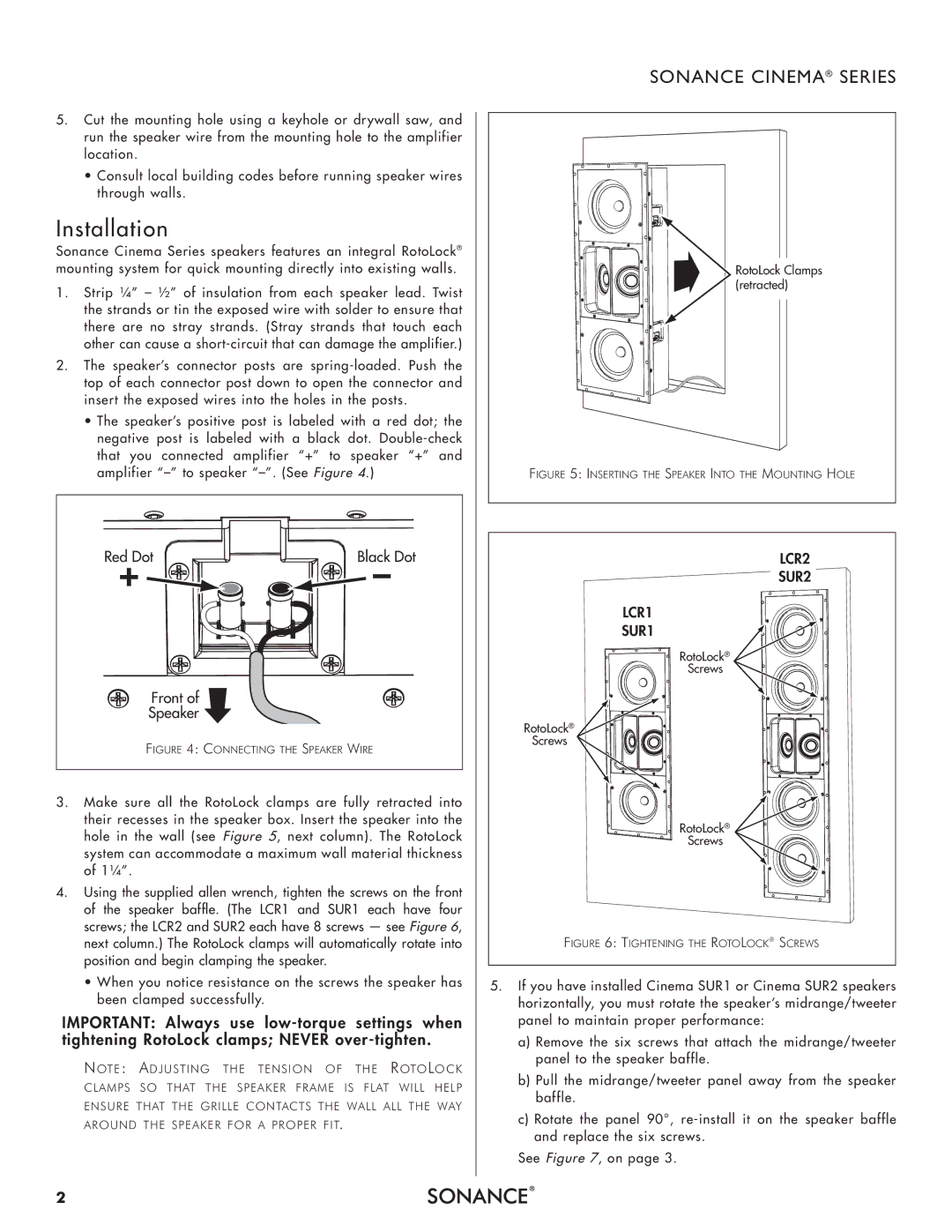5.Cut the mounting hole using a keyhole or drywall saw, and run the speaker wire from the mounting hole to the amplifier location.
•Consult local building codes before running speaker wires through walls.
Installation
Sonance Cinema Series speakers features an integral RotoLock® mounting system for quick mounting directly into existing walls.
1.Strip ¼” – ½” of insulation from each speaker lead. Twist the strands or tin the exposed wire with solder to ensure that there are no stray strands. (Stray strands that touch each other can cause a
2.The speaker’s connector posts are
•The speaker’s positive post is labeled with a red dot; the negative post is labeled with a black dot.
Red Dot | Black Dot |
+ | – |
Front of |
|
Speaker |
|
FIGURE 4: CONNECTING THE SPEAKER WIRE | |
3.Make sure all the RotoLock clamps are fully retracted into their recesses in the speaker box. Insert the speaker into the hole in the wall (see Figure 5, next column). The RotoLock system can accommodate a maximum wall material thickness of 1¼”.
4.Using the supplied allen wrench, tighten the screws on the front of the speaker baffle. (The LCR1 and SUR1 each have four screws; the LCR2 and SUR2 each have 8 screws — see Figure 6, next column.) The RotoLock clamps will automatically rotate into position and begin clamping the speaker.
•When you notice resistance on the screws the speaker has been clamped successfully.
IMPORTANT: Always use
NOTE: ADJUSTING THE TENSION OF THE ROTOLOCK CLAMPS SO THAT THE SPEAKER FRAME IS FLAT WILL HELP ENSURE THAT THE GRILLE CONTACTS THE WALL ALL THE WAY AROUND THE SPEAKER FOR A PROPER FIT.
SONANCE CINEMA® SERIES
RotoLock Clamps |
(retracted) |
FIGURE 5: INSERTING THE SPEAKER INTO THE MOUNTING HOLE |
LCR2 |
SUR2 |
LCR1 |
SUR1 |
RotoLock® |
Screws |
RotoLock® |
Screws |
RotoLock® |
Screws |
FIGURE 6: TIGHTENING THE ROTOLOCK® SCREWS |
5.If you have installed Cinema SUR1 or Cinema SUR2 speakers horizontally, you must rotate the speaker’s midrange/tweeter panel to maintain proper performance:
a)Remove the six screws that attach the midrange/tweeter panel to the speaker baffle.
b)Pull the midrange/tweeter panel away from the speaker baffle.
c)Rotate the panel 90°,
See Figure 7, on page 3.
2