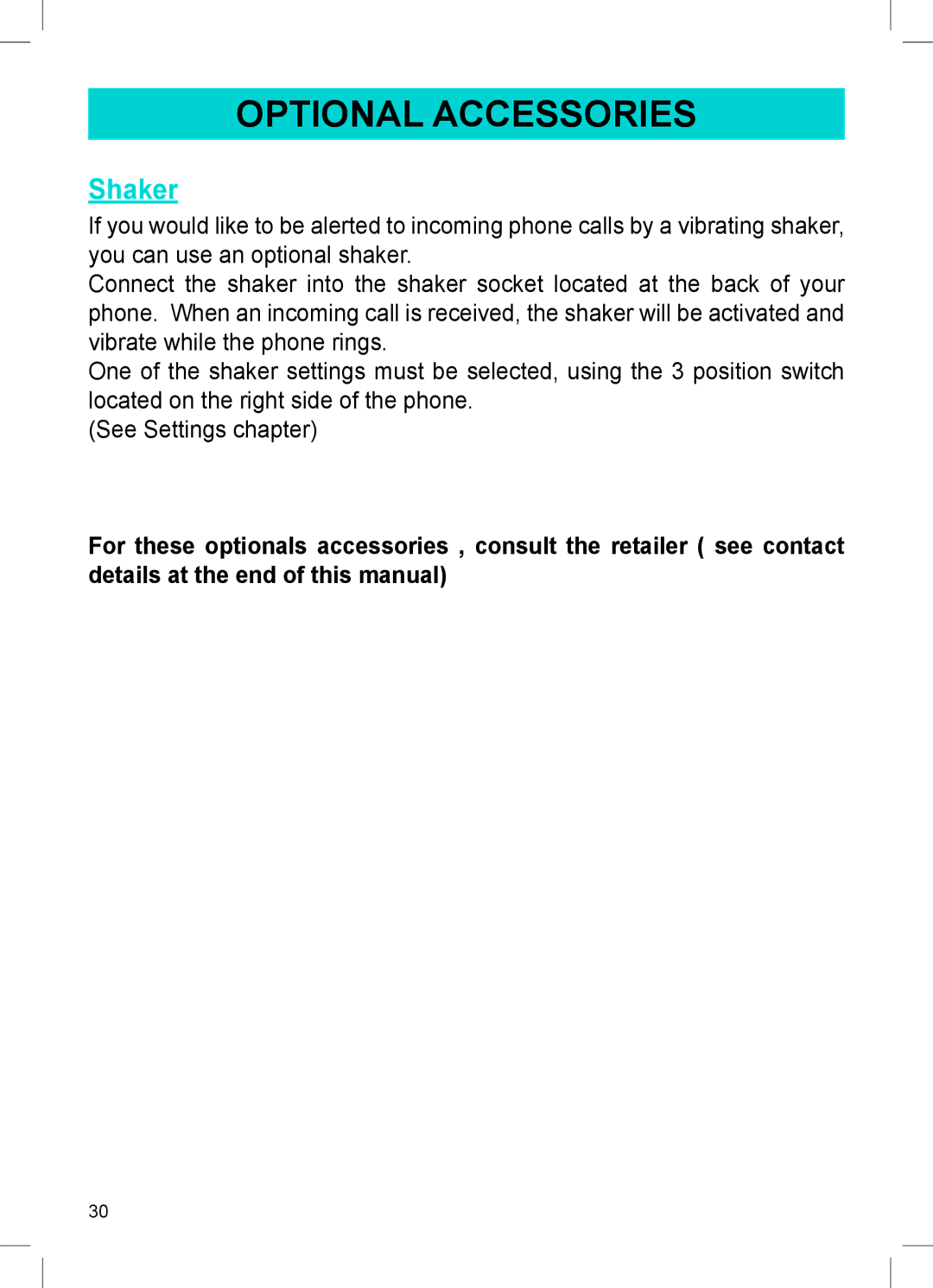OPTIONAL ACCESSORIES
Shaker
If you would like to be alerted to incoming phone calls by a vibrating shaker, you can use an optional shaker.
Connect the shaker into the shaker socket located at the back of your phone. When an incoming call is received, the shaker will be activated and vibrate while the phone rings.
One of the shaker settings must be selected, using the 3 position switch located on the right side of the phone.
(See Settings chapter)
For these optionals accessories , consult the retailer ( see contact details at the end of this manual)
30