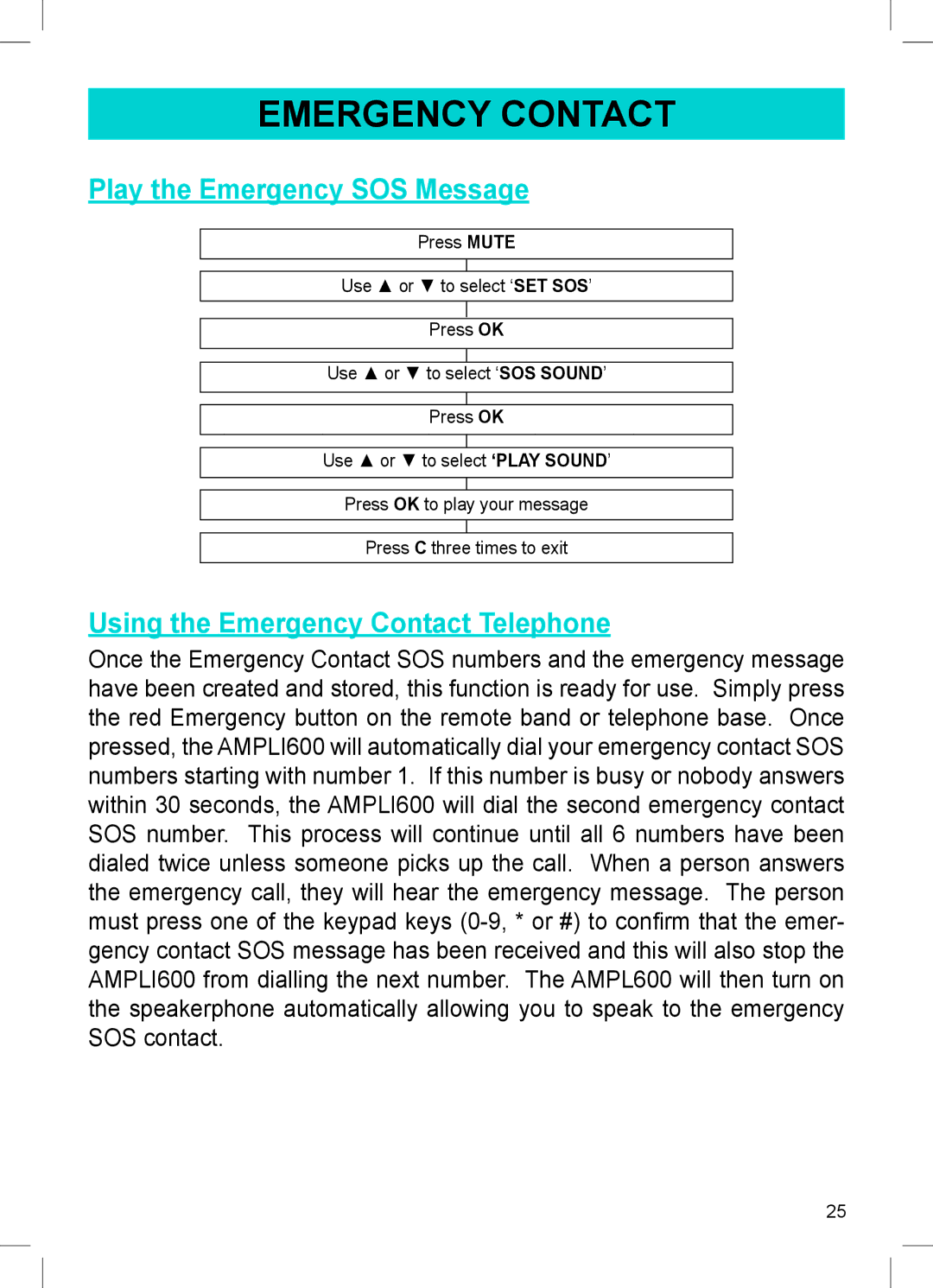EMERGENCY CONTACT
Play the Emergency SOS Message
Press MUTE
Use ▲ or ▼ to select ‘SET SOS’
Press OK
Use ▲ or ▼ to select ‘SOS SOUND’
Press OK
Use ▲ or ▼ to select ‘PLAY SOUND’
Press OK to play your message
Press C three times to exit
Using the Emergency Contact Telephone
Once the Emergency Contact SOS numbers and the emergency message have been created and stored, this function is ready for use. Simply press the red Emergency button on the remote band or telephone base. Once pressed, the AMPLI600 will automatically dial your emergency contact SOS numbers starting with number 1. If this number is busy or nobody answers within 30 seconds, the AMPLI600 will dial the second emergency contact SOS number. This process will continue until all 6 numbers have been dialed twice unless someone picks up the call. When a person answers the emergency call, they will hear the emergency message. The person must press one of the keypad keys
25