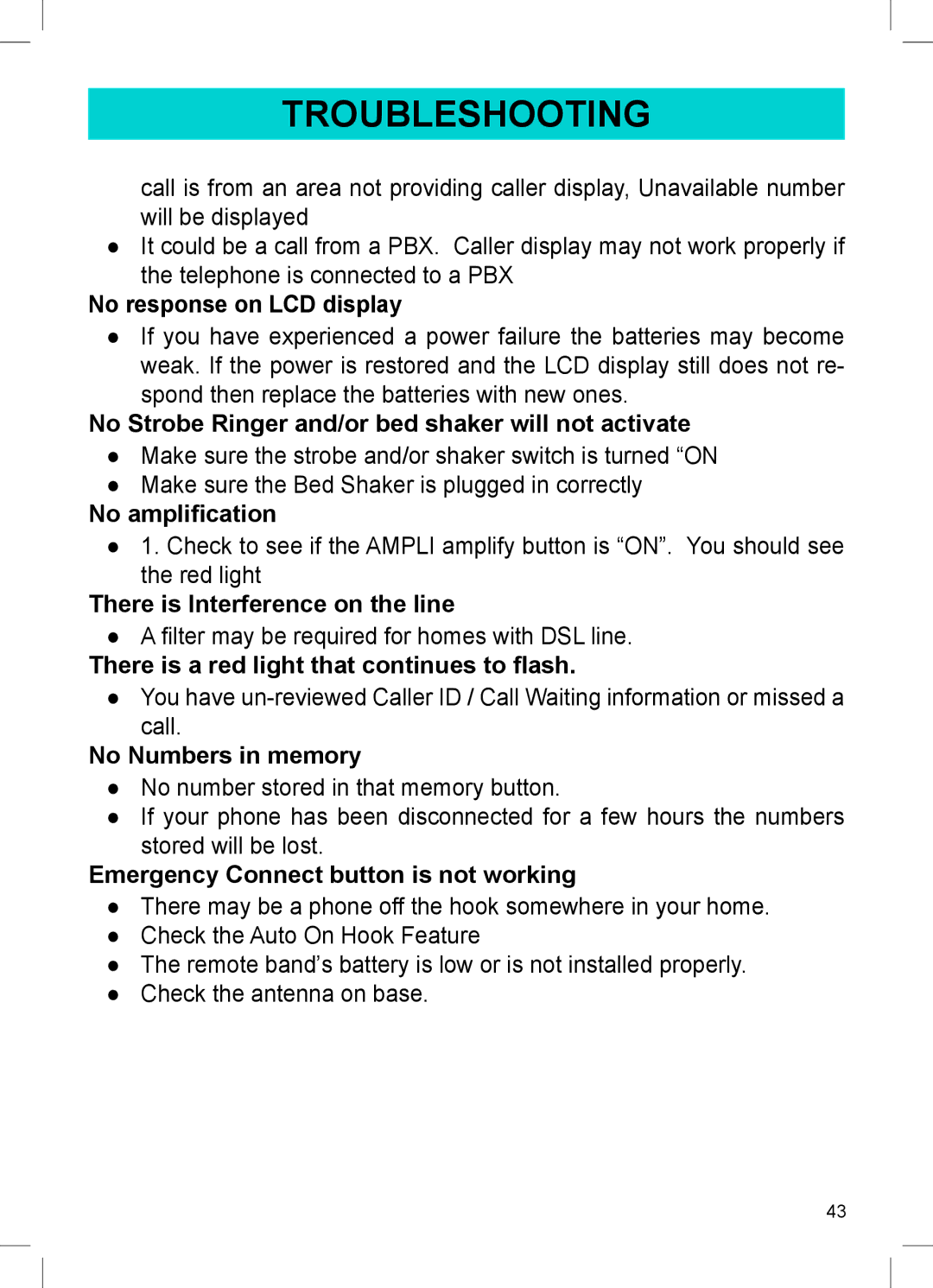TROUBLESHOOTING
call is from an area not providing caller display, Unavailable number will be displayed
●It could be a call from a PBX. Caller display may not work properly if
the telephone is connected to a PBX
No response on LCD display
●If you have experienced a power failure the batteries may become weak. If the power is restored and the LCD display still does not re-
spond then replace the batteries with new ones.
No Strobe Ringer and/or bed shaker will not activate
●Make sure the strobe and/or shaker switch is turned “ON
●Make sure the Bed Shaker is plugged in correctly
No amplification
●1. Check to see if the AMPLI amplify button is “ON”. You should see the red light
There is Interference on the line
●A filter may be required for homes with DSL line.
There is a red light that continues to flash.
●You have
No Numbers in memory
●No number stored in that memory button.
●If your phone has been disconnected for a few hours the numbers stored will be lost.
Emergency Connect button is not working
●There may be a phone off the hook somewhere in your home.
●Check the Auto On Hook Feature
●The remote band’s battery is low or is not installed properly.
●Check the antenna on base.
43