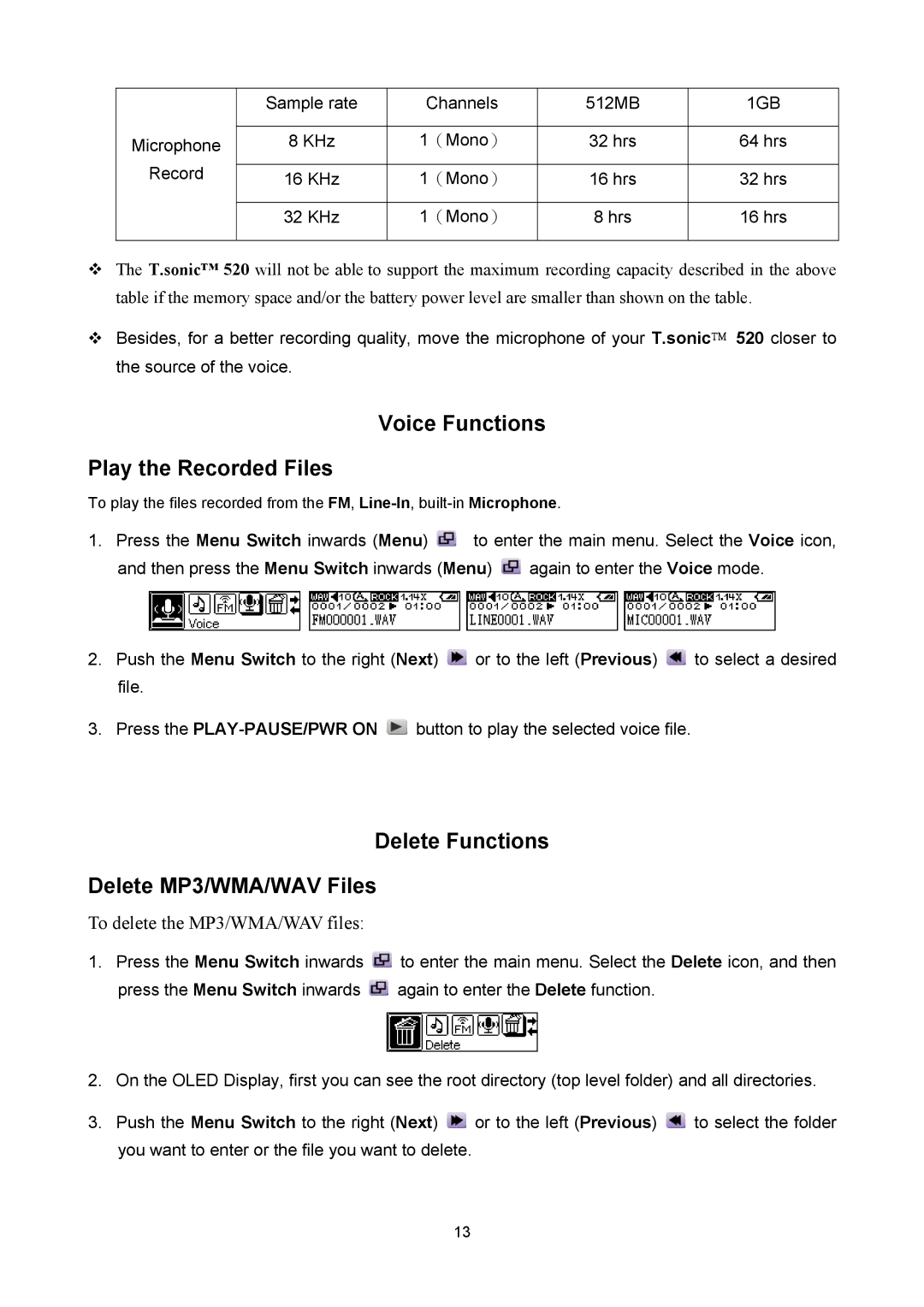| Sample rate | Channels | 512MB | 1GB |
|
|
|
|
|
Microphone | 8 KHz | 1(Mono) | 32 hrs | 64 hrs |
Record |
|
|
|
|
16 KHz | 1(Mono) | 16 hrs | 32 hrs | |
|
|
|
|
|
| 32 KHz | 1(Mono) | 8 hrs | 16 hrs |
|
|
|
|
|
The T.sonic™ 520 will not be able to support the maximum recording capacity described in the above table if the memory space and/or the battery power level are smaller than shown on the table.
Besides, for a better recording quality, move the microphone of your T.sonic 520 closer to the source of the voice.
Voice Functions
Play the Recorded Files
To play the files recorded from the FM,
1.Press the Menu Switch inwards (Menu) ![]() to enter the main menu. Select the Voice icon,
to enter the main menu. Select the Voice icon,
and then press the Menu Switch inwards (Menu) ![]() again to enter the Voice mode.
again to enter the Voice mode.
2.Push the Menu Switch to the right (Next) ![]() or to the left (Previous)
or to the left (Previous) ![]() to select a desired file.
to select a desired file.
3.Press the ![]() button to play the selected voice file.
button to play the selected voice file.
Delete Functions
Delete MP3/WMA/WAV Files
To delete the MP3/WMA/WAV files:
1.Press the Menu Switch inwards ![]() press the Menu Switch inwards
press the Menu Switch inwards ![]()
to enter the main menu. Select the Delete icon, and then again to enter the Delete function.
2.On the OLED Display, first you can see the root directory (top level folder) and all directories.
3.Push the Menu Switch to the right (Next) ![]() or to the left (Previous)
or to the left (Previous) ![]() to select the folder you want to enter or the file you want to delete.
to select the folder you want to enter or the file you want to delete.
13