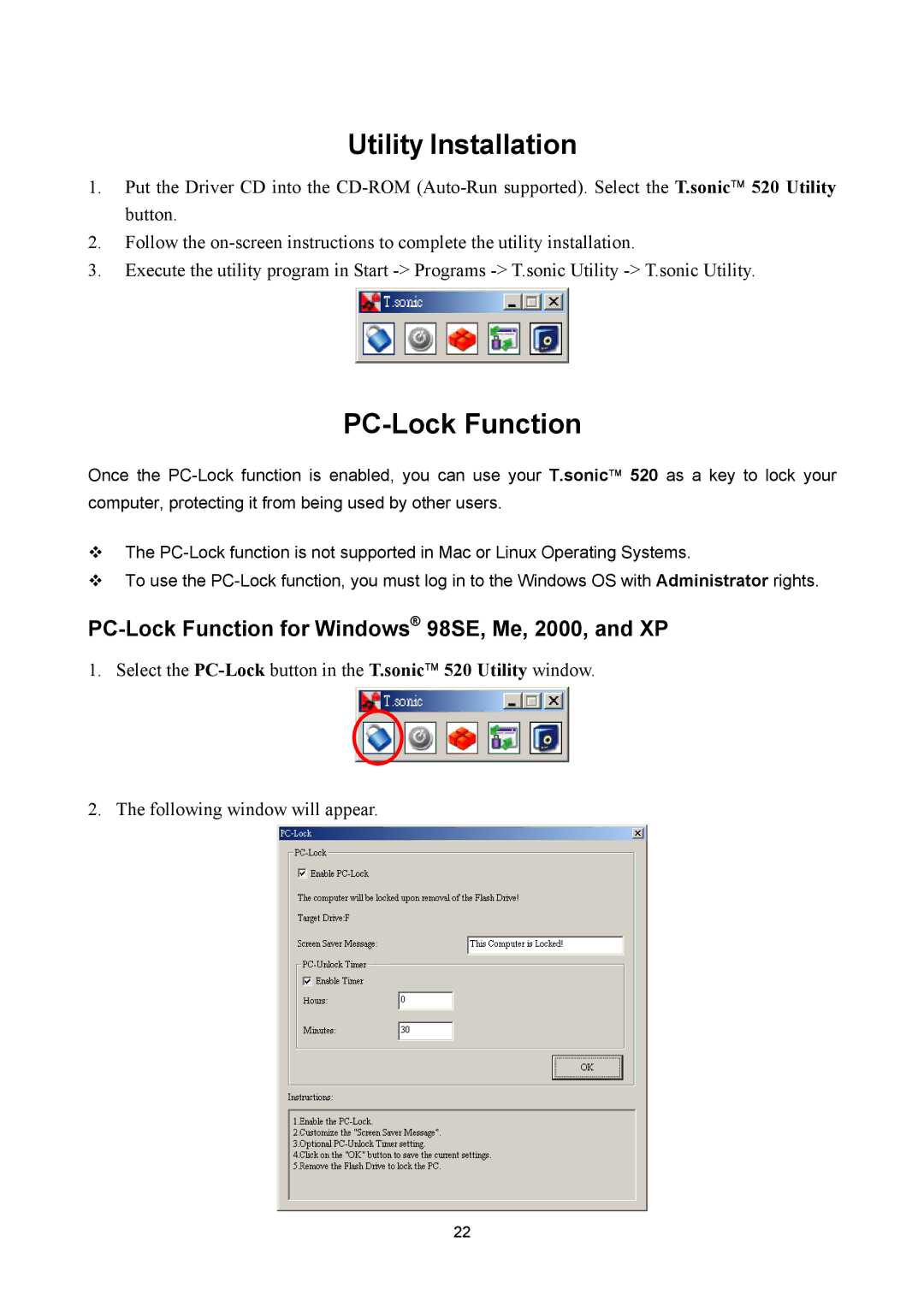Utility Installation
1.Put the Driver CD into the CD-ROM (Auto-Run supported). Select the T.sonic 520 Utility button.
2.Follow the on-screen instructions to complete the utility installation.
3.Execute the utility program in Start -> Programs -> T.sonic Utility -> T.sonic Utility.
PC-Lock Function
Once the PC-Lock function is enabled, you can use your T.sonic 520 as a key to lock your computer, protecting it from being used by other users.
The PC-Lock function is not supported in Mac or Linux Operating Systems.
To use the PC-Lock function, you must log in to the Windows OS with Administrator rights.
PC-Lock Function for Windows® 98SE, Me, 2000, and XP
1.Select the PC-Lockbutton in the T.sonic 520 Utility window.
2.The following window will appear.