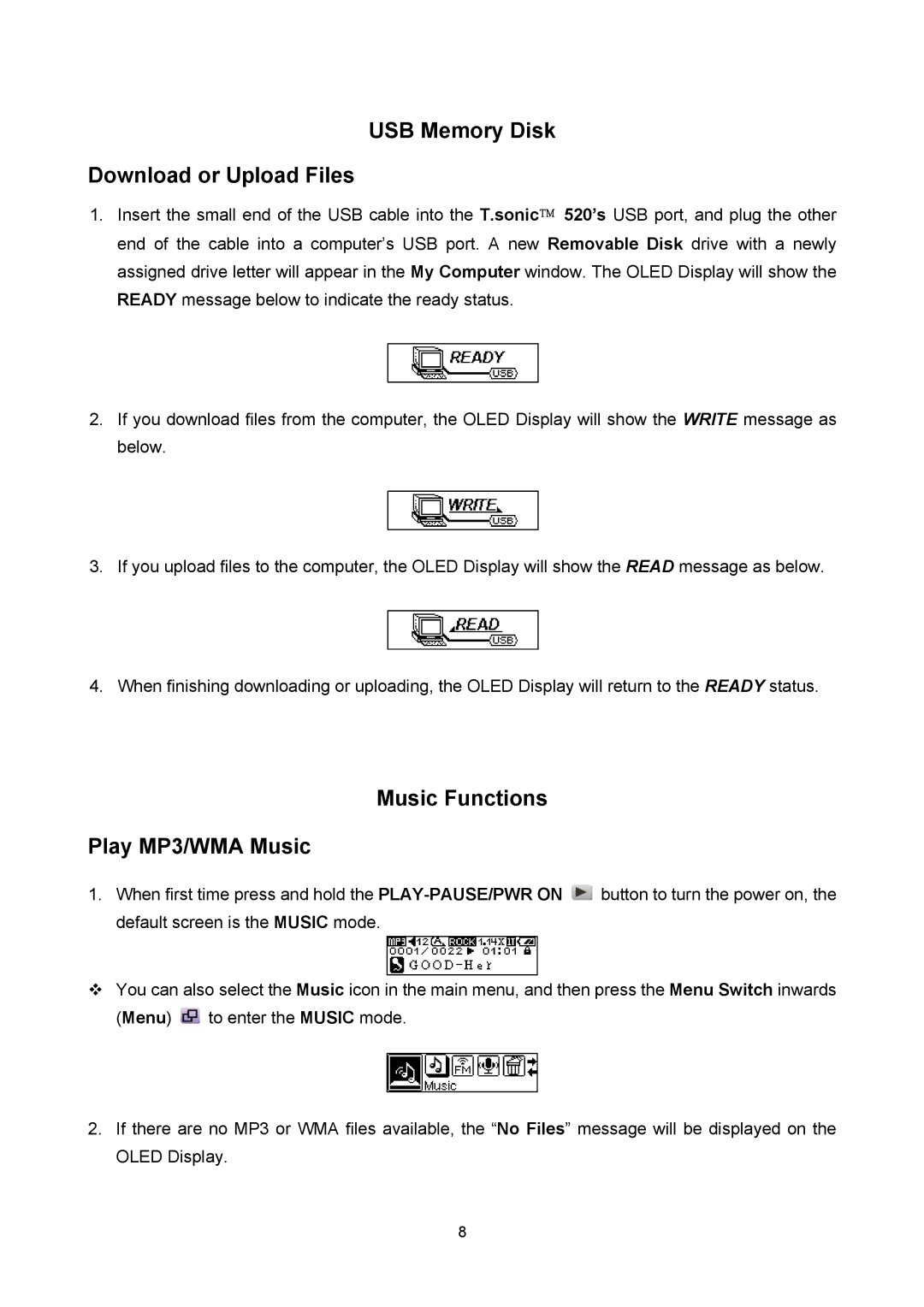USB Memory Disk
Download or Upload Files
1.Insert the small end of the USB cable into the T.sonic 520’s USB port, and plug the other end of the cable into a computer’s USB port. A new Removable Disk drive with a newly assigned drive letter will appear in the My Computer window. The OLED Display will show the READY message below to indicate the ready status.
2.If you download files from the computer, the OLED Display will show the WRITE message as below.
3.If you upload files to the computer, the OLED Display will show the READ message as below.
4.When finishing downloading or uploading, the OLED Display will return to the READY status.
Music Functions
Play MP3/WMA Music
1.When first time press and hold the ![]() button to turn the power on, the default screen is the MUSIC mode.
button to turn the power on, the default screen is the MUSIC mode.
You can also select the Music icon in the main menu, and then press the Menu Switch inwards
(Menu) ![]() to enter the MUSIC mode.
to enter the MUSIC mode.
2.If there are no MP3 or WMA files available, the “No Files” message will be displayed on the OLED Display.
8