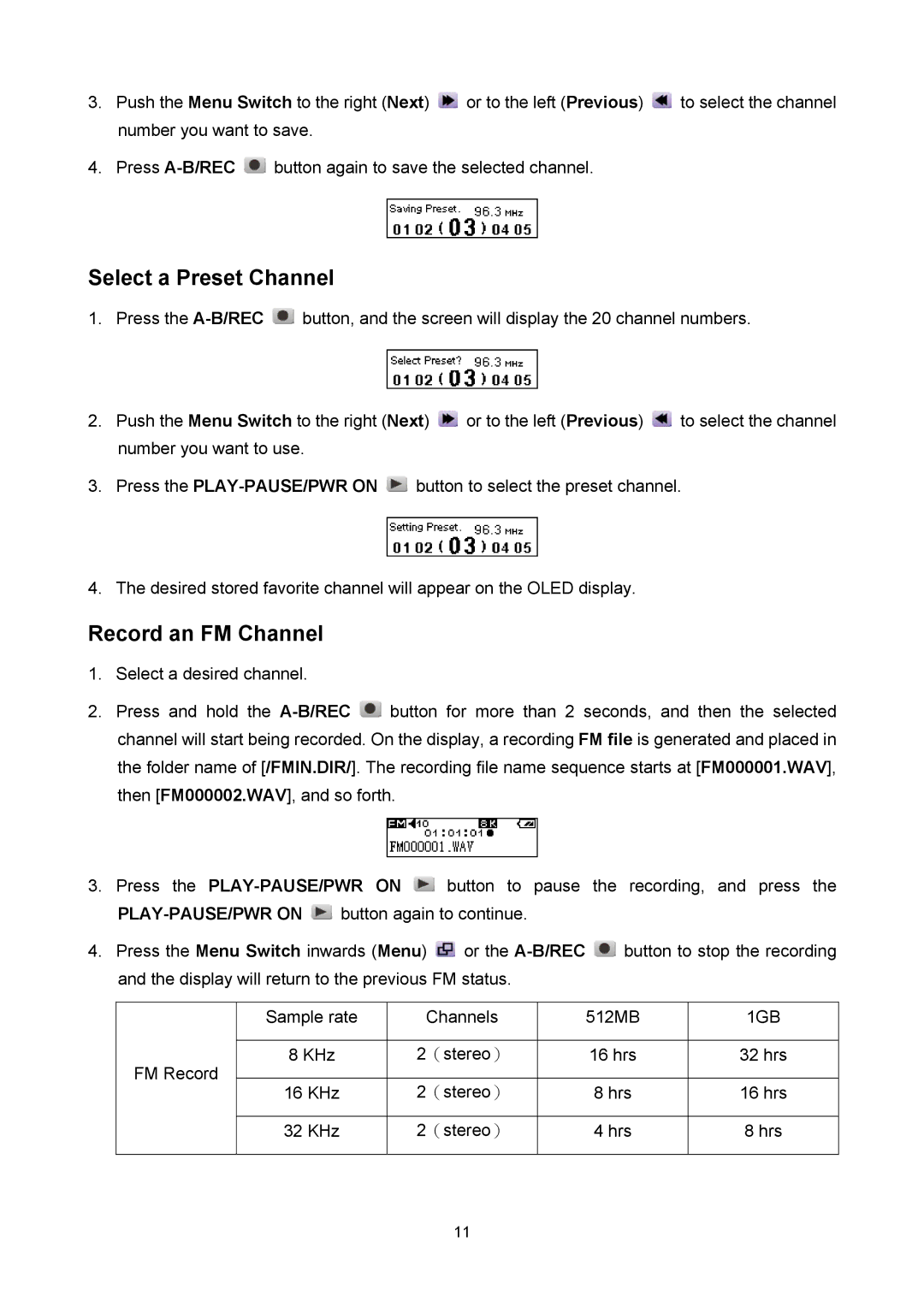3.Push the Menu Switch to the right (Next) ![]() or to the left (Previous)
or to the left (Previous) ![]() to select the channel number you want to save.
to select the channel number you want to save.
4.Press ![]() button again to save the selected channel.
button again to save the selected channel.
Select a Preset Channel
1.Press the ![]() button, and the screen will display the 20 channel numbers.
button, and the screen will display the 20 channel numbers.
2.Push the Menu Switch to the right (Next) ![]() or to the left (Previous)
or to the left (Previous) ![]() to select the channel number you want to use.
to select the channel number you want to use.
3.Press the ![]() button to select the preset channel.
button to select the preset channel.
4.The desired stored favorite channel will appear on the OLED display.
Record an FM Channel
1.Select a desired channel.
2.Press and hold the ![]() button for more than 2 seconds, and then the selected channel will start being recorded. On the display, a recording FM file is generated and placed in the folder name of [/FMIN.DIR/]. The recording file name sequence starts at [FM000001.WAV], then [FM000002.WAV], and so forth.
button for more than 2 seconds, and then the selected channel will start being recorded. On the display, a recording FM file is generated and placed in the folder name of [/FMIN.DIR/]. The recording file name sequence starts at [FM000001.WAV], then [FM000002.WAV], and so forth.
3.Press the ![]() button to pause the recording, and press the
button to pause the recording, and press the
![]() button again to continue.
button again to continue.
4.Press the Menu Switch inwards (Menu) ![]() or the
or the ![]() button to stop the recording and the display will return to the previous FM status.
button to stop the recording and the display will return to the previous FM status.
| Sample rate | Channels | 512MB | 1GB | |
|
|
|
|
| |
FM Record | 8 KHz | 2(stereo) | 16 hrs | 32 hrs | |
|
|
|
| ||
16 KHz | 2(stereo) | 8 hrs | 16 hrs | ||
| |||||
|
|
|
|
| |
| 32 KHz | 2(stereo) | 4 hrs | 8 hrs | |
|
|
|
|
|
11