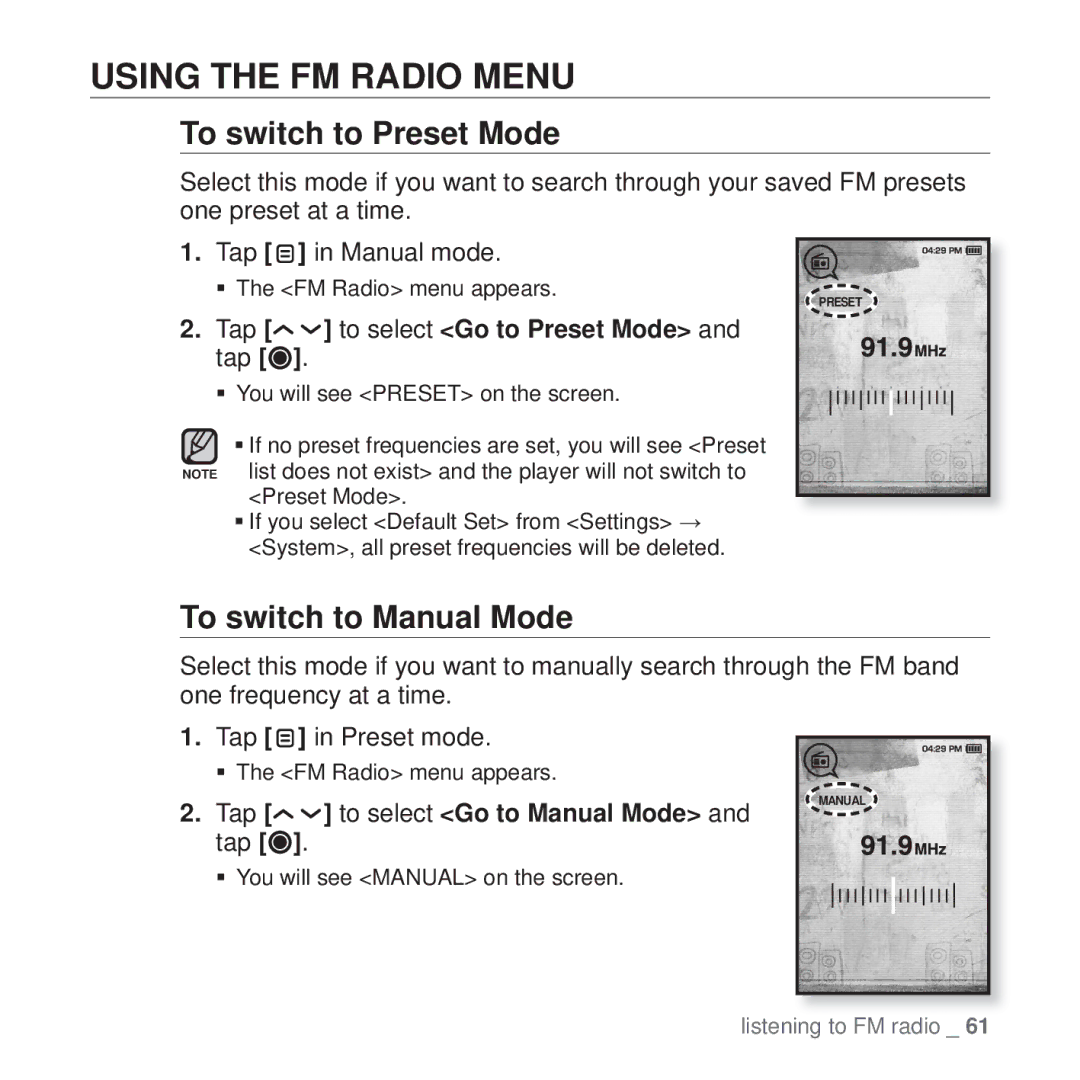USING THE FM RADIO MENU
To switch to Preset Mode
Select this mode if you want to search through your saved FM presets one preset at a time.
1.Tap [ ![]() ] in Manual mode.
] in Manual mode.
The <FM Radio> menu appears.
2.Tap [
 ] to select <Go to Preset Mode> and tap [
] to select <Go to Preset Mode> and tap [ ].
].
You will see <PRESET> on the screen.
If no preset frequencies are set, you will see <Preset NOTE list does not exist> and the player will not switch to
<Preset Mode>.
If you select <Default Set> from <Settings> <System>, all preset frequencies will be deleted.
PRESET
To switch to Manual Mode
Select this mode if you want to manually search through the FM band one frequency at a time.
1.Tap [ ![]() ] in Preset mode.
] in Preset mode.
The <FM Radio> menu appears.
2.Tap [
 ] to select <Go to Manual Mode> and tap [
] to select <Go to Manual Mode> and tap [ ].
].
You will see <MANUAL> on the screen.
MANUAL
listening to FM radio _ 61