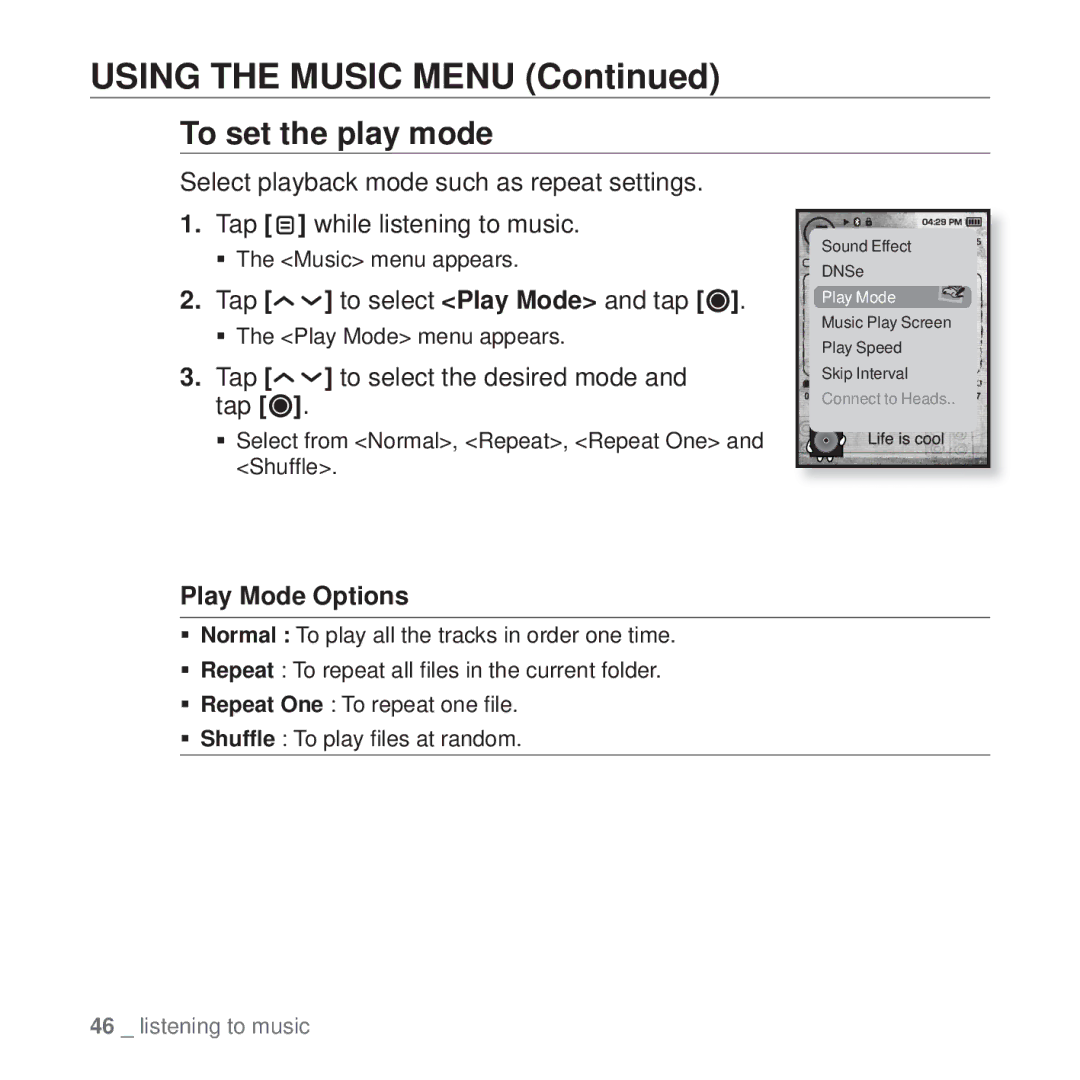USING THE MUSIC MENU (Continued)
To set the play mode
Select playback mode such as repeat settings.
1.Tap [ ![]() ] while listening to music.
] while listening to music.
The <Music> menu appears.
2.Tap [
 ] to select <Play Mode> and tap [
] to select <Play Mode> and tap [ ].
].
The <Play Mode> menu appears.
3.Tap [
 ] to select the desired mode and tap [
] to select the desired mode and tap [ ].
].
Select from <Normal>, <Repeat>, <Repeat One> and <Shuffle>.
Sound Effect |
DNSe |
Play Mode |
Music Play Screen |
Play Speed |
Skip Interval |
Connect to Heads.. |
Play Mode Options
Normal : To play all the tracks in order one time.
Repeat : To repeat all files in the current folder.
Repeat One : To repeat one file.
Shuffle : To play files at random.
46 _ listening to music