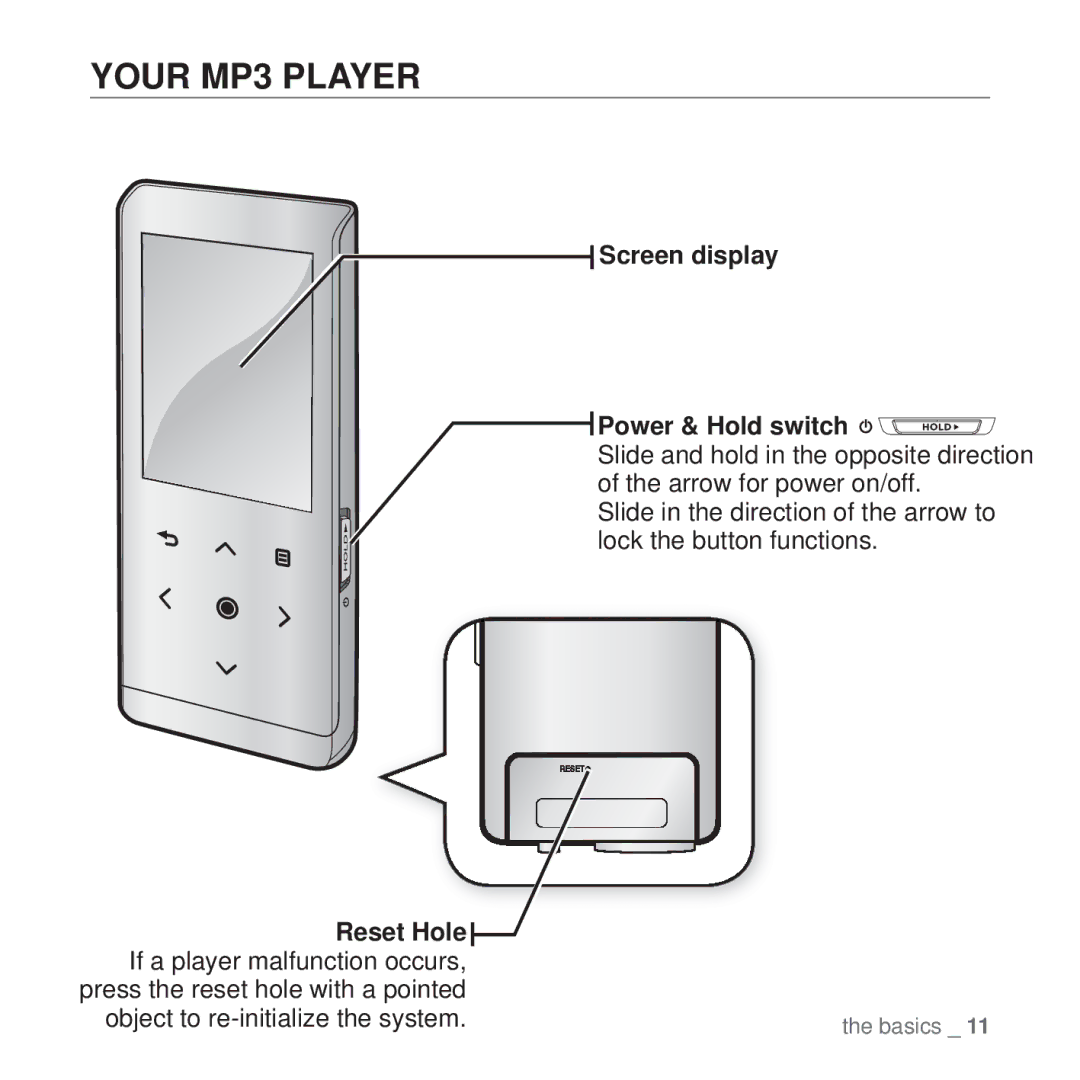YOUR MP3 PLAYER
Screen display
Power & Hold switch 

Slide and hold in the opposite direction of the arrow for power on/off.
Slide in the direction of the arrow to lock the button functions.
Reset Hole |
|
If a player malfunction occurs, |
|
press the reset hole with a pointed |
|
object to | the basics _ 11 |