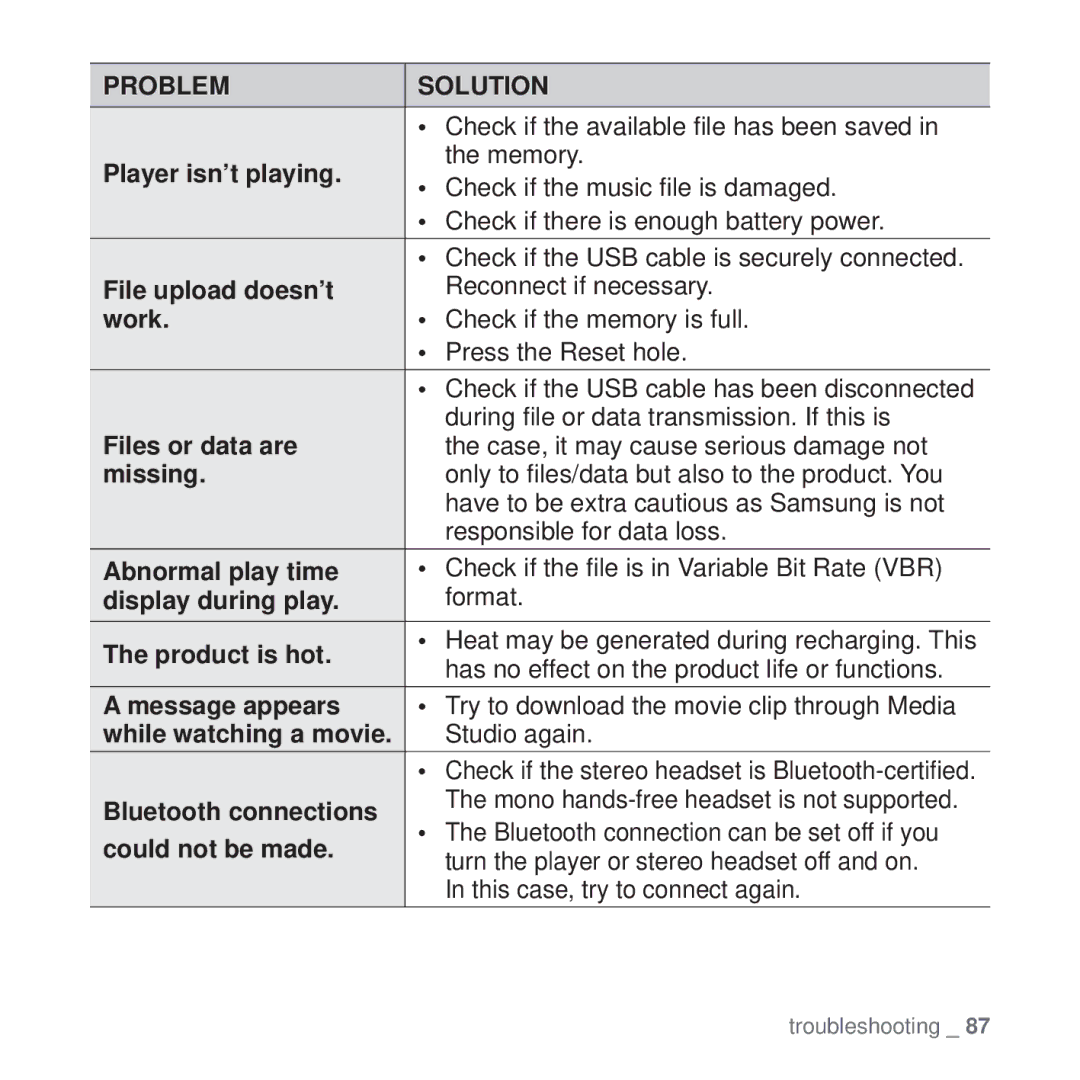PROBLEM | SOLUTION | ||
| • Check if the available file has been saved in | ||
Player isn’t playing. |
| the memory. | |
• | Check if the music file is damaged. | ||
| |||
| • Check if there is enough battery power. | ||
| • Check if the USB cable is securely connected. | ||
File upload doesn’t |
| Reconnect if necessary. | |
work. | • | Check if the memory is full. | |
| • Press the Reset hole. | ||
| • Check if the USB cable has been disconnected | ||
|
| during file or data transmission. If this is | |
Files or data are |
| the case, it may cause serious damage not | |
missing. |
| only to files/data but also to the product. You | |
|
| have to be extra cautious as Samsung is not | |
|
| responsible for data loss. | |
Abnormal play time | • | Check if the file is in Variable Bit Rate (VBR) | |
display during play. |
| format. | |
The product is hot. | • Heat may be generated during recharging. This | ||
| has no effect on the product life or functions. | ||
|
| ||
A message appears | • | Try to download the movie clip through Media | |
while watching a movie. |
| Studio again. | |
| • Check if the stereo headset is | ||
Bluetooth connections |
| The mono | |
• | The Bluetooth connection can be set off if you | ||
could not be made. | |||
| turn the player or stereo headset off and on. | ||
|
| ||
|
| In this case, try to connect again. | |
troubleshooting _ 87