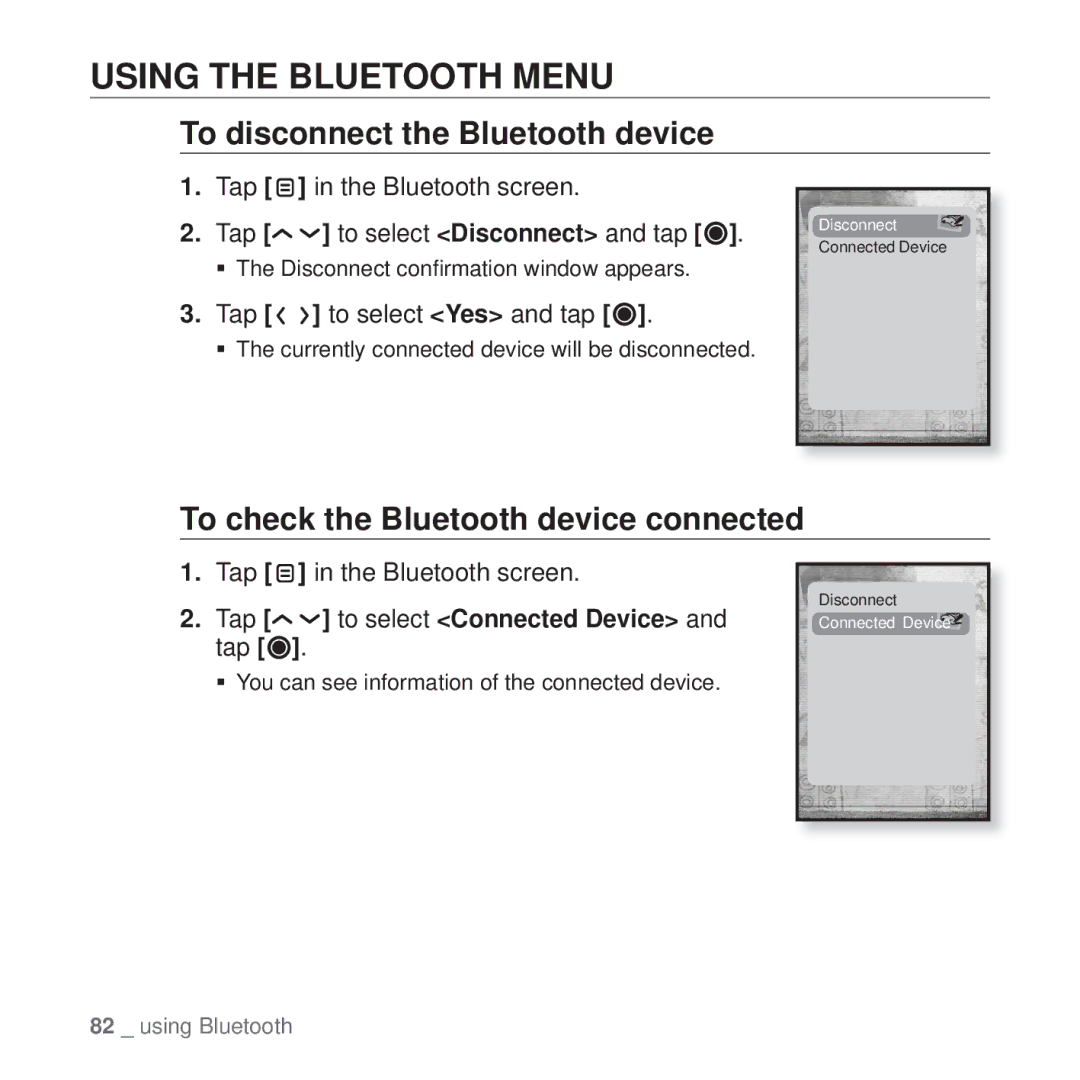USING THE BLUETOOTH MENU
To disconnect the Bluetooth device
1.Tap [ ![]() ] in the Bluetooth screen.
] in the Bluetooth screen.
2.Tap [![]()
![]() ] to select <Disconnect> and tap [
] to select <Disconnect> and tap [![]() ].
].
The Disconnect confirmation window appears.
3.Tap [ ![]()
![]() ] to select <Yes> and tap [
] to select <Yes> and tap [![]() ].
].
The currently connected device will be disconnected.
Disconnect
Connected Device
To check the Bluetooth device connected
1.Tap [  ] in the Bluetooth screen.
] in the Bluetooth screen.
2.Tap [
 ] to select <Connected Device> and tap [
] to select <Connected Device> and tap [ ].
].
You can see information of the connected device.
Disconnect
Connected Device![]()
82 _ using Bluetooth