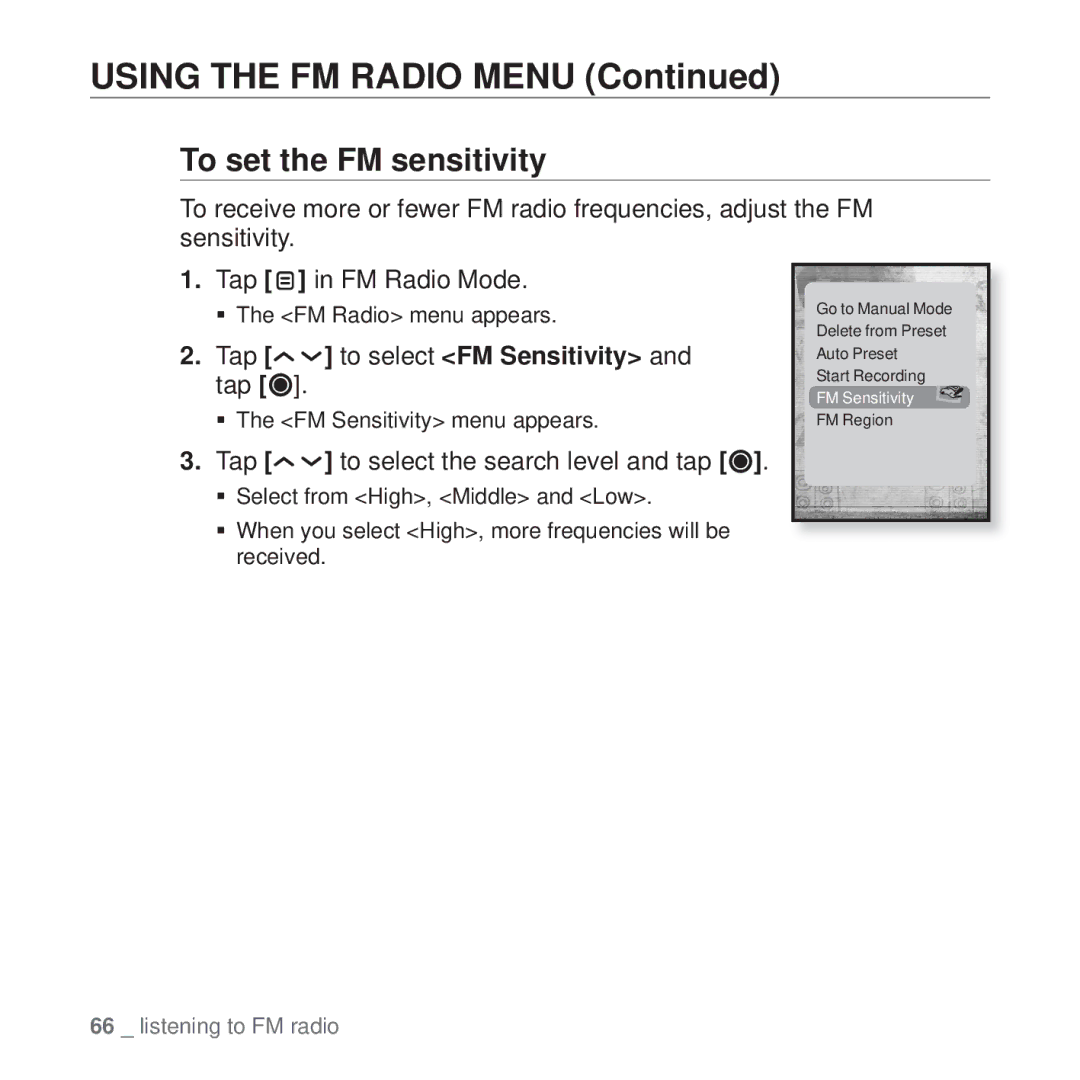USING THE FM RADIO MENU (Continued)
To set the FM sensitivity
To receive more or fewer FM radio frequencies, adjust the FM sensitivity.
1.Tap [  ] in FM Radio Mode.
] in FM Radio Mode.
The <FM Radio> menu appears.
2.Tap [
 ] to select <FM Sensitivity> and tap [
] to select <FM Sensitivity> and tap [ ].
].
The <FM Sensitivity> menu appears.
3.Tap [
 ] to select the search level and tap [
] to select the search level and tap [ ].
].
Select from <High>, <Middle> and <Low>.
When you select <High>, more frequencies will be received.
Go to Manual Mode Delete from Preset Auto Preset
Start Recording
FM Sensitivity FM Region
66 _ listening to FM radio