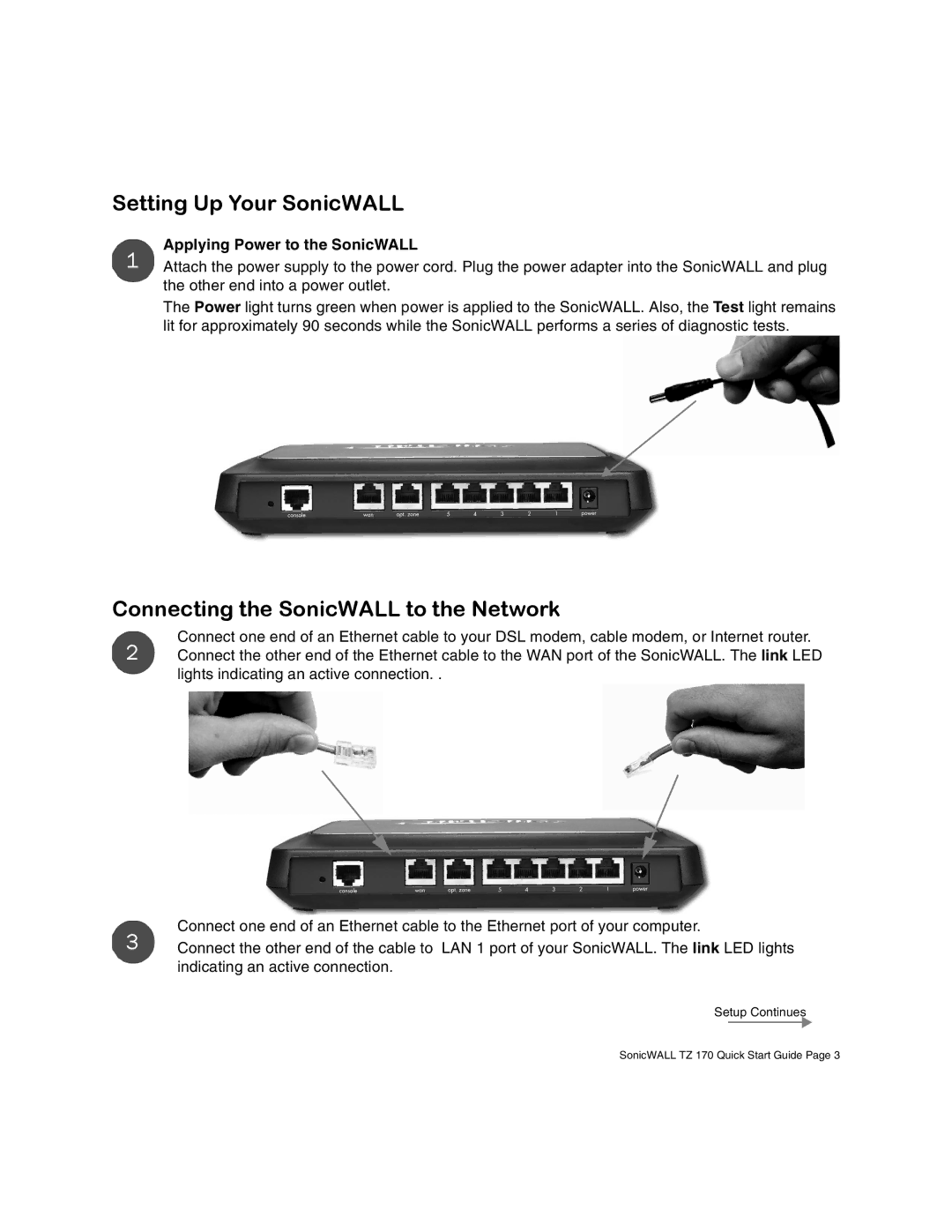Setting Up Your SonicWALL
1 | Applying Power to the SonicWALL |
Attach the power supply to the power cord. Plug the power adapter into the SonicWALL and plug |
the other end into a power outlet.
The Power light turns green when power is applied to the SonicWALL. Also, the Test light remains lit for approximately 90 seconds while the SonicWALL performs a series of diagnostic tests.
Connecting the SonicWALL to the Network
Connect one end of an Ethernet cable to your DSL modem, cable modem, or Internet router.
2 Connect the other end of the Ethernet cable to the WAN port of the SonicWALL. The link LED lights indicating an active connection. .
3 | Connect one end of an Ethernet cable to the Ethernet port of your computer. |
Connect the other end of the cable to LAN 1 port of your SonicWALL. The link LED lights |
indicating an active connection.
Setup Continues
SonicWALL TZ 170 Quick Start Guide Page 3