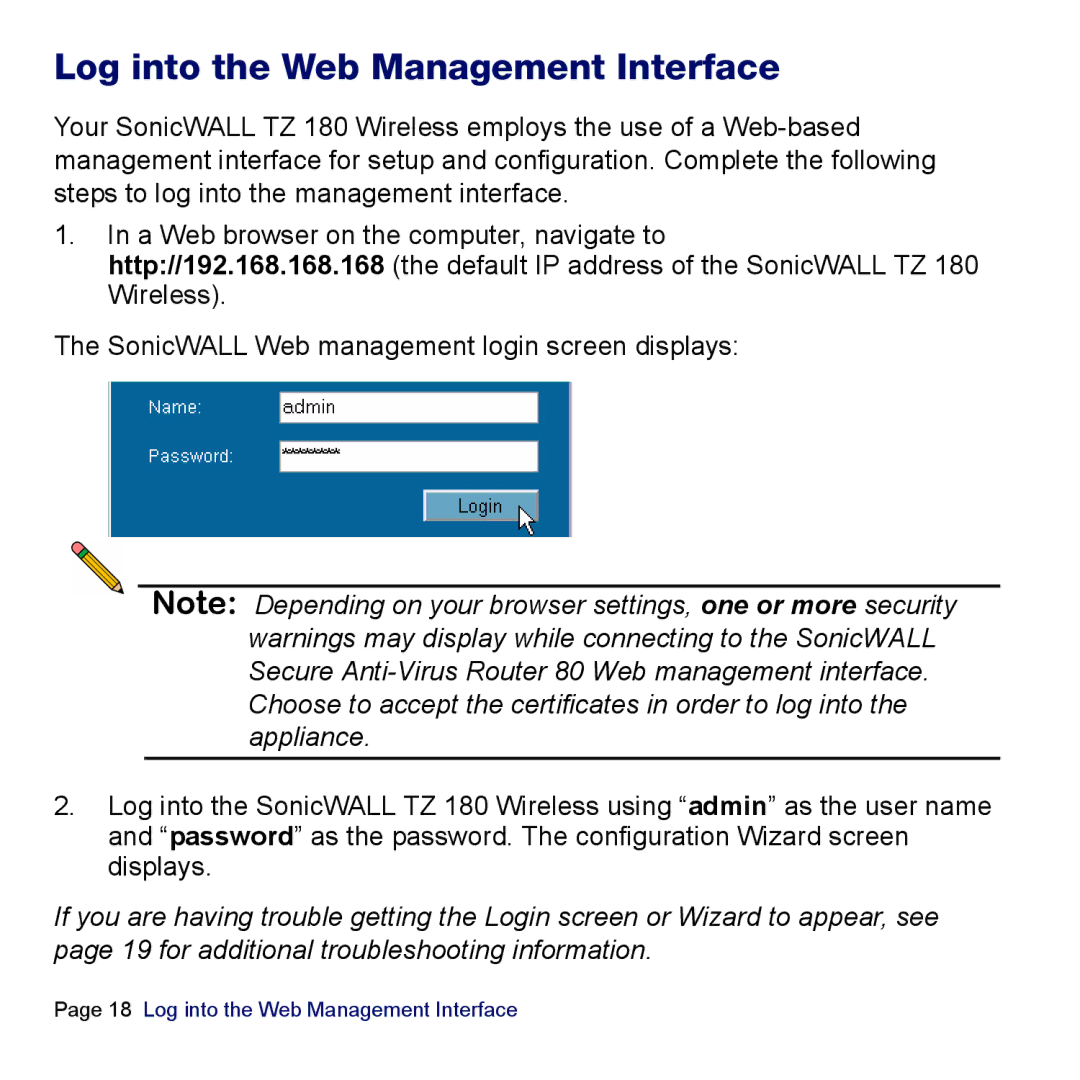Log into the Web Management Interface
Your SonicWALL TZ 180 Wireless employs the use of a
1.In a Web browser on the computer, navigate to
http://192.168.168.168 (the default IP address of the SonicWALL TZ 180 Wireless).
The SonicWALL Web management login screen displays:
Note: Depending on your browser settings, one or more security warnings may display while connecting to the SonicWALL Secure
2.Log into the SonicWALL TZ 180 Wireless using “admin” as the user name and “password” as the password. The configuration Wizard screen displays.
If you are having trouble getting the Login screen or Wizard to appear, see page 19 for additional troubleshooting information.
Page 18 Log into the Web Management Interface