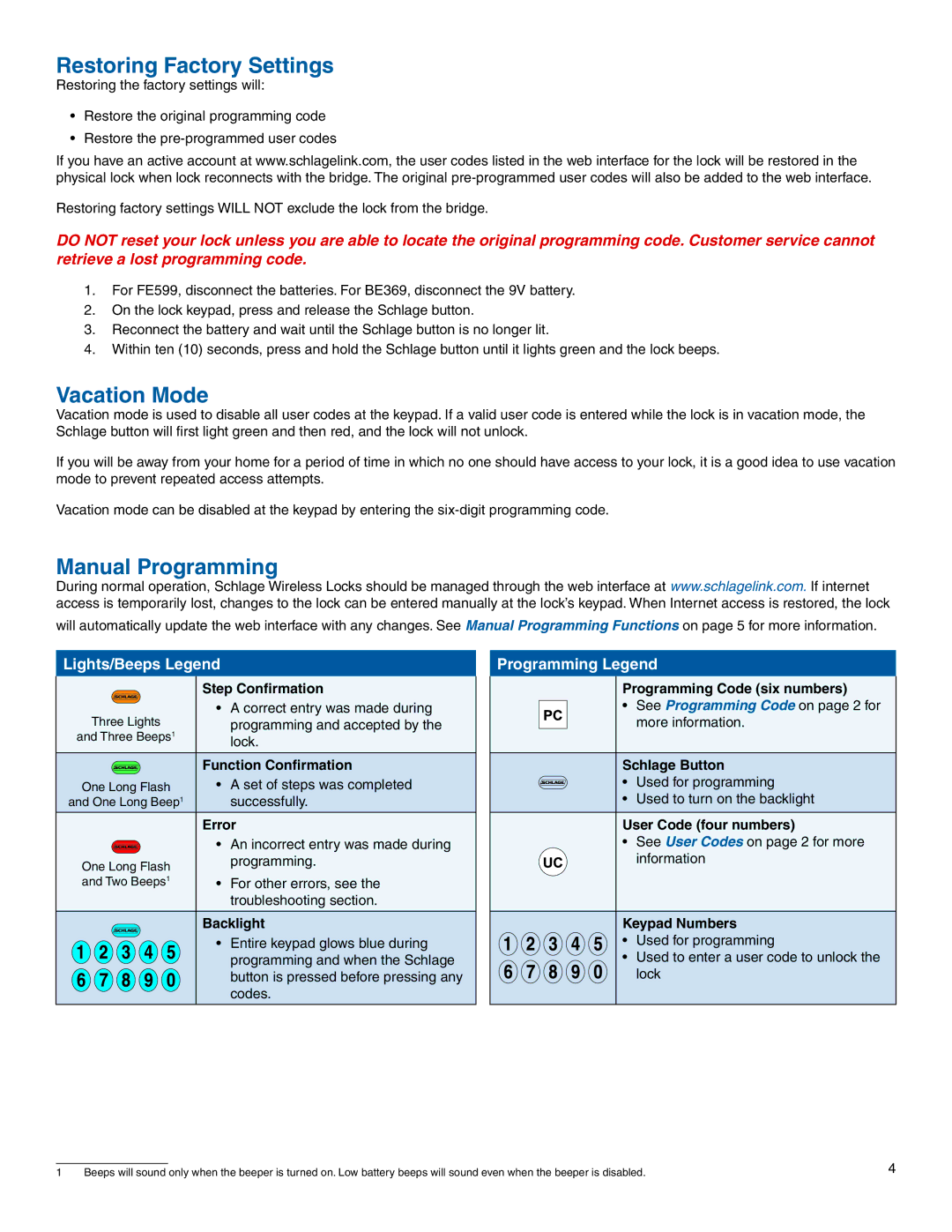BE369 specifications
The Sony BE369 is a cutting-edge multimedia project that exemplifies the latest advancements in AV technology. Designed specifically for professional settings, the BE369 is engineered to deliver exceptional performance in a wide range of applications, from corporate presentations to large-scale events.One of the standout features of the BE369 is its impressive resolution. With a native 4K resolution, this projector ensures that every detail is rendered with stunning clarity. The high pixel density allows for sharp images and vibrant colors, making it ideal for showcasing high-resolution content. Whether presenting complex graphics or detailed charts, the BE369 ensures that every element is displayed accurately and beautifully.
The projector employs Sony's proprietary BrightEra technology, which enhances brightness and color accuracy, resulting in vivid images even in well-lit environments. This feature makes the BE369 exceptionally versatile, as it can be used in various settings without sacrificing image quality. The projector also boasts a high-contrast ratio, which enhances the depth of black levels, making it suitable for video playback and dynamic presentations.
Connectivity is another strong point of the BE369. It comes equipped with multiple HDMI inputs, providing seamless integration with various media sources. This versatility is further complemented by support for wireless casting, allowing users to connect their devices without the hassle of cables. The projector also supports multiple video formats, ensuring compatibility with a wide array of content.
In terms of design, the BE369 is built with robustness in mind. Its lightweight yet durable chassis makes it easy to transport, while the integrated cooling system ensures optimal performance even during extended use. Additionally, the projector features a user-friendly interface, allowing for effortless navigation through settings and functions.
One of the notable advancements in the BE369 is its lens technology. The projector features a high-quality optical lens that minimizes distortion and enhances overall image quality. This ensures that images are projected with precision, offering an immersive viewing experience for audiences.
The Sony BE369 is not just a projector; it’s a comprehensive solution for professionals demanding reliability and quality. With its state-of-the-art features and technologies, it is a compelling choice for anyone looking to elevate their presentations and enhance audience engagement. Whether in a boardroom or a conference hall, the BE369 stands out as a leader in the world of multimedia projection.