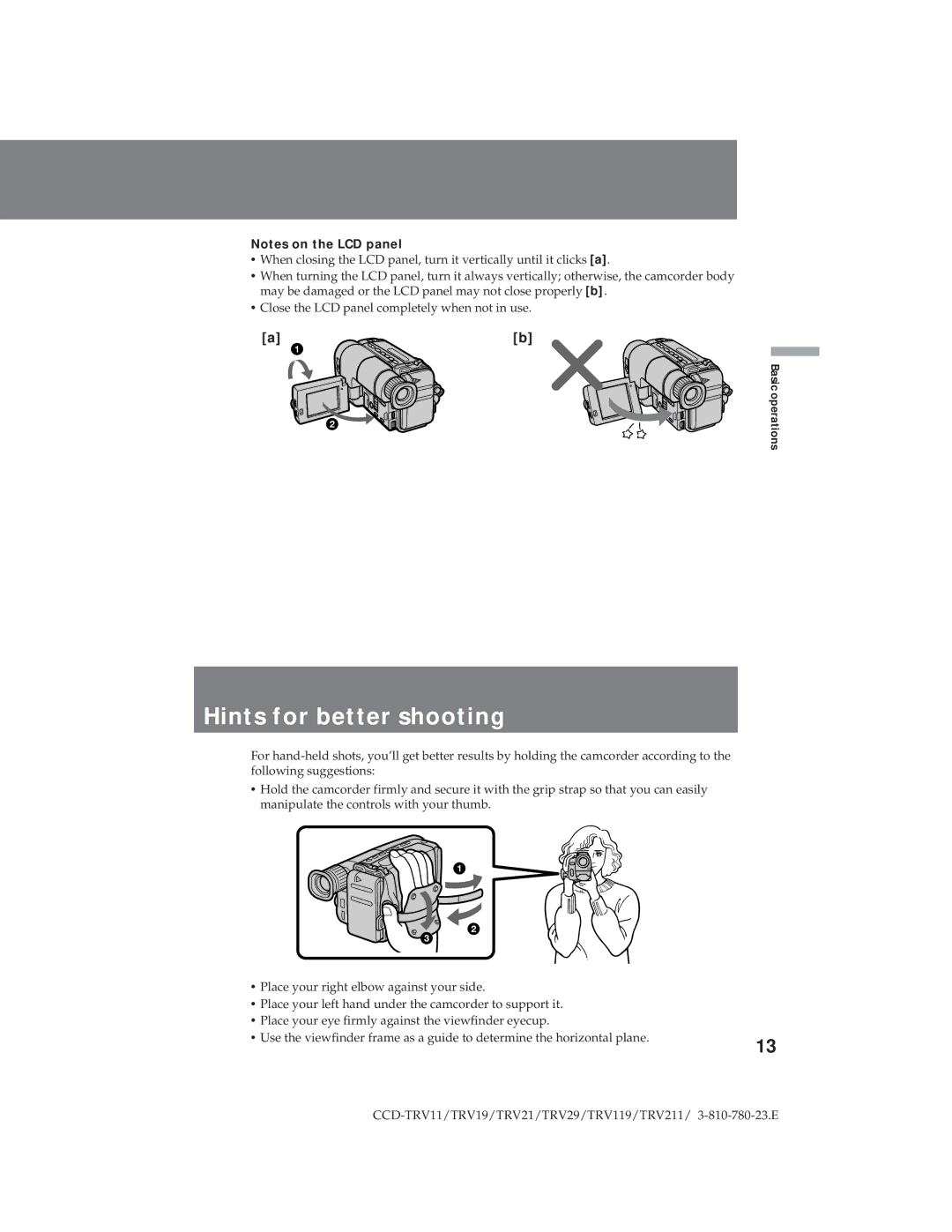Notes on the LCD panel
•When closing the LCD panel, turn it vertically until it clicks [a].
•When turning the LCD panel, turn it always vertically; otherwise, the camcorder body may be damaged or the LCD panel may not close properly [b].
•Close the LCD panel completely when not in use.
[a] | [b] |
1
2
Basic operations
Hints for better shooting
For
•Hold the camcorder firmly and secure it with the grip strap so that you can easily manipulate the controls with your thumb.
1
![]() 2 3
2 3
• Place your right elbow against your side.
• Place your left hand under the camcorder to support it.
• Place your eye firmly against the viewfinder eyecup.
• Use the viewfinder frame as a guide to determine the horizontal plane.
13