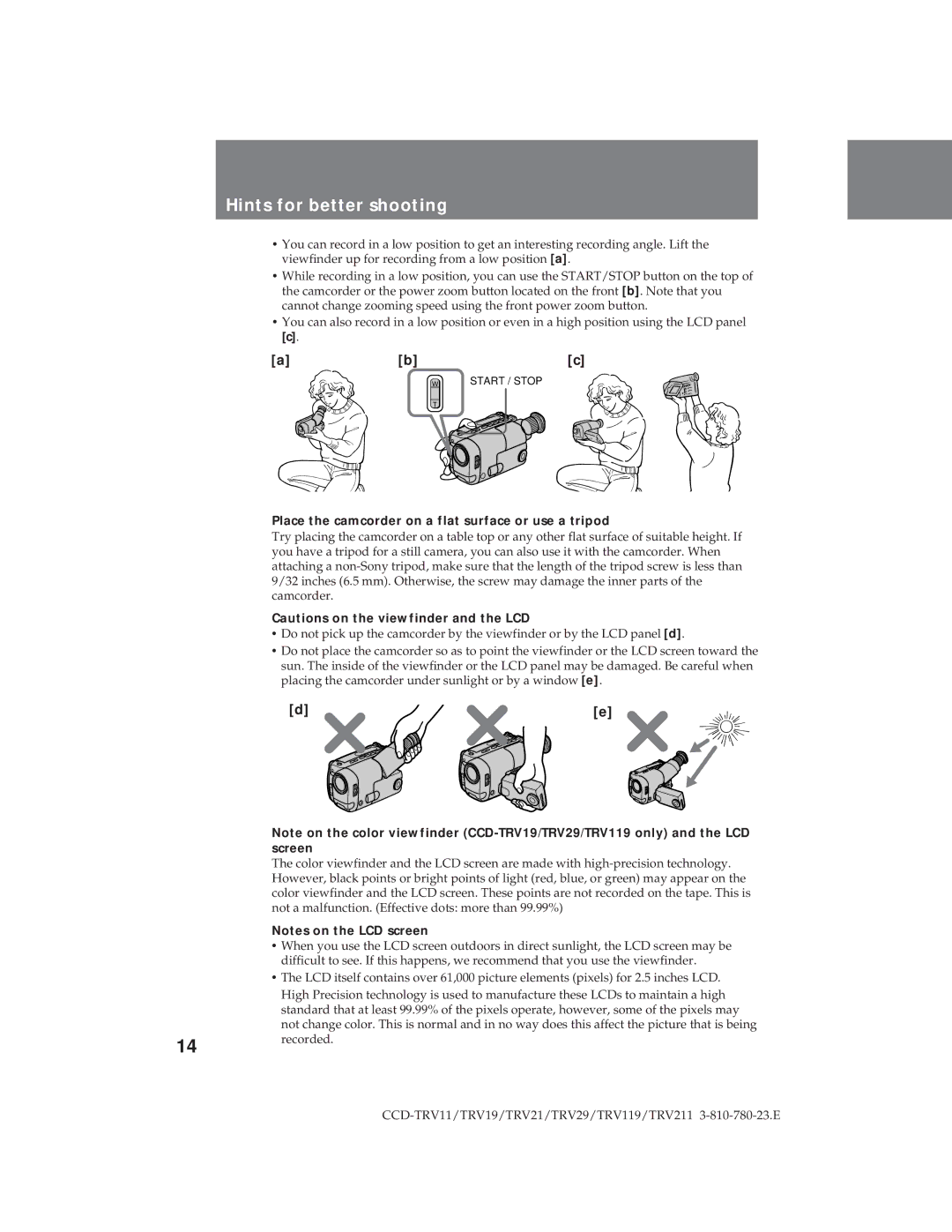Hints for better shooting
•You can record in a low position to get an interesting recording angle. Lift the viewfinder up for recording from a low position [a].
•While recording in a low position, you can use the START/STOP button on the top of the camcorder or the power zoom button located on the front [b]. Note that you cannot change zooming speed using the front power zoom button.
•You can also record in a low position or even in a high position using the LCD panel
[c].
[a] | [b] | [c] |
| W | START / STOP |
| T |
|
Place the camcorder on a flat surface or use a tripod
Try placing the camcorder on a table top or any other flat surface of suitable height. If you have a tripod for a still camera, you can also use it with the camcorder. When attaching a
Cautions on the viewfinder and the LCD
•Do not pick up the camcorder by the viewfinder or by the LCD panel [d].
•Do not place the camcorder so as to point the viewfinder or the LCD screen toward the sun. The inside of the viewfinder or the LCD panel may be damaged. Be careful when placing the camcorder under sunlight or by a window [e].
[d] | [e] |
Note on the color viewfinder
The color viewfinder and the LCD screen are made with
Notes on the LCD screen
•When you use the LCD screen outdoors in direct sunlight, the LCD screen may be difficult to see. If this happens, we recommend that you use the viewfinder.
•The LCD itself contains over 61,000 picture elements (pixels) for 2.5 inches LCD.
High Precision technology is used to manufacture these LCDs to maintain a high standard that at least 99.99% of the pixels operate, however, some of the pixels may not change color. This is normal and in no way does this affect the picture that is being
14 recorded.