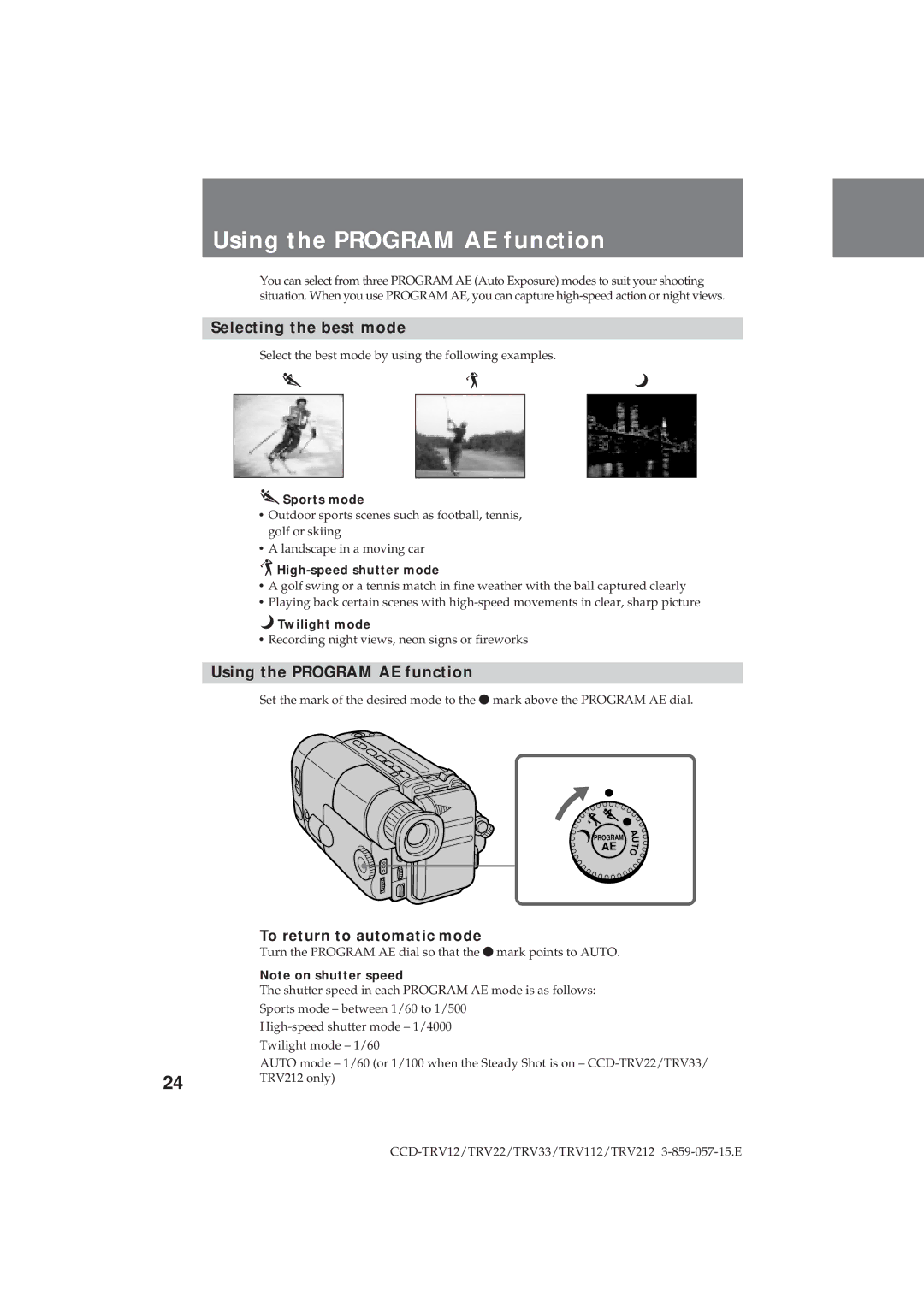Using the PROGRAM AE function
You can select from three PROGRAM AE (Auto Exposure) modes to suit your shooting situation. When you use PROGRAM AE, you can capture
Selecting the best mode
Select the best mode by using the following examples.
Œ A •
ŒSports mode
•Outdoor sports scenes such as football, tennis, golf or skiing
•A landscape in a moving car
AHigh-speed shutter mode
•A golf swing or a tennis match in fine weather with the ball captured clearly
•Playing back certain scenes with
•Twilight mode
•Recording night views, neon signs or fireworks
Using the PROGRAM AE function
Set the mark of the desired mode to the r mark above the PROGRAM AE dial.
PROGRAM AE
A
U
T
O
To return to automatic mode
Turn the PROGRAM AE dial so that the r mark points to AUTO.
Note on shutter speed
The shutter speed in each PROGRAM AE mode is as follows:
| Sports mode – between 1/60 to 1/500 |
| |
| Twilight mode – 1/60 |
| AUTO mode – 1/60 (or 1/100 when the Steady Shot is on – |
24 | TRV212 only) |
|