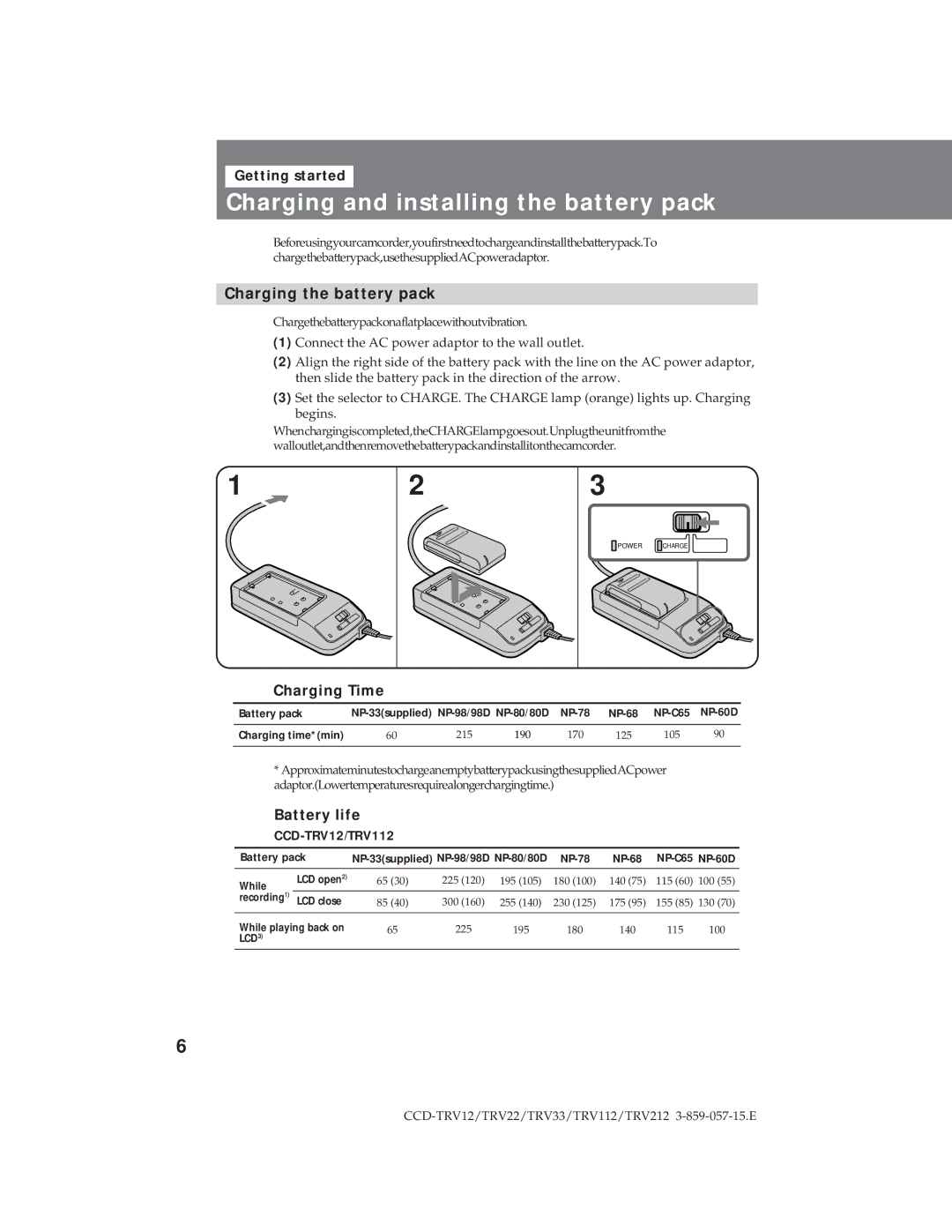Getting started
Charging and installing the battery pack
Beforeusingyourcamcorder,youfirstneedtochargeandinstallthebatterypack.To
chargethebatterypack,usethesuppliedACpoweradaptor.
Charging the battery pack
Chargethebatterypackonaflatplacewithoutvibration.
(1)Connect the AC power adaptor to the wall outlet.
(2)Align the right side of the battery pack with the line on the AC power adaptor, then slide the battery pack in the direction of the arrow.
(3)Set the selector to CHARGE. The CHARGE lamp (orange) lights up. Charging begins.
Whenchargingiscompleted,theCHARGElampgoesout.Unplugtheunitfromthe
walloutlet,andthenremovethebatterypackandinstallitonthecamcorder.
1
2
3
![]()
![]() POWER
POWER ![]()
![]() CHARGE
CHARGE
Charging Time
Battery pack | |||||||
|
|
|
|
|
|
|
|
Charging time*(min) | 60 | 215 | 190 | 170 | 125 | 105 | 90 |
|
|
|
|
|
|
|
|
*ApproximateminutestochargeanemptybatterypackusingthesuppliedACpower adaptor.(Lowertemperaturesrequirealongerchargingtime.)
Battery life
CCD-TRV12/TRV112
Battery pack | ||||||||
|
|
|
|
|
|
|
|
|
While | LCD open2) | 65 (30) | 225 (120) | 195 (105) | 180 (100) | 140 (75) | 115 (60) | 100 (55) |
|
|
|
|
|
|
|
| |
recording1) | LCD close | 85 (40) | 300 (160) | 255 (140) | 230 (125) | 175 (95) | 155 (85) | 130 (70) |
| ||||||||
|
|
|
|
|
|
|
| |
While playing back on | 65 | 225 | 195 | 180 | 140 | 115 | 100 | |
LCD3) |
|
|
|
|
|
|
|
|
6