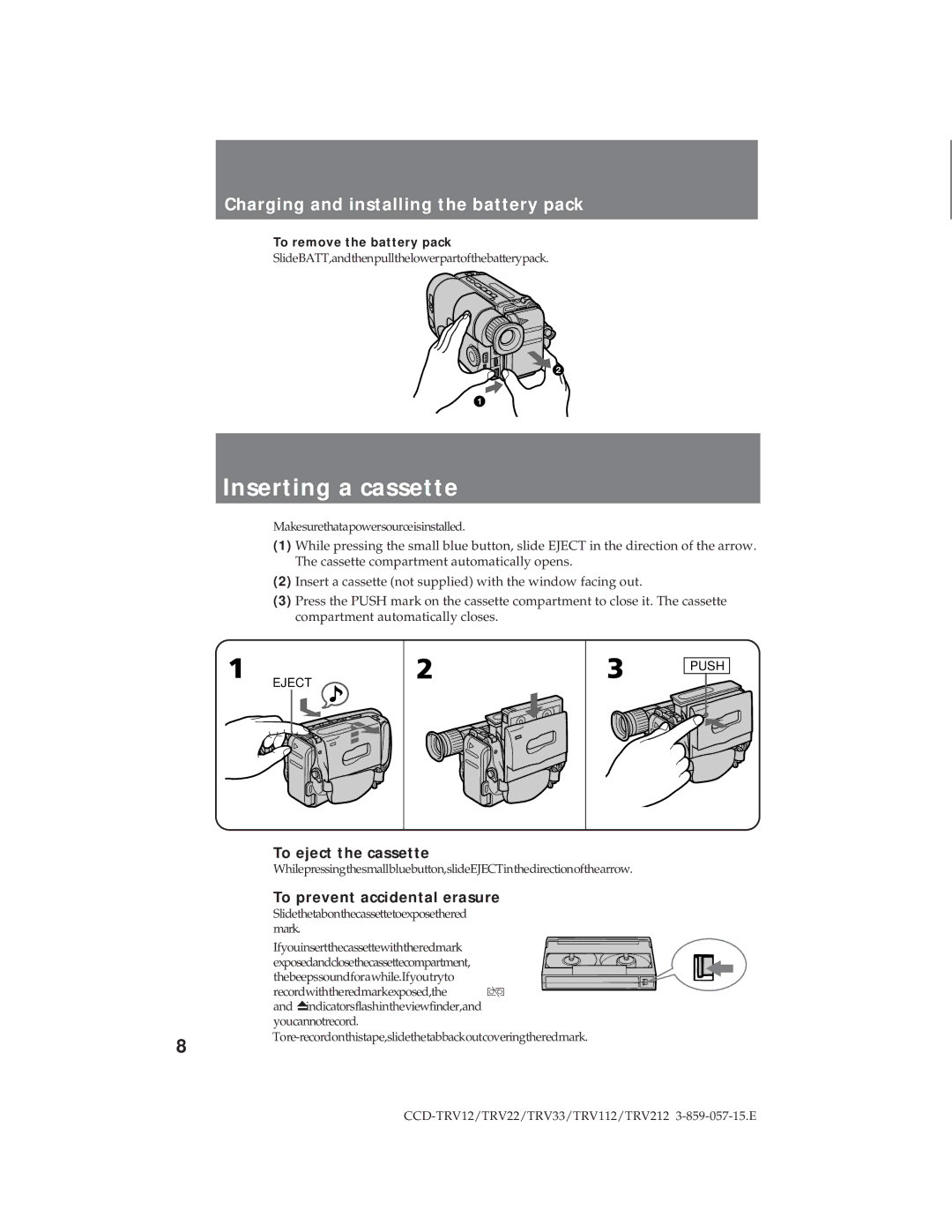Charging and installing the battery pack
To remove the battery pack
SlideBATT,andthenpullthelowerpartofthebatterypack.
2
1
Inserting a cassette
Makesurethatapowersourceisinstalled.
(1)While pressing the small blue button, slide EJECT in the direction of the arrow. The cassette compartment automatically opens.
(2)Insert a cassette (not supplied) with the window facing out.
(3)Press the PUSH mark on the cassette compartment to close it. The cassette compartment automatically closes.
EJECT
PUSH
8
To eject the cassette
Whilepressingthesmallbluebutton,slideEJECTinthedirectionofthearrow.
To prevent accidental erasure
Slidethetabonthecassettetoexposethered mark.
Ifyouinsertthecassettewiththeredmark exposedandclosethecassettecompartment, thebeepssoundforawhile.Ifyoutryto recordwiththeredmarkexposed,the L
and 6indicatorsflashintheviewfinder,and youcannotrecord.