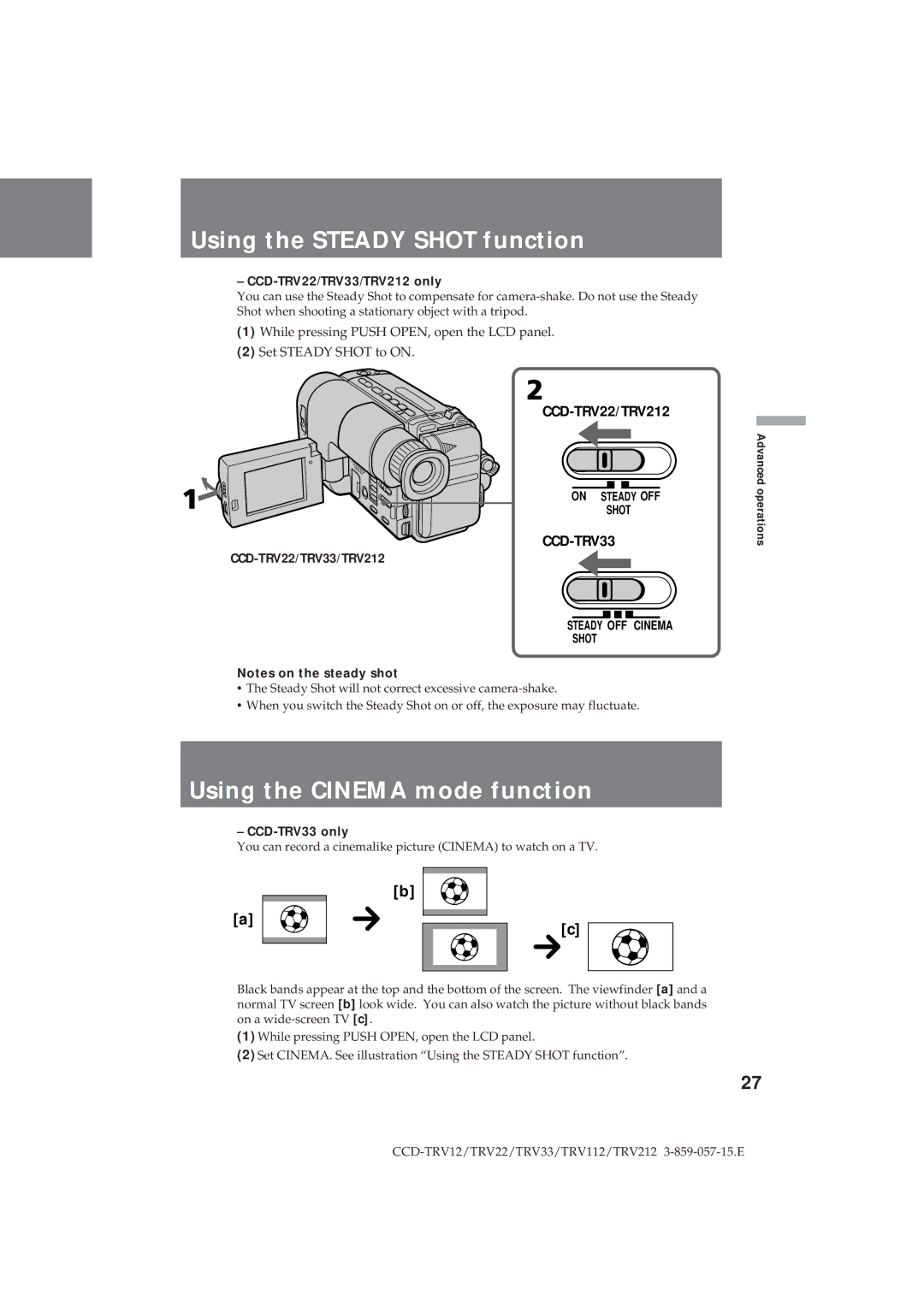Using the STEADY SHOT function
– CCD-TRV22/TRV33/TRV212 only
You can use the Steady Shot to compensate for
(1)While pressing PUSH OPEN, open the LCD panel.
(2)Set STEADY SHOT to ON.
ON STEADY OFF
SHOT
CCD-TRV33
CCD-TRV22/TRV33/TRV212
STEADY OFF CINEMA
SHOT
Notes on the steady shot
•The Steady Shot will not correct excessive
•When you switch the Steady Shot on or off, the exposure may fluctuate.
Advanced operations
Using the CINEMA mode function
– CCD-TRV33 only
You can record a cinemalike picture (CINEMA) to watch on a TV.
[a]
[b]
[c]
Black bands appear at the top and the bottom of the screen. The viewfinder [a] and a normal TV screen [b] look wide. You can also watch the picture without black bands on a
(1)While pressing PUSH OPEN, open the LCD panel.
(2)Set CINEMA. See illustration “Using the STEADY SHOT function”.
27