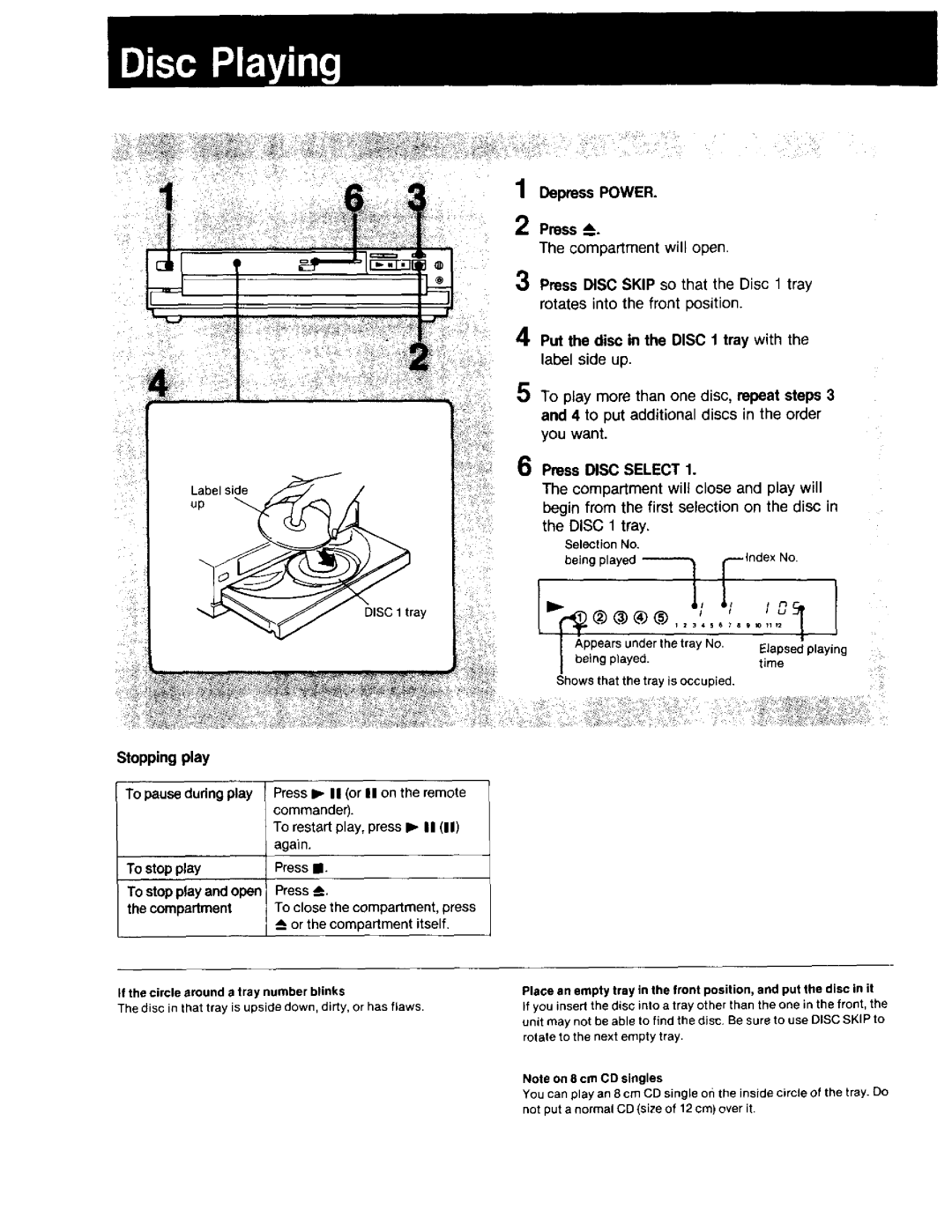Stopping play
To pause during play Press • II (or II on the remote
commander).
To restart play, press • II (11)
again.
To stop play | Press II. |
To stop play and open Press _.
the compartment To close the compartment, press _Aor the compartment itself.
If the circle around a tray number blinks
The disc in that tray is upside down, dirty, or has flaws.
1 Depress POWER.
2 Press
The compartment will open.
3 press DISC SKIP so that the Disc 1 tray rotates into the front position.
4 Put the disc in the DISC 1 tray with the label side up.
5To play more than one disc, repeat steps 3 and 4 to put additional discs in the order you want.
6Press DISC SELECT 1.
The compartment will close and play will begin from the first selection on the disc in
the DISC 1 tray.
| Selection | No, |
|
|
| being played _ | r | Index No. | |
I | Appears | under the tray | No. | Elapsed play ng |
I | being played, |
| time | |
Shows that the tray is occupied,
Place an empty tray in the front position, and put the disc in it
if you insert the disc into a tray other than the one in the front, the unit may not be able to find the disc, Be sure to use DISC SKIP to rotate to the next empty tray,
Nots on 8 cm CD singles
You can play an 8 cm CD single or_the inside circle of the tray. Do not put a normal CD (size of 12 cm) over it.