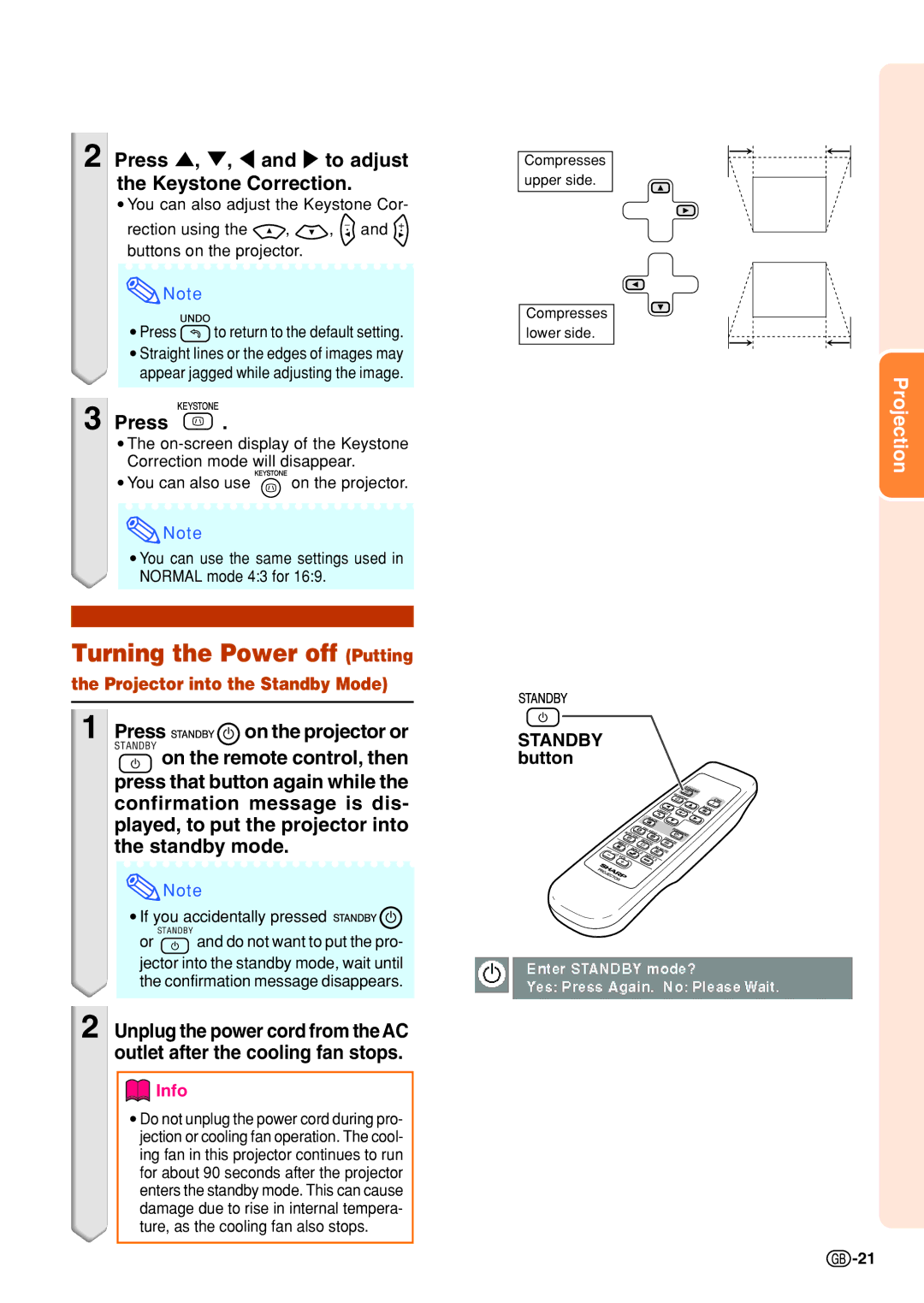2Press ', ", \ and to adjust the Keystone Correction.
•You can also adjust the Keystone Cor-
rection using the ![]() ,
, ![]() ,
, ![]() and
and ![]() buttons on the projector.
buttons on the projector.
![]() Note
Note
•Press ![]() to return to the default setting.
to return to the default setting.
•Straight lines or the edges of images may appear jagged while adjusting the image.
3 Press  .
.
•The
•You can also use ![]() on the projector.
on the projector. ![]() Note
Note
•You can use the same settings used in NORMAL mode 4:3 for 16:9.
Turning the Power off (Putting
the Projector into the Standby Mode)
1Press 
 on the projector or
on the projector or
STANDBY
![]() on the remote control, then press that button again while the confirmation message is dis- played, to put the projector into the standby mode.
on the remote control, then press that button again while the confirmation message is dis- played, to put the projector into the standby mode.
![]() Note
Note
•If you accidentally pressed ![]()
STANDBY
or ![]() and do not want to put the pro-
and do not want to put the pro-
jector into the standby mode, wait until the confirmation message disappears.
2Unplug the power cord from the AC outlet after the cooling fan stops.
 Info
Info
•Do not unplug the power cord during pro- jection or cooling fan operation. The cool- ing fan in this projector continues to run for about 90 seconds after the projector enters the standby mode. This can cause damage due to rise in internal tempera- ture, as the cooling fan also stops.
Compresses upper side.
Compresses lower side.
STANDBY button
Projection
![]() -21
-21