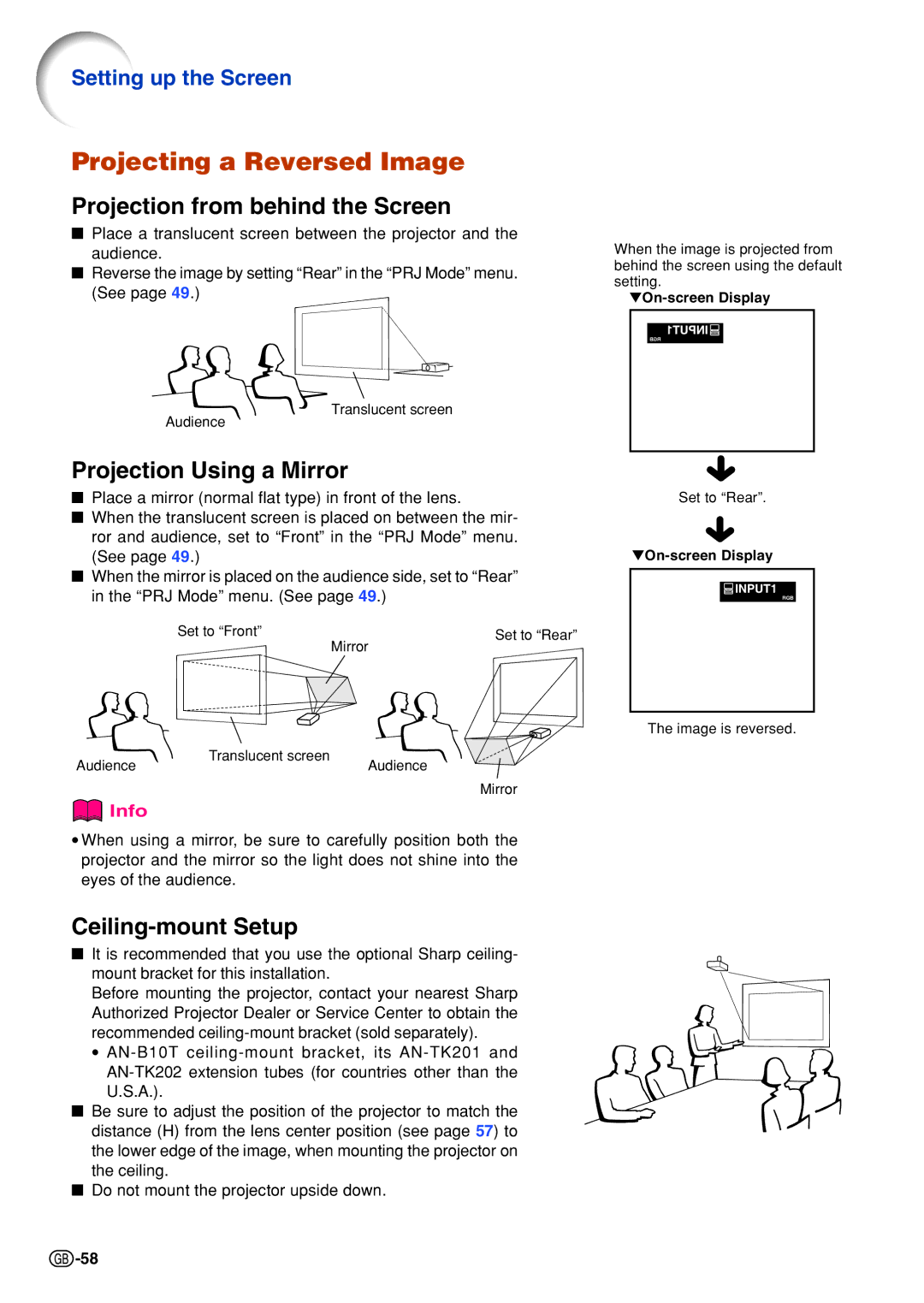Setting up the Screen
Projecting a Reversed Image
Projection from behind the Screen
■Place a translucent screen between the projector and the audience.
■Reverse the image by setting “Rear” in the “PRJ Mode” menu. (See page 49.)
Translucent screen
Audience
Projection Using a Mirror
■Place a mirror (normal flat type) in front of the lens.
■When the translucent screen is placed on between the mir- ror and audience, set to “Front” in the “PRJ Mode” menu. (See page 49.)
■When the mirror is placed on the audience side, set to “Rear” in the “PRJ Mode” menu. (See page 49.)
Set to “Front” | Set to “Rear” |
| Mirror |
Audience | Translucent screen |
Audience |
Mirror
 Info
Info
•When using a mirror, be sure to carefully position both the projector and the mirror so the light does not shine into the eyes of the audience.
Ceiling-mount Setup
■It is recommended that you use the optional Sharp ceiling- mount bracket for this installation.
Before mounting the projector, contact your nearest Sharp Authorized Projector Dealer or Service Center to obtain the recommended
•
■Be sure to adjust the position of the projector to match the distance (H) from the lens center position (see page 57) to the lower edge of the image, when mounting the projector on the ceiling.
■Do not mount the projector upside down.
When the image is projected from behind the screen using the default setting.
Set to “Rear”.
The image is reversed.
![]() -58
-58