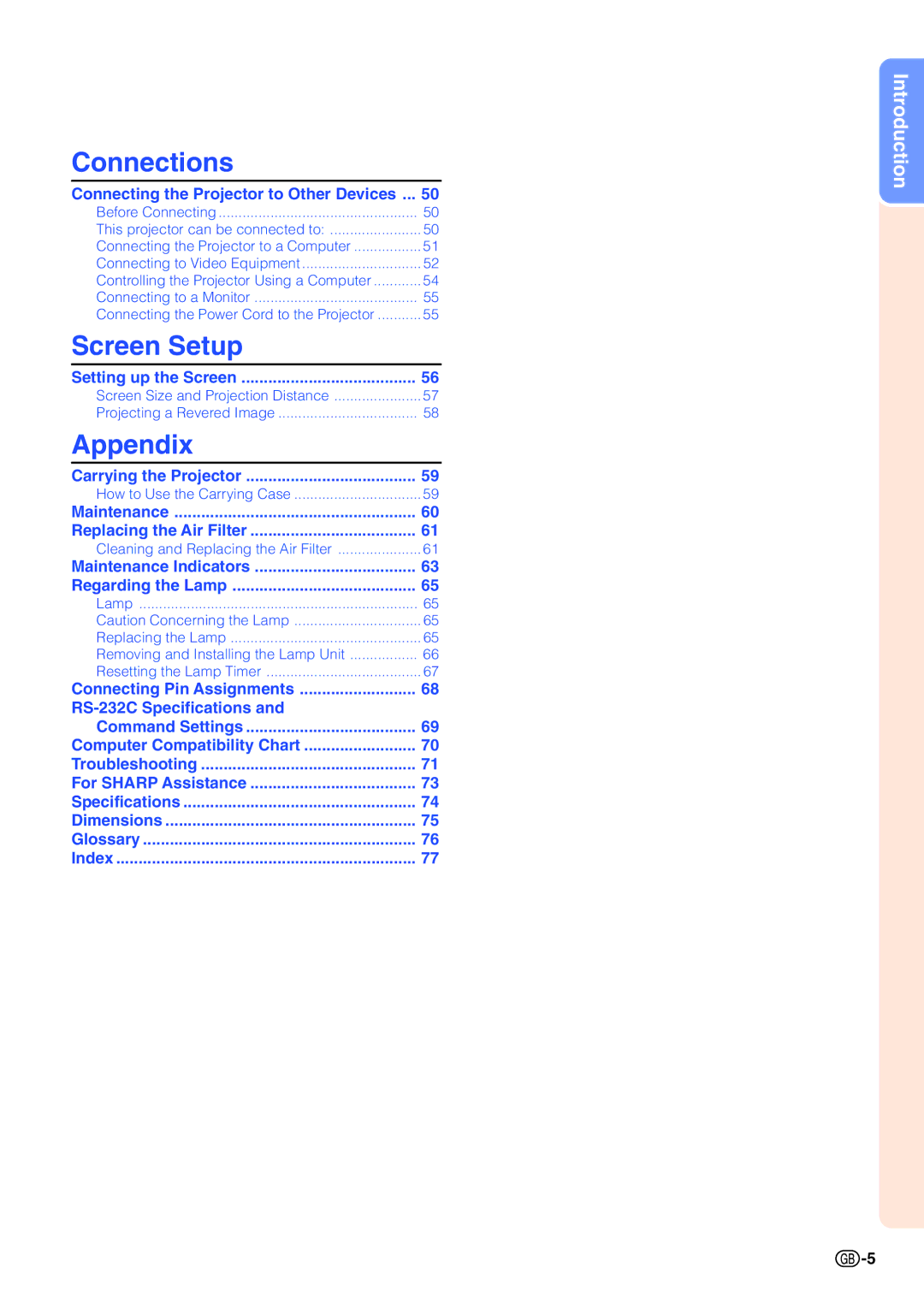Connections
Connecting the Projector to Other Devices ... 50
Before Connecting | 50 |
This projector can be connected to: | 50 |
Connecting the Projector to a Computer | 51 |
Connecting to Video Equipment | 52 |
Controlling the Projector Using a Computer | 54 |
Connecting to a Monitor | 55 |
Connecting the Power Cord to the Projector | 55 |
Screen Setup |
|
Setting up the Screen | 56 |
Screen Size and Projection Distance | 57 |
Projecting a Revered Image | 58 |
Appendix |
|
Carrying the Projector | 59 |
How to Use the Carrying Case | 59 |
Maintenance | 60 |
Replacing the Air Filter | 61 |
Cleaning and Replacing the Air Filter | 61 |
Maintenance Indicators | 63 |
Regarding the Lamp | 65 |
Lamp | 65 |
Caution Concerning the Lamp | 65 |
Replacing the Lamp | 65 |
Removing and Installing the Lamp Unit | 66 |
Resetting the Lamp Timer | 67 |
Connecting Pin Assignments | 68 |
| |
Command Settings | 69 |
Computer Compatibility Chart | 70 |
Troubleshooting | 71 |
For SHARP Assistance | 73 |
Specifications | 74 |
Dimensions | 75 |
Glossary | 76 |
Index | 77 |
Introduction
![]() -5
-5