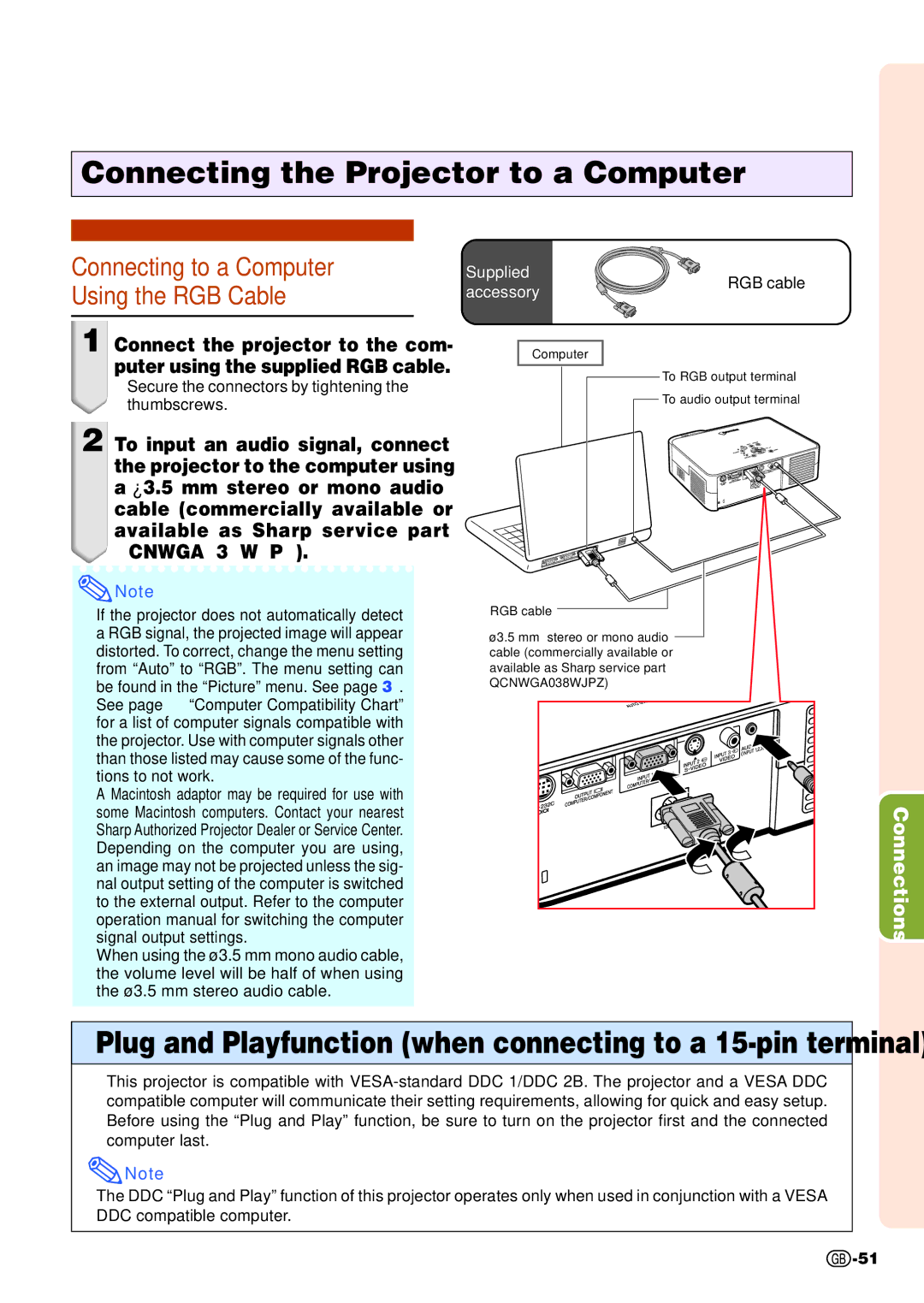Connecting the Projector to a Computer
Connecting to a Computer Using the RGB Cable
1Connect the projector to the com- puter using the supplied RGB cable.
•Secure the connectors by tightening the thumbscrews.
2To input an audio signal, connect the projector to the computer using a ø3.5 mm stereo or mono audio cable (commercially available or available as Sharp service part QCNWGA038WJPZ).
![]() Note
Note
•If the projector does not automatically detect a RGB signal, the projected image will appear distorted. To correct, change the menu setting from “Auto” to “RGB”. The menu setting can be found in the “Picture” menu. See page 38.
•See page 70 “Computer Compatibility Chart” for a list of computer signals compatible with the projector. Use with computer signals other than those listed may cause some of the func- tions to not work.
•A Macintosh adaptor may be required for use with some Macintosh computers. Contact your nearest Sharp Authorized Projector Dealer or Service Center.
•Depending on the computer you are using, an image may not be projected unless the sig- nal output setting of the computer is switched to the external output. Refer to the computer operation manual for switching the computer signal output settings.
•When using the ø3.5 mm mono audio cable, the volume level will be half of when using the ø3.5 mm stereo audio cable.
Supplied | RGB cable | |
accessory | ||
|
Computer
To RGB output terminal
To audio output terminal
1RGB cable
2ø3.5 mm stereo or mono audio cable (commercially available or available as Sharp service part QCNWGA038WJPZ)
Connections
“Plug and Play” function (when connecting to a 15-pin terminal)
■This projector is compatible with
■Before using the “Plug and Play” function, be sure to turn on the projector first and the connected computer last.
![]() Note
Note
•The DDC “Plug and Play” function of this projector operates only when used in conjunction with a VESA DDC compatible computer.
![]() -51
-51