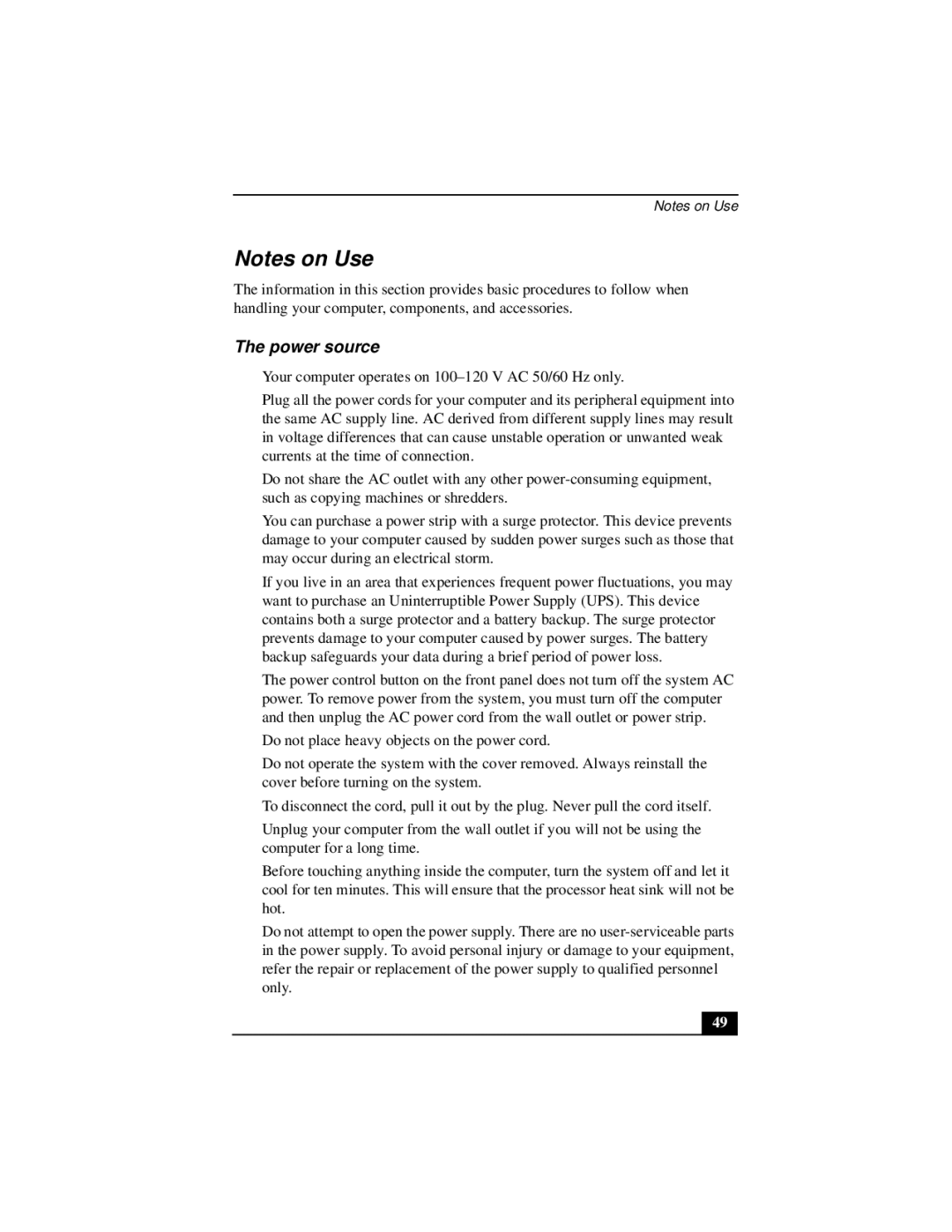Countertop Computer specifications
The Sony Countertop Computer is revolutionizing the way we interact with technology in our daily lives. Designed to blend seamlessly into modern kitchens and living spaces, this innovative device serves as a multifunctional hub for various tasks, from cooking to entertainment.At the core of the Sony Countertop Computer is its sleek and compact design, which makes it easy to fit into any countertop space without overwhelming the surrounding environment. The device features a stunning display that utilizes high-definition touchscreen technology, providing a responsive and interactive experience. This display is not only visually striking but also easy to clean, making it practical for use in the kitchen.
One of the standout features of the Sony Countertop Computer is its powerful processing capabilities. Equipped with a powerful processor and ample RAM, it can handle multiple applications simultaneously, enabling users to seamlessly switch between recipe browsing, video streaming, and smart home management. This robust performance is complemented by an expansive storage system, allowing users to save their favorite recipes, photos, and media without worrying about running out of space.
The inclusion of voice recognition technology adds to the user-friendly experience. Users can simply give voice commands to access recipes, set timers, or control smart kitchen devices, making cooking and meal preparation more efficient. Furthermore, the Sony Countertop Computer supports a myriad of applications, from culinary guides to entertainment platforms, ensuring that users have everything they need at their fingertips.
Connectivity options are abundant, featuring built-in Wi-Fi and Bluetooth capabilities for seamless integration with other smart devices and networks. This connectivity enables users to stream content, access the latest news, and stay connected with family and friends through social media.
Moreover, security is prioritized with advanced encryption technologies safeguarding personal information while browsing the internet or using applications. The device is also equipped with parental controls, ensuring a safe digital environment for younger users.
In summary, the Sony Countertop Computer represents a cutting-edge convergence of technology and design, specifically tailored for modern living. With its impressive features, innovative technologies, and user-centric design, it is set to enhance the way we engage with our homes and daily routines. Whether you're a passionate cook or simply looking to streamline your everyday tasks, the Sony Countertop Computer is an essential addition to any household.